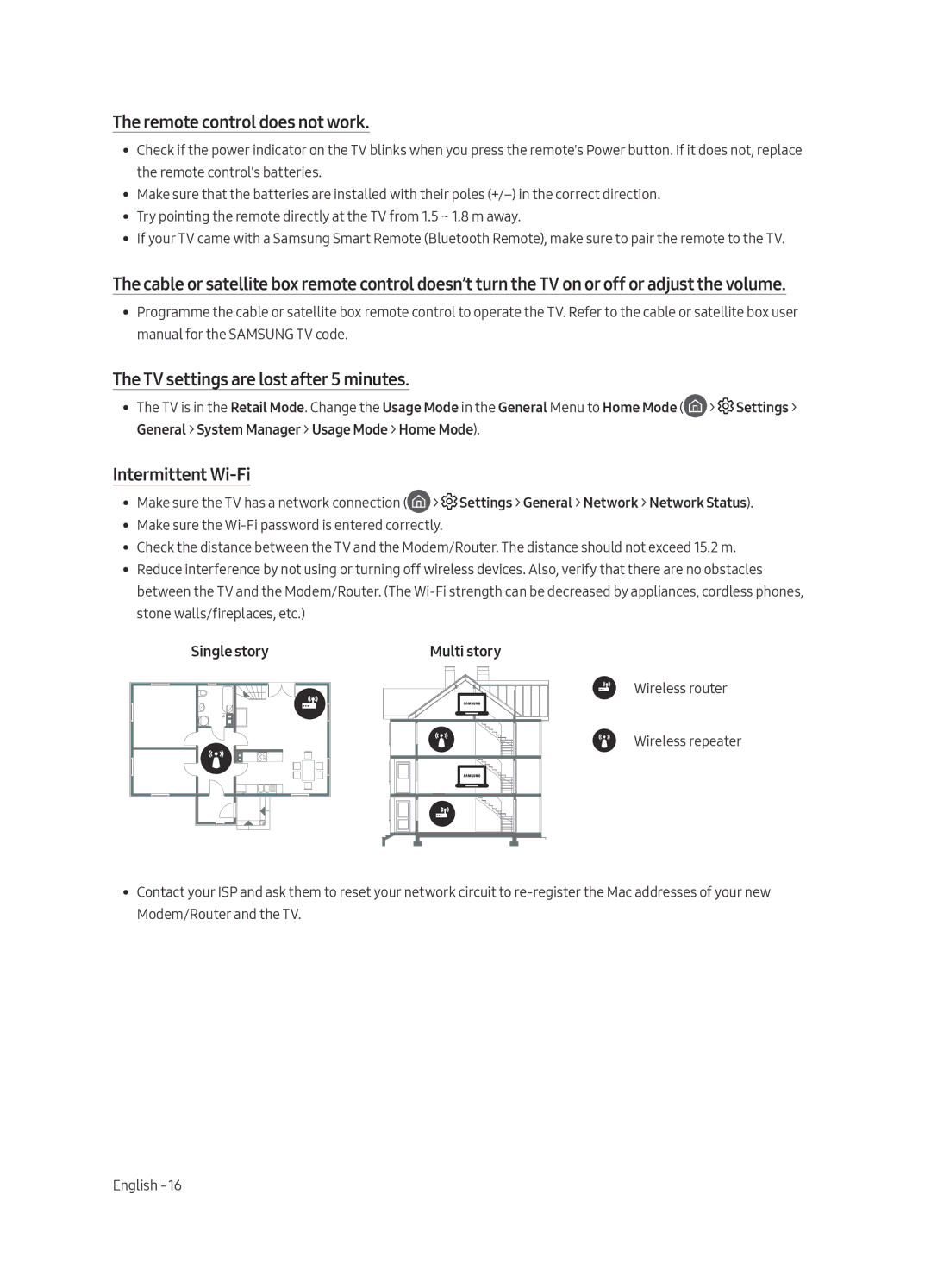UE55MU6500UXZG, UE49MU6500UXXU, UE55MU6500UXXU, UE65MU6500UXXU, UE55MU6509UXZG specifications
The Samsung UE49MU6500UXZT, UE65MU6500UXZT, UE55MU6500UXZT, UE65MU6500UXZG, and UE49MU6500UXZG are part of Samsung's renowned MU6500 series of 4K Ultra HD televisions. Designed to deliver an immersive viewing experience, these models boast a range of features and technologies that enhance picture quality and user convenience.One of the standout features across the MU6500 lineup is the 4K UHD resolution, which offers four times the pixel density of Full HD. This means that viewers can enjoy significantly sharper images with excellent detail, making it perfect for watching movies, sports, or playing video games. With a resolution of 3840 x 2160 pixels, every frame is rendered with precision, allowing subtle nuances in color and texture to come to life.
The Samsung UHD Dimming technology further elevates picture quality by optimizing contrast and color. This feature analyzes the image in segments, adjusting shades and brightness levels to achieve deeper blacks and brighter whites. The result is a more dynamic range that enhances the overall viewing experience, particularly in scenes with varying lighting conditions.
Another critical aspect of the MU6500 series is the HDR (High Dynamic Range) support. By expanding the contrast ratio and color palette, HDR ensures that bright highlights and dark shadows are rendered accurately, allowing viewers to appreciate the details in all lighting conditions. This is particularly beneficial for cinematic content that often requires a high level of detail in both ends of the brightness spectrum.
Additionally, the series incorporates Samsung's Smart TV platform, which provides access to a wide array of streaming services, apps, and content. The intuitive interface allows users to easily navigate through options, making it simple to find and enjoy their favorite shows and movies. The inclusion of Samsung's Smart Hub provides a centralized location for content management, enhancing the user experience further.
Designed with aesthetics in mind, the televisions feature a sleek, modern design with minimal bezels that blend seamlessly into any living space. With a variety of screen sizes available, ranging from 49-inch to 65-inch, consumers can choose the model that best fits their space and viewing habits.
Connectivity options in MU6500 models include multiple HDMI and USB ports, making it easy to connect gaming consoles, Blu-ray players, and other devices. The televisions support high-speed connectivity options, allowing for smooth streaming of high-definition content.
In summary, the Samsung UE49MU6500UXZT, UE65MU6500UXZT, UE55MU6500UXZT, UE65MU6500UXZG, and UE49MU6500UXZG combine cutting-edge technology with user-friendly features to deliver an exceptional viewing experience. With their stunning picture quality, HDR support, and versatile Smart TV capabilities, these models stand out as excellent choices for anyone looking to elevate their home entertainment system.