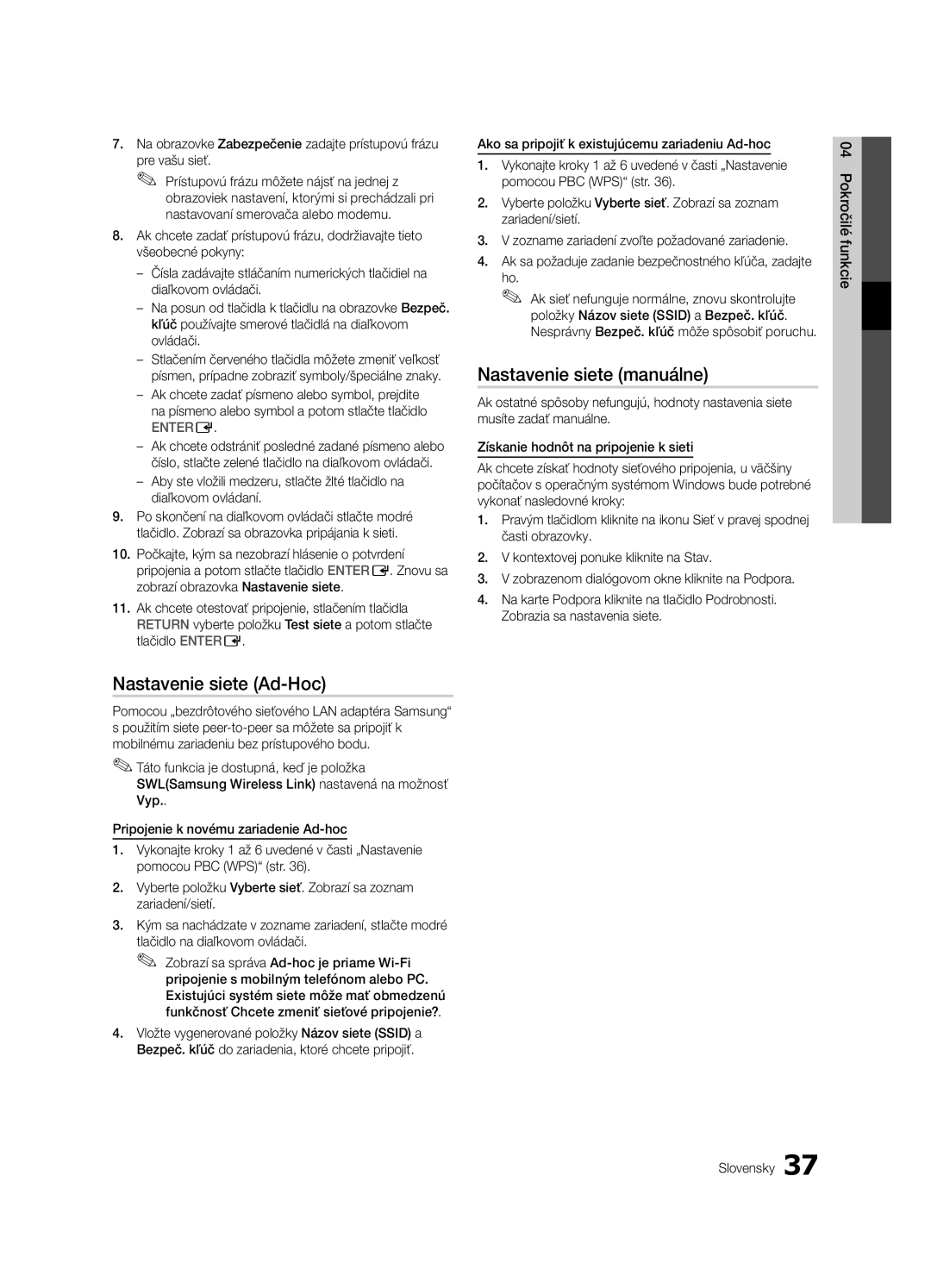LED TV
Montiranje s postoljem
Osiguravanje prostora za montiranje
Montiranje sa zidnim nosačem
Hrvatski
Provjerite simbol
Sadržaj
Priloženi adapter tvrtke Samsung za bežičnu LAN mrežu
Napomena
Dodatna oprema
Početak
Pregled upravljačke ploče
Opis
Umetanje baterije
Mini daljinski upravljač
Prikaz prednje strane
Pregled uređaja Touch Control
01 Početak
Napajanje
Pritisnite za izravan pristup kanalima
Prikaz zaslona daljinskog upravljača
Kao mrežni daljinski upravljač Wi-Fi tehnologije
Postavljanje daljinskog upravljača
Postavljanje mreže
Povezivanje s antenom
Radne karakteristike za prikaz na dva zaslona
Komp
Glavni televizor
Plug & Play početno postavljanje
Povezivanje s AV uređajem
Povezivanja
Povezivanja
Digital Audio OUT Optical
Povezivanje s audio uređajem
Osnovne funkcije
Promjena izvora ulaznog signala
Popis izvora
Uređivanja naziva
Upravlj. kanalima
Vodič
Upotreba gumba Info Vodič kroz emisije
Planiranje gledanja
Vrsta vodiča Samsung / Guide Plus+
Moji kanali
Popis kanala
Korištenje omiljenih kanala
Država
Antena Antenska / Kabelska TV
Autom. spremanje
Ručno spremanje
Planirano
Prijenos popisa programa
Fino ugađanje
Način rada t
Napredne postavke
Ekološko rješenje
Ekonomična rješenja
Napredne postavke
Mogućnosti slike
Mogućnosti slike
3D odašiljač
Gledanje televizije pomoću funkcije 3D
Podržana rezolucija samo Rezolucija Frekvencija Hz
3D način rada Odaberite 3D ulazni format
60 Hz
03funkcije Osnovne Hrvatski
Ponovno postavljanje slike U redu / Odustani
Računalo postavite za izvor ulaznog signala
Autopodešav. t
Postavljanje televizora za korištenje s računalom
SRS TheaterSound t
Zaslon
Equalizer
SRS TruSurround HD Isključeno / Uključeno t
Audio format
Audio jezik
Audio opis
Dodatne postavke
Trajanje
Timer
Postavljanje vremena
Izbornik postavljanja
Ostale značajke Sigurnost
Zaštita
Podnaslov
Digitalni tekst Onemogući / Omogućavanje
Uobičajeno sučelje
Općenito
Bežični daljinski upravljač
Samodijagnoza
Upute za pov. visoke rez
Nadogradnja softvera
Obratite se tvrtki Samsung
Nadogradnja softvera
Povezivanje s računalom
Napredne funkcije
Povezivanje pomoću HDMI/DVI kabela / D-sub kabela
+/+
Povezivanje s mrežom
Povezivanje s kabelskom mrežom
Priključak za modem na zidu
LAN kabel Adapter za LAN
Postavlj. mreže Ručni
Postavlj. mreže Automatski
Mreža
Postavlj. mreže
Povezivanje s bežičnom mrežom
Način UE46C9000SW, UE55C9000SW
Postavlj. mreže Automatsko konfiguriranje tvrtke Samsung
Način
UE46C9000ZW, UE55C9000ZW Komponente Produžni kabel, čičak
Sigurnosni ključ
Postavlj. mreže PBC WPS
Postavlj. mreže Namjen
SWL povezivanje
SWLSamsung Wireless Link
Povezivanje USB uređaja
Povezivanje s računalom putem mreže
Media Play
Napredne funkcije
Prikaz na zaslonu
Snimljeni TV
Operacijski gumbi
Prikaz standarda razvrstavanja
Napomena
Videozapisi
Podržani formati titlova
Podržani video formati
WMA brzina uzorkovanja od 22050 Hz mono signala nije
Pritisnite gumb Pokreni / Entere
Podržani Kanala ili audiozapis bez gubitka
Fotografije
Glazba
Dodatne funkcije postavke Media Play
Reprodukcija nekoliko datoteka
Postavke
Anynet+
Prebacivanje između Anynet+ uređaja
Postavljanje sustava Anynet+
Slušanje preko prijemnika
Snimanje
Rješavanje problema Anynet+ uređaja
Internet@TV
Početak korištenja usluge Internet@TV
Postavljanje usluge Internet@TV
Prijava
Internet@TV ID
Korištenje usluge Internet@TV
Samsung Apps
Yy Igra Prikazuje različite igre poput sudokua i šaha
Yy Ostalo Sadraži razne usluge
Poruka / Mediji / ScreenShare
Postavljanje
Funkciji AllShare
Postavljanje funkcije AllShare
My Mobile
Upotreba funkcije ScreenShare
Jednostavno upravljanje televizorom pomoću Samsung telefona
Izbjegavanje pada televizora
Ostale informacije
Sastavljanje kabela
Montiranje televizora na zid
Problemi Rješenja i objašnjenja
Rješavanje problema
05informacijeOstale Hrvatski
Planirano snimanje nije uspjelo
Provjerite i promijenite signal/izvor
Pojavit će se prozor za unos PIN šifre
But the TV stopped recording
Značajke
Priloženi adapter tvrtke Samsung za bežičnu LAN mrežu
Sigurnosne upute
Jamstvo 1 godina
Licenca
Specifikacije
Dinamičan Dinamički kontrast DivX VOD Sub Eco senzor
Kazalo
EPG Electronic Programme Guide16
Korištenje planiranog prikaza Korištenje prikaza programa
This page is intentionally Left blank
Instalace s držákem na zeď
Instalace se stojanem
Čeština
10 cm
Obsah
Řiďte se symboly
Poznámka
Tlačítko na jeden dotek
Příslušenství
Začínáme
Stejným způsobem jako tlačítka a na dálkovém ovladači
Seznámení s ovládacím panelem
Způsobem jako tlačítka a na dálkovém ovladači
Vysílač 3D Indikátor napájení
Popis
Vložení baterie
Mini dálkový ovladač
Přehled zařízení Touch Control
Stisknutím přejdete přímo na příslušný kanál
Displej dálkového ovladače
Dálkový ovladač Wi-Fi s prodlouženým dosahem
Nastavení dálkového ovladače
Nastavení sítě
Připojení antény
Provozní specifikace dvojitého zobrazení
Funkce Plug & Play Počáteční nastavení
Připojení k audiovizuálnímu zařízení
Připojení
Vypnuto
12 Čeština
Videorekordér
02 Připojení
Slot rozhraní CI Common Interface
Připojení ke zvukovému zařízení
Seznam zdrojů
Základní funkce
Upravit název
Změna zdroje pro vstup
Správce kanálů
Programy
Použití tlačítka Info Průvodce Nyní a další
Plánování sledování
Typ průvodce Samsung / Guide Plus+
Moje kanály
Seznam kanálů
Použití oblíbených kanálů
Země
Anténa Anténa / Kabel
Automatické ukládání
Ruční ukládání
Naplánováno
Přenos seznamu kanálů
Jemné ladění
Režim t
Eko řešení
Podsvícení / Kontrast / Jas / Ostrost / Barvy / Odstín Z/Č
Pokročilá nastavení
Ekonomická řešení
Obraz možnosti
Obraz možnosti
Používali režim
Šumový filtr Mpeg
Filtr dig. šumu Vypnuto / Nízký / Střední / Vysoký
Sledování televizoru s funkcí 3D
Dispozici pouze v režimu Hdmi signály RGB
22 Čeština
Řádku Oko střídavě do řádků Svislý pruh
Nahoře a dole Zobrazí jeden snímek nad Druhým Řádek po
Oko střídavě do sloupců
Šachovnice
Obnovení obrazu OK / Zrušit
Automat. nastavení t
Nastavení televizoru a počítače
Ekvalizér
Obrazovka
SRS TruSurround HD Vypnuto / Zapnuto
SRS TruDialog Vypnuto / Zapnuto
Formát audio
Jazyk zvuku
Zvukový popis
Další nastavení
Výběr režimu zvuku t
Čas
Nastavení času
Použití časovače vypnutí
Další funkce Jazyk
Zabezpečení
Titulky
Digitální text Vypnout / Zapnout
Běžné rozhraní
Obecné
Bezdr. dálkové ovládání
Automatická diagnóza
Upgrade softwaru
Upgrade softwaru
Průvodce připojením HD
Kontaktovat společnost Samsung
Pokročilé funkce
Připojení k počítači
Pomocí kabelu HDMI/DVI nebo kabelu D-sub
Připojení k síti
Připojení k pevné síti
Bezdrátového připojení
Televizor lze k síti LAN připojit třemi způsoby
Nastavení sítě Manuální
Nastavení sítě Automatický
Síť
Nastavení sítě
34 Čeština
Připojení k bezdrátové síti
Postup UE46C9000SW, UE55C9000SW
Nastavení sítě Automatická konfigurace Samsung
Postup
Umístěte přístupový bod a televizor vedle sebe a Zapněte je
Nastavení sítě PBC WPS
36 Čeština
Bezpečn. klíč Zadány ~9 Číslo
Připojení k novému zařízení Ad hoc
Nastavení sítě Ad Hoc
Ovladači
Připojení existujícího zařízení Ad hoc
PBC na zařízení, které chcete připojit
Připojit k SWL
Připojení k počítači prostřednictvím sítě
Připojení zařízení USB
Velkokapacitním paměťovém zařízení USB MSC
Nebo v počítači
Pokročilé funkce
Nahraný TV program
Obrazovka
Ovládací tlačítka
Poznámka
Součástí hry, ale nelze hrát vlastní hru
Videa
Podporované formáty titulků
Funkce04 Pokročilé Čeština
44 Čeština
Stiskněte tlačítko Přehrávání/ENTERE
Formát WMA 9 PRO nepodporuje 2kanálový, nadměrně
Nejsou podporovány Vícekanálový nebo bezztrátový zvuk
Fotografie
Hudba
Přehrávání více souborů
Funkce Media Play další funkce
46 Čeština
Titul Můžete další soubor přímo přesunout Režim Opakování
Nastavení
Zvuk
Má přehrávat na pozadí Zvětšený obraz
Co je Anynet+? t
Připojení k domácímu kinu Samsung
48 Čeština
Přepínání mezi zařízeními Anynet+
Nastavení systému Anynet+
Poslech prostřednictvím přijímače
Nahrávání
Odstraňování problémů souvisejících se systémem Anynet+
52 Čeština
Začínáme s funkcí Internet@TV
Přihlásit
Nastavení služby Internet@TV
Správce Funkce04 Pokročilé
Odstranit Odstranění aplikace
54 Čeština
Použití služby Internet@TV
Informace o službě AllShare
Zpráva / Média / ScreenShare
Nastavení služby AllShare
Zobrazení zpráv
Xx Chcete-li vypnout přenos mediálního obsahu
Používání funkce ScreenShare
56 Čeština
Postup pro zamezení pádu televizoru
Další informace
Připevnění kabelů
Připevnění televizoru ke zdi
Odstraňování problémů
Problémy Řešení a vysvětlení
58 Čeština
05informaceDalší Čeština
60 Čeština
Funkce
Přiložený adaptér Wireless LAN Adapter
Bezpečnostní opatření
Záruka 1 rok
Právní upozornění Guide Plus+
Licence
Specifikace
Externí reproduktor Formáty videa Fotografie
Rejstřík
Použití seznamu naplánovaných
Připojení ke zvukovému zařízení
This page is intentionally Left blank
Slovensky
Inštalácia s držiakom na stenu
Jednodotykové tlačidlo
Skontrolujte symbol
Príslušenstvo
Začíname
Pohľad na ovládací panel
PPower Zapne alebo vypne produkt Pohotovostný režim
Ste používali tlačidlá a na diaľkovom ovládaní
Používali tlačidlá a na diaľkovom ovládaní
Vkladanie batérie
Diaľkový miniovládač
Ďalší kanál Zníženie hlasitosti
Pohľad na ovládač Touch Control
Úvodná obrazovka
Zobrazenie obrazovky diaľkového ovládača
Potiahnite smerom doľava
Ťuknite na tlačidlo Navigácia alebo
Nastavenie diaľkového ovládača
Nastavenie siete
Dotknite sa položky Sieť Dotknite sa položky Pbcwps
Pripojenie k anténe
Prevádzkové technické údaje pre dvojité zobrazenie
Hlavný TV
Ovládač
Plug & Play úvodné nastavenie
Pripojenie k AV zariadeniu
Pripojenia
Pripojenia
Pripojenie k audio zariadeniu
Zoznam zdrojov
Základné funkcie
Upraviť názov
Zmena vstupného zdroja
Sprievodca
Správca kanálov
Plánovanie vášho sledovania
Zoznam kanálov
Typ sprievodcu Samsung / Guide Plus+
Používanie obľúbených kanálov
Xx k Strana Prejdite na ďalšiu alebo predchádzajúcu stranu
Krajina
Anténa Terestriál. / Kábel
Automatické uloženie
Manuálne uloženie
Naplánované
Prenos zoznamu kanálov
Jemné doladenie
Zmena režimu predvoleného obrazu
Rozšírené nastavenia
Eko riešenie
Ekonomické riešenia
Rozšírené nastavenia
Možnosti obrazu
Možnosti obrazu
Väčšinu času režim
Dôležité Zdravotné a Bezpečnostné Informácie PRE 3D Obraz
Sledovanie TV s použitím 3D funkcie
Kontrolný Obrazy pre ľavé a pravé oko Panel
3D režim Vyberte formát 3D vstupu
Frekvencia Obrazy pre ľavé a pravé oko
3D bod pohľadu Celkové nastavenie 3D perspektívy
Obnovenie nastavení obrazu OK / Zrušiť
Automatické nastavenie t
Nastavenie TV s vaším PC
SRS TruDialog Vyp. / Zap
SRS TruSurround HD Vyp. / Zap. t
Zmena režimu predvoleného zvuku
Konfigurácia nastavení zvuku
Popis zvuku
Formát zvuku
Vyberte reproduktor Ext. reprod. / Reproduktor TV
Dodatočné nastavenie
Nastavenie času
Výber zvukového režimu t
Používanie časovača automatického vypnutia
Nastavenie vypínacieho časovača
Iné funkcie Jazyk
Zabezpečenie
Digitálny text Vyp. / Zap
Zamknutie programu
Bežné rozhranie
Všeobecné
Bezdrôtový diaľk. ovládač
Samodiagnostika
Sprievodca HD pripojením
Aktualizácia softvéru
Kontaktovať Samsung
Aktualizácia softvéru
Pokročilé funkcie
Pripojenie k počítaču
Pomocou HDMI/DVI kábla/kábla D-sub
Sieťové pripojenie
Pripojenie ku káblovej sieti
Nastavenie siete Manuálny
Nastavenie siete Automatický
Sieť
Nastavenie siete
Adaptér LAN značky Samsung pripojili k portu USB
Pripojenie k bezkáblovej sieti
Upozornenie
Nastavenie siete Automatická konfigurácia Samsung
Nastavenie siete PBC WPS
Stlačte červené tlačidlo na diaľkovom ovládači
Bezpeč. kľúč Zadané ~9 Číslo Malé
Nastavenie siete manuálne
Nastavenie siete Ad-Hoc
Pripojenie SWL
SWL Samsung Wireless Link
Pripojenie k osobnému počítaču prostredníctvom siete
Pripojenie zariadenia USB
Zapnite TV
Bočný panel stojana
Pokročilé funkcie
Displej obrazovky
Nahraná TV
Informácie
Štandard triedenia sa líši Závislosti od obsahu
Pokročilé funkcie
Podporované formáty titulkov
Videá
Funkcie04 Pokročilé Slovensky
MB/s
Nepodporujú Kanálmi ani bezstratové audio
Želaný súbor
Stláčaním tlačidla /// si v zozname súborov vyberte
Počas prehrávania hudby môžete vyhľadávať pomocou
Tlačidla a
Ďalšie funkcie prehrávania médií
Prehrávanie niekoľkých súborov
Nastavenia
Kábel Hdmi Adaptér
Domáce kino
Optický kábel
Kábel Hdmi
Prepínanie medzi zariadeniami systému Anynet+
Nastavenie systému Anynet+
Počúvanie cez prijímač
Nahrávanie
Odstraňovanie porúch systému Anynet+
Začíname s Internet@TV
Prihlásiť
Nastavenie služby Internet@TV
Prihlásenie k účtu
Nastav. systému
Yy Iné Obsahuje rôzne iné služby
Používanie služby Internet@TV
Správa / Médiá / ScreenShare
Nastavenie
Informácie o službe AllShare
Nastavenie služby AllShare
Používanie funkcie Médiá
Mobil
Zabránenie v spadnutí TV
Iné informácie
Zloženie káblov
Upevnenie TV na stenu
Problémy Riešenia a vysvetlenia
Riešenie problémov
05 Inéinformácie Slovensky
Čas
Plánované nahrávanie zlyhalo
Zobrazí okno na vloženie kódu PIN
Spustí nahrávanie
Funkcie
Vložený adaptér bezdrôtovej siete LAN
Bezpečnostné opatrenia
Rozmery D x Š x H 84 X 26,6 X 16 mm
Licencia
Technické údaje
Ext. reprod Formáty videa Fotografie Frekvencia
Register
This page is intentionally Left blank
Instalarea cu un stativ
Instalarea cu un suport de perete
Română
Verificaţi simbolul
Cuprins
Notă
Buton tactil
Accesorii
Iniţiere
Culoarea şi forma produsului pot varia în funcţie de model
Vizualizarea panoului de control
Descriere
Introducerea bateriei
Minitelecomanda
Vedere din faţă Vedere din spate
Prezentarea Touch Control
01 Iniţiere Alimentare Porniţi şi opriţi televizorul
Dezactivaţi sau activaţi sonorul
Afişajul ecranului telecomenzii
Ecran iniţial
Apăsaţi pentru a accesa direct canalele
Configurarea telecomenzii
Configurarea reţelei
Ca telecomandă Wi-Fi de reţea
Conectarea la o antenă
Specificaţie de funcţionare pentru vizualizarea dublă
Televizor principal
Scart Comp
Funcţia Plug & Play Configurare iniţială
Conexiuni
Conectarea la un dispozitiv AV
12 Română
VCR
Notă
Conectarea la un dispozitiv audio
Listă surse
Caracteristici de bază
Editare nume
Schimbarea sursei de intrare
Ghid
Manager canale
Planificarea vizionării
Tip de ghid Samsung / Guide Plus+
Canalele mele
Listă de canale
Utilizarea canalelor preferate
Ţară
Semnal Antenă / Cablu
Memorare automată
Memorare manuală
Transfer listă canale
Schimbarea modului de imagine presetat
Programat
Acord fin
Setări avansate
Soluţie Eco
Soluţii economice
Setări avansate
Opţiuni imagine
Opţiuni imagine
Ton culoare Normal Dim
Mod film
Resetare Resetează setările personalizate
Vizionarea la televizor utilizând funcţia 3D
Filtru zgomot digit. Dezactivat / Scăzut / Mediu
Imagine deasupra
Alăturată Cealaltă Sus şi jos
Celeilalte
Alternativ imaginile
Resetare imagine OK / Anulare
Ajustare automată t
Conectarea televizorului la PC
Ecran
Egalizator
SRS TruDialog Dezactivat / Activat
Limbă audio
Resetare sunet OK / Anulare
Format audio
Descriere audio
Ora
Meniul Configurare
Setarea orei
Setarea temporizatorului de pornire/oprire
Alte caracteristici Limbă
Securitate
Subtitrare
Text digital Dezactivat / Activat
Autodiagnosticare
Telecomandă wireless
General
Interfaţă comună
Upgrade software
Upgrade software
Ghid de conectare HD
Contactare Samsung
Conectarea la un PC
Caracteristici avansate
Utilizarea unui cablu HDMI/DVI/cablu D-sub
Mod
Conectarea la reţea
Conectarea la o reţea cu cablu
Portul de modem de pe perete
Cablu LAN Adaptor LAN
Configurare reţea Manuală
Configurare reţea Automat
Configurare reţea
Tip de reţea Cablu Configurare reţea Test reţea
Conectarea la o reţea wireless
Sau Cablu LAN Adaptor wireless LAN Samsung
34 Română
Reţineţi
Configurare reţea Configurare automată Samsung
Configurare reţea PBC WPS
36 Română
Cheie de securitate Intr ~9 Număr Litere mici
Pe ecranul Securitate, introduceţi fraza de acces a Reţelei
Configurare reţea Ad-Hoc
Conectare la SWL
Conectarea unui dispozitiv USB
Adaptor wireless LAN Samsung
Conectarea la PC prin intermediul reţelei
Porniţi televizorul
Caracteristici avansate
Afişajul
TV înregistrat
Informaţii
Criteriul de sortare este diferit, în funcţie de conţinut
Notă
Dar nu puteţi juca jocul propriu-zis
Videocl
Yy Formate compatibile de subtitrare
Avansate04 Caracteristici Română
44 Română
Fotografii
Muzică
De fişiere
Butoanele REW şi µFF nu funcţionează în timpul
Redarea fişierelor multiple
Funcţie suplimentară Media Play
46 Română
Pentru redarea continuă a filmelor
Setări
Codul de dezactivare
Categorie Operaţii
Dispozitiv Anynet+
Comutarea între dispozitivele Anynet+
Configurarea sistemului Anynet+
Audiţia printr-un receptor
Se înregistrează
Depanarea sistemului Anynet+
52 Română
Ghid introductiv pentru Internet@TV
Configurare sist
Configurarea Internet@TV
Conectare
Disponibil numai dacă este acceptat de postul de emisie
Declaraţie juridică 54 Română
Utilizarea serviciului Internet@TV
Configurarea sistemului AllShare
Configurare
Mesaj / Media / ScreenShare
Despre funcţia AllShare
Utilizarea funcţiei Media
Utilizarea funcţiei ScreenShare
56 Română
Pentru a evita căderea televizorului
Alte informaţii
Asamblarea cablurilor
Fixarea televizorului pe perete
Probleme Soluţii şi explicaţii
Depanare
58 Română
Alteinformaţii Română
Programată
Înregistrare programată a eşuat
Apărea fereastra de introducere a codului PIN
De înreg. şi televizorul va începe înregistrarea
Caracteristici
Adaptor wireless LAN inclus
Prevederi de siguranţă
Garanţie 1 an
Licenţă
Aviz juridic Guide Plus+
62 Română
Specificaţii
Index
Programată
Videocl Viz. de bază Volum Volum automat
This page is intentionally Left blank
Instaliranje sa postoljem
Bezbedan prostor za instalaciju
Instaliranje sa zidnim nosačem
Srpski
Dugme za pristup jednim dodirom
Proverite simbol
Dodatni pribor
Početak rada
Yy Uputstvo za upotrebu
Yy Adapter za komponentni priključak
Napajanje Režim mirovanja
Prikaz kontrolne table
Niskotonac
Zvučnici
Sledeći kanal
Ubacivanje baterije
Povećavanje jačine
Zvuka Prethodni kanal IrDA predajnik
Prikaz daljinskog upravljača
Pogled spreda
Jačina zvuka Kanal
Pritisnite da biste direktno pristupali kanalima
Prikaz na ekranu daljinskog upravljača
Podešavanje daljinskog upravljača
Kao umreženi, Wi-Fi daljinski upravljač
Podešavanje mreže
WPS
Radne specifikacije za dvostruki prikaz
Povezivanje sa antenom
Računar
Plug & Play početno podešavanje
Povezivanje sa AV uređajem
Povezivanje
Video rek
Povezivanje sa audio uređajem
Lista izvora
Promena izvora signala
Promeni ime
Kako da se krećete kroz menije
Upravljač kanalima
Korišćenje dugmeta „INFO Now & Next vodič
Planiranje gledanja sadržaja
Lista kanala
Tip vodiča Samsung / Guide Plus+
Korišćenje funkcije Omiljeni kanali
Samsung korišćenje programskog vodiča kompanije Samsung
Zemlja
Antena zemaljska / kablovska
Autom. programiranje
Ručno memorisanje
Zakazano
Prenos liste kanala
Fino podešavanje
Promena unapred podešenog režima slike
Napredna podešavanja
Eko rešenje
Ekonomična rešenja
Napredna podešavanja
Opcije slike
Opcije slike
Nijansa boje Hladna / Normalno / Tople boje1 / Tople boje2
Korišćenje 3D funkcije na televizoru
Ova funkcija je dostupna samo u režimu Hdmi RGB signali
Levo i desno oko u redovima
3D režim izbor 3D ulaznog režima
Vertikalne linije
Levo i desno oko u kolonama
Aut. podešavanje t
Resetovanje slike U redu / Otkaži
Podešavanje televizora za rad sa računarom
Pre korišćenja 3D funkcije
Ekvilajzer
Slika
SRS TruSurround HD Isklj. / Uklj. t
SRS TruDialog Isklj. / Uklj
Automatska jačina Isklj. / Normalno / Noćni režim
Resetovanje zvuka U redu / Otkaži
Još podešavanja
Izbor zvučnika Spoljni zvučnik / Zvučnik TV-a
Izbor režima zvuka t
Vreme
Podešavanje vremena
Korišćenje programiranog isključivanja
Ostale funkcije Jezik
Bezbednost
Titlovi
Digitalni tekst Onemogući / Omogući
Uobičajeni interfejs
Opšte postavke
Bežično dalj. upravljanje
Samostalna dijagnostika
Vodič za HD povezivanje
Obratite se kompaniji Samsung
Nadogradnje firmvera. Nakon
Pomoću HDMI/DVI kabla/D-sub kabla
Povezivanje sa računarom
Mrežna veza
Povezivanje na žičnu mrežu
Podešavanje mreže Ručno
Podešavanje mreže Aut
Podešavanje mreže
Podesite Podešavanje Internet protokola na Aut
Bočna strana postolja Bežični ruter Pristupna tačka sa
Povezivanje na bežičnu mrežu
Podešavanje mreže Samsung automatsko podešavanje
Pritisnite crveno dugme na daljinskom upravljaču
Podešavanje mreže PBC WPS
Bezbedn. ključ Uneto
Mala
Prozoru Bezbednost unesite pristupnu frazu za Mrežu
Podešavanje mreže Ad-Hoc
SWLSamsung Wireless Link
Bočna strana postolja
Povezivanje sa računarom preko mreže
Xx Nemojte da uklanjate USB uređaj dok je učitavanje u toku
Snimljen TV
Izgled ekrana
Komandna dugmad
Korišćenje funkcije Režim Timeshift t
Vid. zapisi
Funkcije04 Napredne Srpski
Rezolucija
Od mesta na kojem je zaustavljena
Pritisnite dugme Reprodukuj/ENTERE
Reprodukciju video zapisa pojaviće se iskačuća poruka
Zvuk bez gubitka kvaliteta
Muzika
Dodatna funkcija Media Play
Reprodukcija više datoteka
Podešavanja
Menjanje podešavanja zvuka. str , 26 Postavke titla
Datoteke titla isto kao ime datoteke video zapisa Zvuk
Optički priključak
Podešavanje sistema Anynet+
Zvuk sa risivera
Rešavanje problema u vezi sa funkcijom Anynet+
INTERNET@TV uslugama sa Interneta
Upoznavanje sa funkcijom Internet@TV
Komande
Crveno Prij. se prijavljivanje na Internet@TV
Prij. se
Podešavanje funkcije Internet@TV
Menadžer
Izbriši brisanje naloga
Korišćenje usluge Internet@TV
Naknadno će se pojavljivati nove aplikacije
Funkcije dugmadi u boji za Samsung Apps
Poruka / Medij. / ScreenShare
Podešavanje
Više informacija o funkciji AllShare
Podešavanje funkcije AllShare
Alarm za dolazni poziv
Alarm za planer
Korišćenje funkcije Medij
Da biste sprečili pad televizora
Povezivanje kablova
Pričvršćivanje televizora za zid
Problemi Rešenja i objašnjenja
Rešavanje problema
05informacijeOstale Srpski
Proverite i promenite signal/izvor
„Nema signala/slab signal
Zakazano snimanje nije uspelo
Zakazano snimanje
Karakteristike
Priloženi bežični LAN adapter
Bezbednosne mere predostrožnosti
Garancija 1 godina
Pravno obaveštenje za Guide Plus+
Vlažnost vazduha
Zaštita okoline Radna temperatura
Vlažnost pri skladištenju
TV sistem
Indeks
Fino podešavanje Fotografije Frekvencija
Povezivanje sa audio uređajem
Ova stranica je namerno Ostavljena prazna