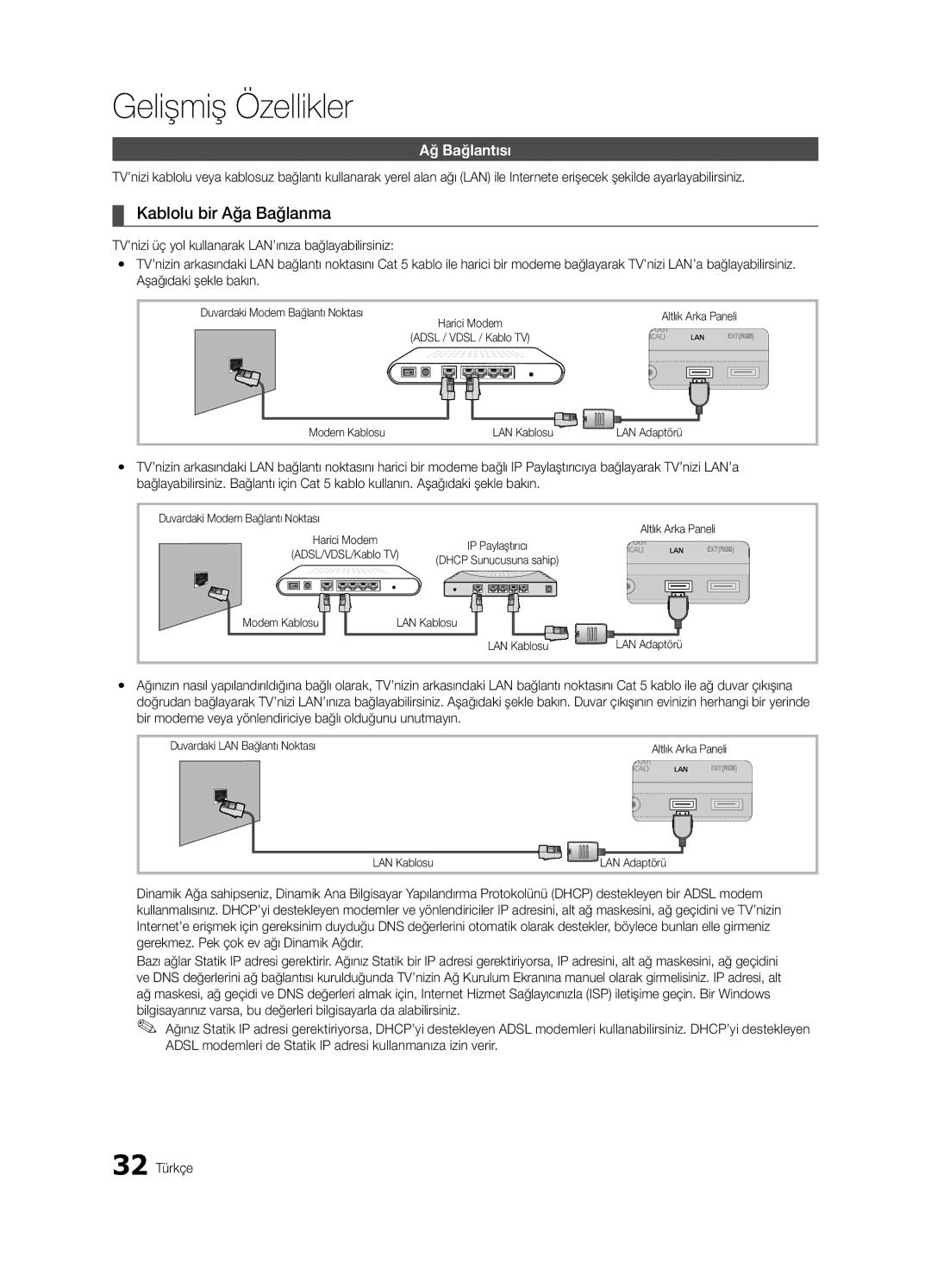UE55C9000ZWXXH, UE40C9000SWXXH, UE46C9000ZWXZF, UE55C9000SWXZF, UE46C9000SWXXC specifications
Samsung is synonymous with advanced LCD television technology, and the UE55C9000SWXXN, UE46C9000ZWXXH, UE46C9000SWXXH, UE55C9000SWXXH, and UE46C9000ZWXXC models stand as a testament to its innovative prowess. These models, part of Samsung’s premium C9000 series, offer an impressive combination of cutting-edge features and striking design.One of the standout characteristics of these models is their ultra-slim profile, which gives them a sleek, modern aesthetic that fits seamlessly into any living room. The UE55C9000SWXXN, with its 55-inch screen, and the UE46C9000ZWXXH and UE46C9000SWXXH models, with their 46-inch displays, provide varied sizes catering to different room dimensions and viewer preferences.
The C9000 series boasts Full HD 1080p resolution, delivering rich visuals with sharp details and vibrant colors. With Samsung’s Micro Dimming technology, these TVs enhance contrast by adjusting the brightness and darkness levels in specific areas of the screen, resulting in a more realistic viewing experience. The Motion Rate technology, enabling smoother motion handling, ensures that fast-paced scenes in movies and sports are rendered without blurring.
Samsung has integrated Smart TV capabilities into the C9000 models, providing access to a plethora of streaming services like Netflix, YouTube, and more. The intuitive Smart Hub interface allows users to seamlessly navigate through content, applications, and settings, enhancing the overall user experience.
Moreover, the C9000 series supports 3D viewing, thanks to active 3D technology that immerses viewers in their favorite films and games. The included 3D glasses not only provide an immersive experience but also ensure comfort during extended viewing.
To complement these technologies, the audio quality is equally impressive. The built-in speakers, enhanced by Dolby Digital Plus, deliver clear and impactful sound, making for an engaging viewing experience without the immediate need for external audio equipment.
In terms of connectivity, these models include multiple HDMI and USB ports, allowing users to connect various external devices such as gaming consoles and Blu-ray players effortlessly. The integration of Wi-Fi functionality means that streaming content from the internet is streamlined and user-friendly.
Overall, the Samsung UE55C9000SWXXN, UE46C9000ZWXXH, UE46C9000SWXXH, UE55C9000SWXXH, and UE46C9000ZWXXC models exemplify a fusion of cutting-edge technology with exquisite design, making them a compelling choice for modern home entertainment systems. Whether enjoying a blockbuster movie, an intense sports match, or an immersive video game, these televisions elevate the viewing experience to new heights. With their impressive features and functionalities, they remain a viable option in the landscape of high-definition home entertainment.