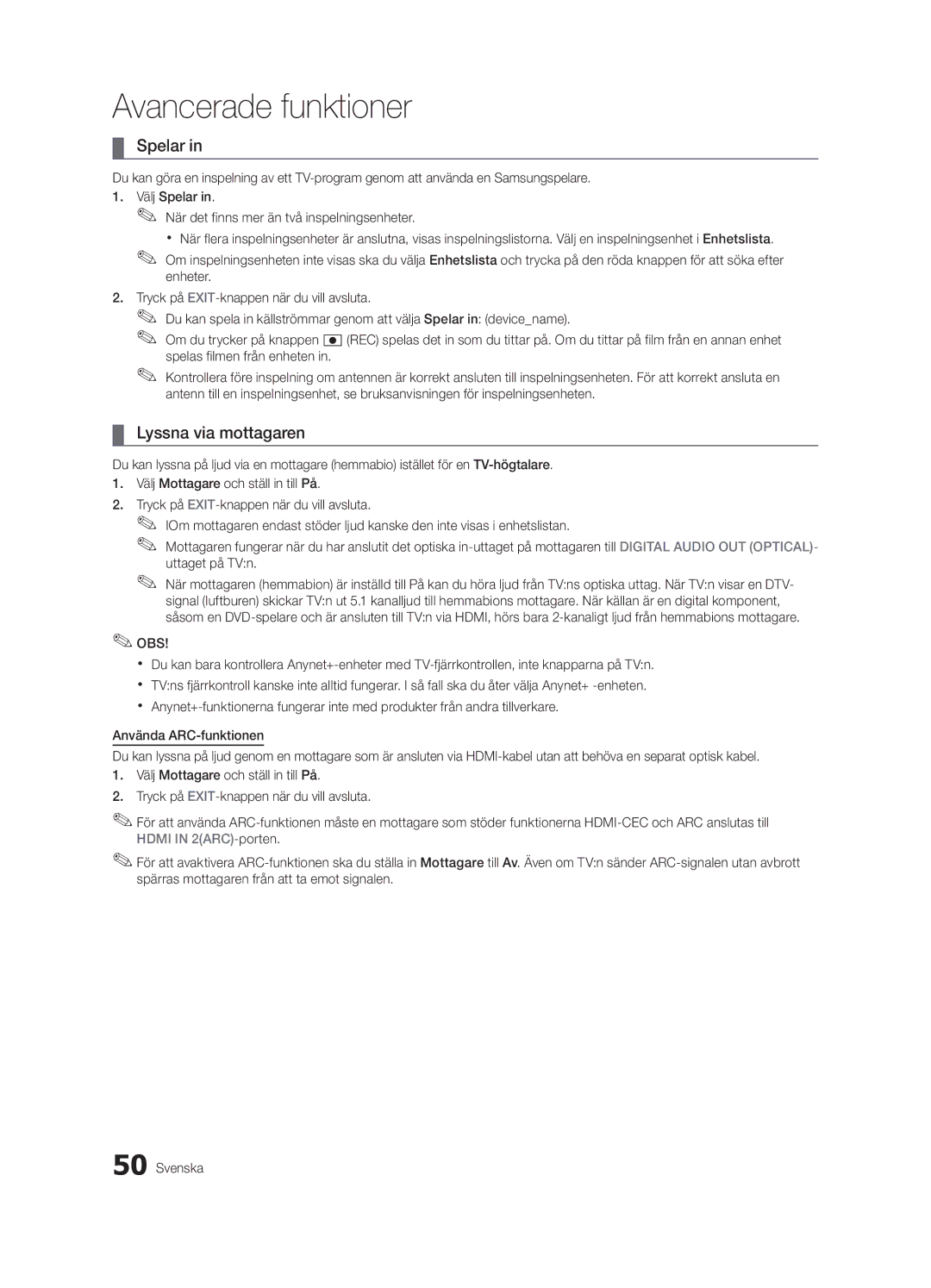Contact Samsung Worldwide
BN68-02820C-00
Installation with a wall-mount
English
10 cm
Contents
Getting Started
Accessories
Holder-Wire 4EA
Yy PC Adapter
Viewing the Control Panel
Buttons on the remote control
PPower Turns the TV on or off Standby mode
Product colour and shape may vary depending on the model
Inserting the battery
Mini Remote Control
Description
Front View
Power Turn the TV on and off
Viewing the Touch Control
Mute or unmute the sound
Remote Control Screen Display
Press to directly access channels
As an extended distance, Wi-Fi remote
Setting Up Your Remote
Setting up the Network
As a networked, Wi-Fi remote
Main TV
Operating specification for dual view
Connecting to an Antenna
Scart Comp
Plug & Play Initial Setup
Yy Turn on the Touch Control and then tap OK on your remote
Connecting to an AV Device
Using an Hdmi or HDMI/DVI cable up to 1080p
Connections
VCR
Connecting to an Audio Device
Digital Audio OUT Optical
Source List
Basic Features
How to Navigate Menus
Edit Name
Channel Manager
Using the Info button Now & Next guide
Guide
Planning Your Viewing
Guide Type Samsung / Guide Plus+
Using Favourite Channels
My Channels
Channel List
Auto Store
Antenna Air / Cable
Country
Manual Store
Channel List Transfer
Edit Channel Number Disable / Enable
Mode t
Scheduled
Economical Solutions
Eco Solution
Advanced Settings
Advanced Settings
Film Mode Off
Picture Options
Picture Options
Digital Noise Filter Off / Low / Medium / High / Auto
Viewing TV using the 3D function
Available only in Hdmi mode RGB signals
Available in AV, Component 480i / 1080i and Hdmi 480i
03FeaturesBasic English
3D Mode Select the 3D input format
How to watch the 3D image
Displays the images for
Picture Reset OK / Cancel
Auto Adjustment t
Setting up the TV with Your PC
Equalizer
Screen
SRS TheaterSound t
SRS TruSurround HD Off / On t
Sound Reset OK / Cancel
Auto Volume Off / Normal / Night
Additional Setting
Audio Language
Using the Sleep Timer
Selecting the Sound Mode t
Setting the Time
Setting the On / Off Timer
Subtitle
Other Features Language
Security
Locking Programme
Common Interface
Wireless Remote Control
General
Self Diagnosis
By USB By Online By Channel Standby Mode Upgrade
Software Upgrade
Software Upgrade
HD Connection Guide
Using an HDMI/DVI Cable / a D-sub Cable
Advanced Features
Connecting to a PC
Mode
Connecting to a Wired Network
Network Connection
Network Setup
Network Setup Auto
Network Setup Manual
Network Type Wired Network Setup Network Test
Connecting to a Wireless Network
LAN Cable Samsung Wireless LAN Adapter
Wall
Method UE46C9005SW, UE55C9005SW
Network Setup Samsung Auto Configuration
04Features Advanced English
Method
Network Setup PBC WPS
Security Key Entered ~9 Number
Delete
Network Setup Ad-Hoc
SWLSamsung Wireless Link
SWL connect
To connect
Media Play
Connecting a USB Device
Connecting to the PC through network
Turn on your TV
Advanced Features
Screen Display
Sorting standard is different depending on the contents
Recorded TV
Operation Buttons
Advanced Features
Videos
Supported Lossless audio
WMA sampling rate 22050Hz mono is not supported
Music
Photos
Playing the Multiple Files
Media Play Additional Function
Settings
Recorded TV/Videos/Music/Photos Play Option menu
Press the Tools button
Anynet+
Home Theatre Stand Rear Panel Optical Hdmi Cable Adapter
Setting Up Anynet+
Switching between Anynet+ Devices
Recording
Listening through a Receiver
Troubleshooting for Anynet+
Getting Started with Internet@TV
Internet@TV
Your TV
Manager
Setting up Internet@TV
Login
Sites
Using the Internet@TV service
Samsung Apps
Message / Media / ScreenShare
Setup
Setting Up AllShare
About AllShare
My Mobile
Assembling the Cables
Other Information
To Avoid the TV from Falling
Securing the TV to the wall
Troubleshooting
Issues Solutions and Explanations
05InformationOher English
Volume Mode Not Supported message
Deleting that access the file system of a USB device
Contents
Setup → ENTEREp
Safety Precautions
Enclosed Wireless LAN Adapter
Features
Warranty 1 Year
Licence
Guide Plus+ Legal Notice
Specifications
Equalizer External Speaker Fine Tune Flesh Tone Frequency
Video Formats Videos Volume Warm White Balance English
Index
EPG Electronic Programme Guide16
This page is intentionally Left blank
Installation med stativ Installation med väggfäste
Svenska
Korrekt avfallshantering av batterierna i denna produkt
Kontrollera symbolen
Innehåll
Obs
Ägarens bruksanvisning
Komma igång
Tillbehör
Yy SCART-adapter Yy Nätadapter
Visa kontrollpanelen
Beskrivning
Sätta i batteriet
Minifjärrkontroll
Ström Slå på och stänger av TVn
Översikt över Touch Control
Framsida
Stänger av ljudet helt
Tryck för direkt åtkomst till kanalerna
Fjärrkontrollens skärmvisning
Startskärm
Går tillbaka till föregående kanal
Om din router har en PBC-knapp WPS följer du stegen nedan
Ställa in fjärrkontrollen
Ställa in nätverket
Ansluta TVn till nätverket
Huvud-TV
Specifikationer för dubbel visning
Ansluta till en antenn
Komp
Plug & Play initial inställning
Anslutningar
Ansluta till en AV-enhet
Använda en HDMI- eller HDMI/DVI-kabel upp till 1080p
Anslutningar
DVD-/Blu-ray-Videobandspelare spelare
Ansluta till en ljudenhet
Ändra namn
Grundfunktioner
Källista
Ändra ingångskällan
Kanalhantering
Använda INFO-knappen Nu och nästa guide
Planera tittandet
Kanallista
Mina kanaler
Guidetyp Samsung / Guide Plus+
Använda favoritkanaler
Autolagring
Antenn Antenn / Kabel
Land
Manuell lagring
Överföring av kanallista
Schemalagd
Redigera kanalnr Inaktivera / aktivera
Fininst
Ekonomiska lösningar
Ekolösningar
Avancerade inställningar
Avancerade inställningar
Bildalternativ
Bildalternativ
Filmläge
TV-visning med 3D-funktion
Viktig HÄLSO- OCH Säkerhetsinformation FÖR 3D-BILDER
Så här tittar du på 3D-bilden
Nederst
Upplösningsstöd endast Frekvens Hz
Grundfunktioner Svenska
Autojustering t
Installera TVn med datorn
Bildåterställning OK / Avbryt
Välj OK och tryck sedan på knappen Entere
Skärm
SRS TruSurround HD Av / På t
SRS TruDialog Av / På
Ljudbeskrivning
Ljudspråk
Ljudformat
Autovolym Av / Normal / Natt
Tid
Använda sovtimern
Ställa in timern som På/Av
Välja ljudläge t
Undertext
Säkerhet
Övriga funktioner Språk
Låsa program
Självdiagnos
Allmänt
Trådlös fjärrkontroll
Stödmeny
Kontakta Samsung
Programuppgradering
HD-anslutningsguide
Programuppgradering
Avancerade funktioner
Ansluta till en dator
Använda en HDMI/DVI-kabel/en D-sub-kabel
Anslutning till ett nätverk via kabel
Nätverksanslutning
Nätverk
Ställa in nätverk Auto
Ställa in nätverk Manuellt
Ställa in nätverk
AP med DHCP-server
Eller Nätverkskabel Samsung Wireless Nätadapter
Anslutning till ett trådlöst nätverk
Väggen
Nätverksinstallation Samsung autokonfigurering
Funktioner04 Avancerade Svenska
Ställa in nätverk PBC WPS
Ställa in nätverk
Säkerhetskod Angavs ~9 Nummer Gemen Ta bort Klart
Ställa in nätverk Ad-Hoc
SWL-anslutning
Du kan ansluta en enhet som stöder PBC WPS direkt till TVn
Enheten för att ansluta
Slå på tvn
Ansluta en USB-enhet
Ansluta till datorn via nätverk
Avancerade funktioner
Avancerade funktioner
Inspelad TV
Bildskärm
Beroende på innehåll
Använda funktionen Timeshift läge. t
Videor
Videoformat som stöds
Upplösning
WMA-samplingsfrekvens på 22050Hz mono stöds inte
Musik
Foton
Inställning
Spela upp flera filer
Media Play-funktion som tillbehör
Avsnittet för fillistan genom att använda den gröna knappen
Inställn
Undertexten har samma filnamn som videofilen Ljud
Hemmabio Stativets baksida Optisk HDMI-kabel Adapter
Installera Anynet+
Växla mellan Anynet+ -enheter
Spelar
Lyssna via mottagaren
Felsökning för Anynet+
Komma igång med Internet@TV
Bildskärm
Inlogg
Service-platser
Ställa in Internet@TV
Ta bort Ta bort ett konto
Använda tjänsten Internet@TV
Meddel. / Media / ScreenShare
Installera AllShare
Inställning
Om AllShare
Använda funktionen ScreenShare
Använda Samsung-telefonen för att styra TVn, bara
Montera kablarna
Övrig information
Så här gör du för att undvika att TVn faller ned
Montera TVn mot väggen
Problem Lösningar och förklaringar
Felsökning
05 Övriginformation Svenska
Uppnås
Signal/ingen signal visas Gränssnittsplatsen
Kontrollera och ändra signal/källa
Spela upp inspelningen
Säkerhetsföreskrifter
Trådlös nätverksadapter som medföljer
Funktioner
Garanti 1 år
Licens
Guide Plus+ Juridiskt meddelande
Specifikationer
DivX VOD Sub Dynamisk Dynamisk kontrast Ekosensor Energispar
This page is intentionally Left blank
Montering med vægbeslag
Dansk
37 cm
Bemærk
Kontroller symbolet
Indhold
One-Touch-knap
Sådan kommer du i gang
Tilbehør
Som når du trykker på knappen Enter Epå fjernbetjeningen
Kontrolpanelet
Produktets farve og form kan variere fra model til model
Du bruger knapperne og på fjernbetjeningen
Minifjernbetjening
Beskrivelse
Indsættelse af batteriet
Tænd/sluk-knap IrDA-sender
Strøm
Et blik på din Touch Control
Set forfra Set bagfra
Igangdu 01kommerSådan
Kontrolskærm på fjernbetjeningen
Første skærmbillede
Opsætning af fjernbetjeningen
Opsætning af netværket
Hoved-tv
Driftspecifikationer for dobbelt visning
Tilslutning til en antenne
VHF/UHF-antenne
Plug & Play-funktionen første opsætning
Tilslutninger
Tilslutning til en AV-enhed
Tilslutninger
Tilslutning til en lydenhed
Bemærk
Rediger navn
Grundlæggende funktioner
Kildeliste
Ændring af indgangskilde
Kanaladministrat
Brug af knappen Info Nu og næste vejledning
Planlægning af det, du vil se
Brug af favoritkanaler
Mine kanaler
Kanalliste
Du kan se alle de kanaler, der er søgt efter
Manuel lagring
Antenne Luft / Kabel
Auto-lagring
Ny indstilling af kanaler
Planlagt
Rediger kanalnummer Deaktiver / Enable Aktiver
Overfør kanalliste
Finindstilling
Økonomiske løsninger
Økoløsning
Avancerede indstillinger
Avancerede indstillinger
Billedindstillinger
Billedindstillinger
Film Slukket
Med denne spændende nye funktion kan du se
Kun tilgængelig i HDMI-tilstand RGB-signaler
Visning af tv med 3D-funktionen
3D-sender
Sådan se du 3D-billedet
3D-tilstand Vælger 3D-indgangsformatet
Understøttet opløsning kun Opløsning Frekvens Hz
Funktioner 03 Grundlæggende Dansk
Vælg OK, og tryk derefter på knappen Entere
Billednulstilling OK / Annuller
Opsætning af tv’et sammen med din pc
Sæt indgangskilden til PC
Skærm
SRS TruSurround HD Fra / Til t
SRS TruDialog Fra / Til
Lydbeskrivelse
Lydsprog
Lydformat
Auto-lydstyrke Fra / Normal / Nat
Valg af lydtilstand t
Indstilling af Sleep-timeren
Indstilling af tænd/sluk-timer
Indstilling af tid
Undertekst
Sikkerhed
Andre funktioner Sprog
Låsning af program
Trådløs fjernbetjening
Generelt
Fælles interface
Selvdiagnose
Kontakt Samsung
Softwareopgradering
HD-tilslutningsvejledning
Softwareopgradering
Avancerede funktioner
Tilslutning til en pc
Brug af et HDMI/DVI-kabel / D-sub-kabel
Tilslutning til et kablet netværk
Netværksforbindelse
Netværk
Netværksopsætning Auto
Netværksopsætning Manuel
Netværksopsætning
Tilslutning til et trådløst netværk
Funktioner04 Avancerede Dansk
Netværksopsætning Samsung auto- konfiguration
Vent, indtil forbindelse er etableret automatisk
UE46C9005ZW, UE55C9005ZW Komponenter Forlængerkabel, Velcro
Netværksopsætning PBC WPS
Sikkerhedsnøgle Indt ~9 Nummer Små Slet
Netværksopsætning Ad hoc
SWL-tilslut
Sådan opsættes manuelt
Tilslutning til en USB-enhed
Tilslutning til pcen via netværk
Tænd for tvet
Avancerede funktioner
Optaget tv
Skærmvisning
Fillisteområde
Brug af funktionen Timeshift-tilst. t
Spil, men du kan ikke spille selve spillet
Videoer
Understøttede undertekstformater
Understøttede videoformater
Understøttes ikke Kanals lyd eller tabsfri lyd
Billeder
Foretrukket
Afspilning af flere filer
Ekstra Media Play-funktion
Fillisteområdet ved hjælp af den grønne knap
Indstill
Underteksterne har samme filnavn som videofilen Lyd
Hvad er Anynet+? t
Tilslutning til en Samsung hjemmebiograf
Hjemmebiograf Sokkels bagpanel Optisk HDMI-kabel Adapter
Indstilling af Anynet+
Skift mellem Anynet+ enheder
Optager
Aflytning via en modtager
Fejlfinding af Anynet+
Sådan kommer du i gang med Internet@TV
Opsætning af Internet@TV
Og , og tryk på knappen Entere Ops. af systemet
Manager Funktioner04 Avancerede
Brug af tjenesten Internet@TV
Fremover vil der fremkomme flere programmer
Indstillinger
Medd. / Medie / ScreenShare
Indstilling af AllShare
TilladAfvis
Samling af kablerne
Andre informationer
For at forhindre at tv’et vælter
Fastgørelse af tv’et til væggen
Fejlfinding
Spørgsmål Løsninger og forklaringer
05informationAndrer Dansk
En planlagt optagelse er mislykket
Signal/svagt signal vises
Kontroller og skift signal/kilde
Der har adgang til filsystemet på en USB-enhed
Sikkerhedsforanstaltninger
Dimensioner L x B x D 84 X 26,6 X 16 mm
Medfølgende Samsung trådløse LAN-adapter
Udgangseffekt 802,11a 11 dBm ved 54 Mbps
Guide Plus+ juridisk bemærkning
Miljømæssige Betragtninger Driftstemperatur
Dimensioner BxDxH Hovedenhed
Panel nativt
Driftsfugtighed
Indeks
EPG Elektronisk Program Guide
This page is intentionally Left blank
Installasjon med et stativ Installasjon med et veggfeste
Norsk
Korrekt avhending av batterier i dette produkt
Trådløs LAN-adapter
Sjekk symbolet
Innhold
Merk
Komme i gang
Holderledning 4ea
Yy Forlengelseskabel
Viser en skjermmeny med oversikt over TV-ens funksjoner
Oversikt over kontrollpanelet
Igang01 Komme
Og på fjernkontrollen
Strøm på/av-knappen IrDA-transmitter
Sette inn batteriet
Minifjernkontroll
Høyere volum
Oversikt over Touch Control
Trykk på Navigasjon- eller Meny Trykk på Tjenester Knappen
Oversikt over fjernkontrollskjermen
Startskjerm
Trykk for å få direkte tilgang til kanaler
Stille inn fjernkontrollen
Stille inn nettverket
Driftsspesifikasjon for dobbel visning
Koble til en antenne
Plug & Play første oppsett
Tilkoblinger
Koble til en AV-enhet
Tilkoblinger
DVD- / Blu-ray SpillerVideospiller
Koble til en lydenhet
Merk
Endre inndatakilden
Slik navigerer du på menyene
Bruke INFO-knappen Nå og neste-oversikt
Veiledning
Kanalstyring
Planlegge seeropplevelsen
Du kan se alle de søkte kanalene
Veiledningstype Samsung / Guide Plus+
Bruke Favorittkanaler
Alle Radio Data/Annet
Stille inn kanaler på nytt
Grunnleggende funksjoner
Antenne Antenne / Kabel
Redigere kanaler
Tidsplanlagt
Rediger kanalnummer Deaktiver / Aktiver
Overføring av kanalliste
Finjuster
Avanserte innstillinger
Eco-løsning
Avanserte innstillinger
Svarttone Dynamisk kontr Medium Skyggedetalj Gamma
Fargetone Normal Størrelse
Bildealternativer
Bildealternativer
Skjermmodus 169 Digitalt støyfilter Auto MPEG-støyfilter
Se på TV med 3D-funksjonen
Viktig HELSE- OG Sikkerhetsinformasjon for 3D-BILDER
Frekvens Viser bildene for venstre og
3D-modus Velg 3D-inndataformatet
Høyre øye alternativt i piksler
Støtteoppløsning kun Oppløsning Frekvens Hz
Tilbakestill bilde OK / Avbryt
Slik konfigurerer du TV-en med PC-en
Angi inndatakilde til PC
Justere lydinnstillinger
Skjerm
Endre forhåndsinnstilt lydmodus
Lydmeny
Ekstra innstilling
Lydspråk
Auto-volum Av / Normal / Natt
Tilbakestill lyd OK / Avbryt
Velge Lydmodus t
Bruke Deaktiveringstimer
Stille inn På/Av-timer
Stille inn tiden
Sikkerhet
Andre funksjoner Språk
Låse program
Støttemeny
Felles inngang
Trådløs fjernkontroll
Gj.siktig meny Lys / Mørk Angi menyens gjennomsiktighet
Veiledning for HD-tilkobling
Installere den nyeste versjonen
Programvareoppgradering
Programvareoppgradering
Bruke en HDMI/DVI-kabel / en D-sub-kabel
Avanserte funksjoner
Koble til en PC
Modus
Modemporten på veggen
Koble til et kabelnettverk
Nettverkstilkobling
LAN-porten på veggen
Nettverk
Nettverksoppsett Auto
Nettverksoppsett Manuell
Nettverksoppsett
Koble til et trådløst nettverk
Stativ til sidepanel
Eller LAN-kabel Samsung trådløs LAN-adapter
Og slå dem på
Nettverksoppsett Samsung autokonfigurasjon
Slik konfigurerer du med Samsung autokonfigurasjon
Plasser tilgangspunktet og TV-en ved siden av hverandre
Nettverksoppsett PBC WPS
Sikkerhetskode Angitt ~9 Nummer
Slett
Nettverksoppsett Ad-Hoc
04funksjonerAvanserte Norsk
SWL Samsung Wireless Link
Koble til SWL
Koble til en USB-enhet
Koble til PC-en gjennom nettverk
Slå på TV-en
Avanserte funksjoner
Informasjon
TV-opptak
Skjermvisning
Delen Filliste
Bruke Timeshift-modus-funksjonen t
Støttede videoformater
Ikke spille selve spillet
Støttede undertekstformater
Oppløsning
Ikke Lyd
WMA-bithastighet 22050 Hz mono støttes ikke
Musikk
Bilder
Spille flere filer
Ekstra funksjon for mediespilling
Fillistedelen med den grønne knappen
Innst
Hvis undertekstene har samme filnavn som videofilen Lyd
Bildehastighet
Hva er Anynet+? t
Slik kobler du til en Samsung hjemmekino
Hjemmekino Stativets bakpanel Optisk HDMI-kabel Adapter
Stille inn Anynet+
Veksle mellom Anynet+-enheter
Opptak
Lytte gjennom en mottaker
Feilsøking for Anynet+
Komme i gang med Internet@TV
Skjermvisning
Styring
Stille inn Internet@TV
Pålogging
Tjenesteområder
Bruke Internet@TV -tjenesten
Yy Spill Viser forskjellige spill som sudoku og sjakk
Melding / Media / ScreenShare
Xx Alarmvinduet kan vises mens du bruker enkelte
Oppsett
Konfigurere AllShare
Bruke ScreenShare-funksjonen
Bruke Samsung-telefonen til enkelt å kontrollere TV-en
Montere kablene
Annen informasjon
Slik hindrer du TV-en i å falle
Feste TV-en til veggen
Problemer Løsninger og forklaringer
Feilsøking
05informasjonAnnen Norsk
Kontroller og endre signal/kilde
TV-ens Signalinformasjon er ikke
Signal/Intet signal vises
Et planlagt opptak har mislyktes
Strømutgang 802,11a 11 dBm ved 54 Mbps
Medfølgende trådløs LAN-adapter
Sikkerhetsregler
802,11n 5 GHz
Lisens
Spesifikasjoner
EPG Electronic Programme Guide
This page is intentionally Left blank
Asennus seinätelineen kanssa
Asennusalueen turvaaminen
Asennus jalustan kanssa
Suomi
Info painikkeen käyttäminen Nykyinen ja seuraava -opas
Sisältö
Tarkista merkit
Huomautus
Osien väri ja muoto voivat vaihdella mallista riippuen
Alkutoimenpiteet
Lisätarvikkeet
Älä vedä LAN- ja SCART-sovitinta suoraan irti
Ohjauspaneeli
Kuvaus
Akun kiinnittäminen
Minikaukosäädin
Virta
Touch Control
Edestä
Äänenv
Kaukosäätimen näyttö
Alkunäyttö
Siirry suoraan kanaville Palaa edelliselle kanavalle
Verkkoasetukset
Verkkokäyttöisenä Wi-Fi-kaukosäätimenä
Kaukosäätimen asetukset
Jäljellä oleva aika Pysäytä
Kaksoisnäytön käytön tekniset tiedot
Kytkeminen antenniin
Päätelevisio
Plug & Play alkuasetukset
Liitännät
Kytkeminen AV-laitteeseen
Liitännät
DVD- / Blu-ray
Kytkeminen äänilaitteeseen
Huomautus
Nimen muokkaus
Perusominaisuudet
Lähdeluettelo
Tulolähteen muuttaminen
Näytöllä näkyy käytössä oleva kanava ja
Kanavien hallinta
Katselun suunnittelu
Joidenkin ääni- ja kuva-asetusten tila
Kanavaluettelo
Omat kanavat
Oppaan tyyppi Samsung / Guide Plus+
Suosikkikanavien käyttäminen
Autom. tallennus
Antenni Antenni / kaapeli
Maa
Manuaalinen tallennus
Ajastettu
Muokkaa kanavanum. Ei käytössä / Ota käyttöön
Kanavaluettelon siirto
Hienosäätö
Kuva-asetusten muuttaminen Kuvavalintojen muuttaminen
Ekoratkaisu
Lisäasetukset
Ekonomiset ratkaisut
Kuitenkin, että käytät mahdollisimman usein P.SIZE asetusta
Kuvavalinnat
Kuvavalinnat
Xx Kuvakoon vaihtoehdot riippuvat kuvalähteestä
Television katseleminen 3D-toiminnolla
3D-tila Valitse 3D-tuloformaatti
3D View Point 3D-perspektiivin yleiset asetukset
Kytkee 3D-toiminnon pois päältä
Kuvan palautus OK / Peruuta
Automaattinen säätö t
Television asetus tietokonekäyttöön
SRS TruSurround HD Pois / Käytössä t
Näyttö
Taajuuskorjain
SRS TruDialog Pois / Käytössä
Audiokuvaus
Äänen kieli
Äänimuoto
Aut. voimak. Pois / Normaali / Yö
Kellonajan asettaminen
Aika
Äänitilan valitseminen t
Uniajastimen käyttäminen
Tekstitys
Suojaus
Muut ominaisuudet Kieli
Ohjelmien lukitseminen
Langaton kaukosäädin
Yleiset
Yl. liitäntä
Itsediagnoosi
Samsung-yhteystiedot
Ohjelm. päivitys
HD-liitäntäopas
Ohjelm. päivitys
Lisäominaisuudet
Kytkeminen tietokoneeseen
HDMI/DVI-kaapelin tai D-liitinkaapelin käyttäminen
Kiinteään verkkoon yhdistäminen
Verkkoyhteys
Verkko
Verkkoasetukset Autom
Verkkoasetukset Manuaalinen
Verkkoasetukset
Seinässä
Langattomaan verkkoon yhdistäminen
Jalustan sivupaneeli Langaton IP-jakaja
Tai Lähiverkkokaapeli Samsungin langaton Lähiverkkosovitin
Verkkoasetukset Samsungin automaattinen asetustoiminto
Päälle
Kun yhteys on muodostettu, aseta jakaja haluamaasi Paikkaan
Verkkoasetukset PBC WPS
Paina kaukosäätimen punaista painiketta
Suojausavain Ann ~9 Numero
Verkkoasetukset Ad hoc
Verkkoyhteyden asetusohjeista
Automaattisesti
Jos television yhdistäminen Internetiin ei onnistu
USB-laitteen kytkeminen
Yhdistäminen tietokoneeseen verkon kautta
Kytke virta televisioon
Lisäominaisuudet
TV-tallenteet
Näyttö
Huomautus
Voi pelata itse peliä
Videot
Tuetut tekstitysmuodot
Muoto
Muita rajoituksia
Häviötöntä ääntä
Musiikki
Valokuvat
Useiden tiedostojen toistaminen
Media Playn lisätoiminnot
Asetukset
Luokka Toiminnot TV-tallenteet Videot Musiikki
Nimi Voit siirtää toisen tiedoston suoraan Toistotila
Mikä on Anynet+? t
Kytkeminen Samsung-kotiteatteriin
Xx Voit kytkeä vain yhden kotiteatterijärjestelmän
Anynet+-asetukset
Vaihtaminen Anynet+-laitteesta toiseen
Tallennus
Äänentoisto vastaanottimella
Laitteeseen
Anynet+n vianmääritys
Haluan käynnistää Anynet+
Kytke vastaanotin televisioon optisella kaapelilla
Internet@TVn käytön aloittaminen
Käytettävissä vain, jos televisioasema tukee toimintoa
Internet@TVn asetukset
Kirjaudu sisään
Internet@TV-tunnus
Internet@TV-palvelun käyttö
Sovelluksia on saatavilla enemmän tulevaisuudessa
AllSharen asetukset
Viesti / Media / ScreenShare
Tietoja AllSharesta
Viesti-toiminnon käyttäminen
Television helppo käyttäminen Samsungin puhelimella
Kaapeleiden asentaminen
Muut tiedot
Näin estät television putoamisen
Television kiinnittäminen seinään
Vianmääritys
Ongelmat Ratkaisut ja kuvaukset
05tiedotMuut Suomi
Kytketty useita tallennuslaitteita
Ajastettu tallennus epäonnistui
Syöttöikkuna, kun yrität toistaa tallennettua materiaalia
Muut
Varotoimet
Mukana toimitettava langaton lähiverkkosovitin
Toiminnot
Takuu 1 vuosi
Lisenssi
Tekniset tiedot
Hienosäätö Ihonsävy Internet@TV Itsediagnoosi Käännä
Hakemisto
Äänenv Ajastin
Salasana Kanavavalikko Signaalitiedot Kanavien hallinta
This page is intentionally Left blank