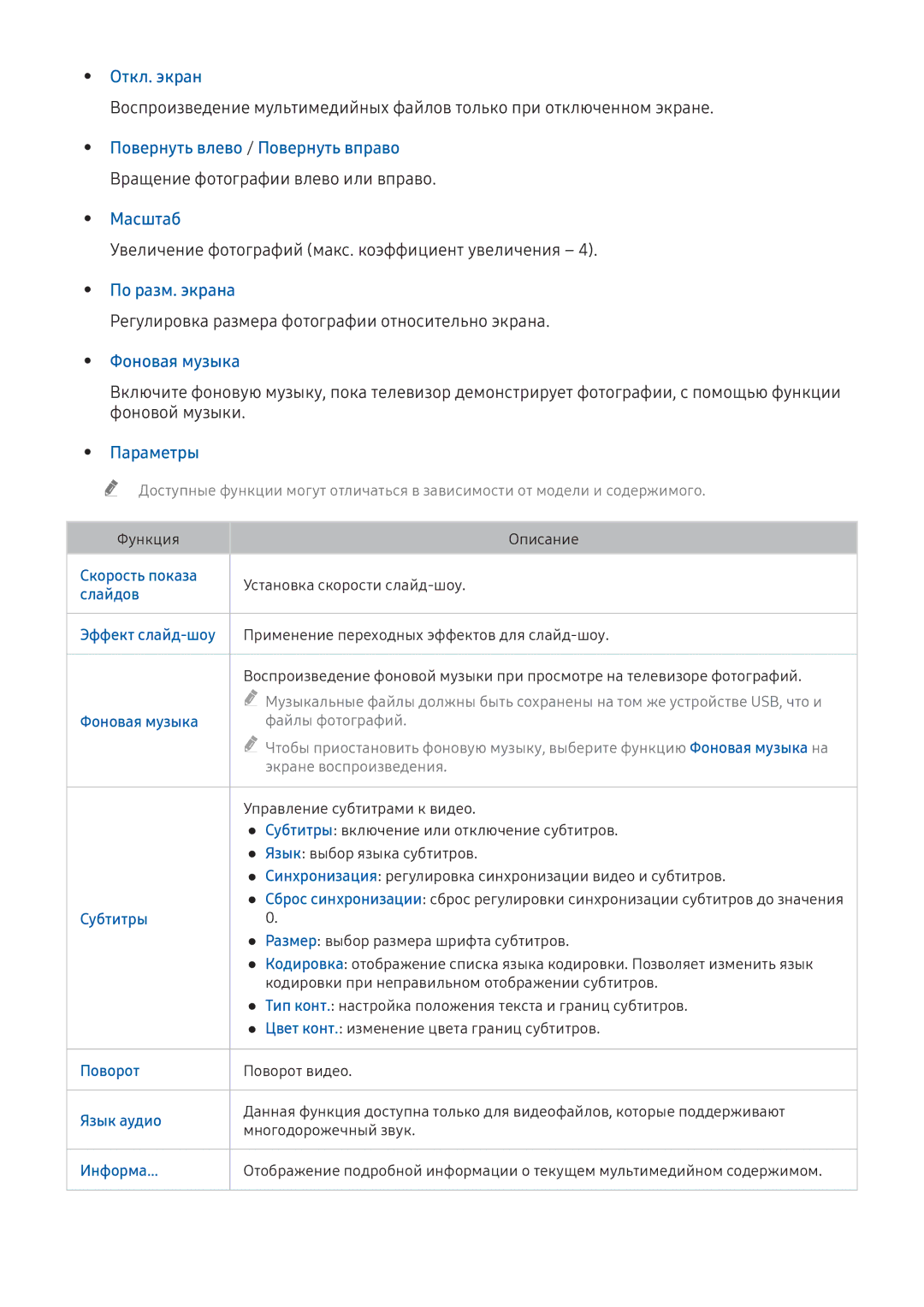Manual
Содержание
Просмотр телевизора
Система и поддержка
Меры предосторожности и примечания
Настройки
Использование Smart Hub
Использование Smart Hub
Источник
Подключение антенны Антенна
Установление проводного соединения с сетью Интернет
Подключение к сети Интернет
Подключение к сети Интернет
Настройки Сеть Открыть настройки сети Попроб
Изменение названия телевизора в списке сети
Установление беспроводного соединения с сетью Интернет
Проверка состояния сетевого подключения
Сбой автоматической настройки IP-адреса
Устранение проблем с подключением к сети Интернет
Сетевой кабель не найден
Не удается подключиться к сети
Сбой беспроводного сетевого соединения
Не удается подключиться к беспроводному маршрутизатору
Подключение видеоустройств
Component in / AV
Подключения аудиовхода и аудиовыхода
Подключение через кабель Hdmi ARC
Подключение устройств Bluetooth
Подключение через приложение Smart View ― обмен содержимым
Подключение компьютера
Подключение через порт Hdmi демонстрация экрана
Имя устройства
Подключение мобильного устройства
Настройки Сеть
Использование дополнительных функций
Изменение входного сигнала
Изменение внешних устройств
Для быстрого переключения
Примечания по подключению
Примечания относительно подключения через порт Hdmi
Примечания относительно подключения мобильных устройств
Примечания по подключению для аудиоустройств
Примечания по подключению для компьютеров
Пульте Интеллектуального пульта ДУ Samsung
Page
Подключение USB-клавиатуры
Подключение клавиатуры или геймпада с функцией Bluetooth
Управление телевизором с помощью клавиатуры или геймпада
Использование клавиатуры
Ввод текста с помощью экранной клавиатурыQWERTY
Настройка клавиатуры
Smart Hub
Отображение начального экрана
Тестирование соединений Smart Hub
Автоматический запуск службы Smart Hub
Автоматический запуск последнего использованного приложения
Сброс настроек Smart Hub
Вход в учетную запись Samsung
Использование учетной записи Samsung
Создание учетной записи Samsung
Добавление и изменение информации учетной записи Samsung
Удаление учетной записи Samsung с телевизора
Использование службы Apps
Управление платежной информацией, сохраненной на ТВ
Настройки Система Уч. зап. Samsung Информация об оплате
Установка приложения
Установка и запуск приложения
Управление приобретенными или установленными приложениями
Запуск приложения
Обновление приложений
Перемещение приложений
Удаление приложения
Блокировка и разблокировка приложений
Запуск электронного руководства
Использование электронного руководства e-Manual
Использование других параметров и функций приложений
Использование кнопок в электронном руководстве
Использование электронного руководства Web Browser
Воспроизведение изображений/видео/музыки Попроб
Фильтр по
Воспроизведение мультимедиа
Функции на экране списка мультимедийного содержимого
Сортировка
Живое ТВ Телегид Попроб
Обзор информации о цифровой транслируемой программе
Использование телегида
Запись программ
Запись программ
Переключение сигнала вещания
Живое ТВ Список каналов
Отмена записи по расписанию
Управление настройками списка записи по расписанию
Просмотр записанных программ
Живое ТВ Диспетчер расписания или Записи Записано
Настройка Просмотр по расписанию
Настройка просмотра по расписанию для канала
Живое ТВ Список каналов Попроб
Использование Timeshift
Использование электронного руководства Список каналов
Заблокированный канал
Редактирование каналов
Удаление зарегистрированных каналов
Регистрация каналов в списке избранного
Создание личного списка избранного
Редактирование зарегистрированных каналов
Упорядочивание элементов списка избранного
Редактирование списка избранного
Удаление каналов из списка избранного
Переименование списка избранного
Автоматическое определение ключевых моментов
Автосоздание клипа
Поиск доступных каналов
Вспомогательные функции для просмотра
Просмотр матча, записанного в режиме Спорт
Изменение расширенных настроек вещания
Ручная настройка сигналов вещания
Выбор языка аудио для каналов вещания
Выбор страны региона
Выбор языка
Удаление профиля оператора CAM
Точная настройка аналогового вещания
Передача списка каналов
Настройка цифровых каналов
Отображение меню параметров Common Interface
Настройка спутниковой системы
Изменение языка телетекста
Изменение расширенных настроек изображения
Настройка качества изображения
Выбор режима изображения
Дополнительные настройки изображения
Просмотр в режиме картинка-в-картинке PIP
Размер изображения на экране телевизора можно изменить
Изменение размера изображения
Автоматическое изменение размера изображения
Стандартный Пользов-кий
Изменение расширенных настроек звука
Настройка параметров звука
Выбор режима звука
Регулировка размера изображения относительно экрана
Использование дополнительных настроек звука
Выбор динамиков
Воспроизведение звука телевизора через устройства Bluetooth
Воспроизведение звука через динамик Multiroom
Изменение текущего времени
Установка времени и использование таймера
Установка текущего времени
Настройка часов вручную
Включение телевизора по таймеру
Использование таймеров
Использование функции Таймер сна
Выключение телевизора по таймеру
Уменьшение потребления энергии телевизором
Использование Anynet+ HDMI-CEC
Предотвращение выгорания экрана
CEC
Обновление с помощью устройства USB
Обновление программного обеспечения телевизора
Обновление через Интернет
Настройки Поддержка Обновление ПО Попроб
Сканирование на наличие вирусов в реальном времени
Защита телевизора от взлома и вредоносного кода
Автоматическое обновление ПО телевизора
Проверка списка сканирования
Просмотр телепередач с субтитрами
Использование других функций
Запуск специальных функций
Выбор языка субтитров для каналов вещания
Белый шрифт на черном фоне высокий контраст
Описание аудио
Регулировка прозрачности меню
Увеличение шрифта для людей с нарушенным зрением
Установка пароля
Изменение расширенных настроек системы
Выбор языка меню
Проверка уведомлений
Program Rating Lock Блокировка рейтинга программ
Настройки Трансляция Блокировка программ Попроб
Включение игрового режима
Автоматический запуск службы передачи данных
Восстановление заводских настроек телевизора
Настройки Поддержка Самодиагностика Сброс Попроб
Используется
HbbTV
Нескольких избранных каналов, переключая кнопку TTX/MIX
Формата HbbTV
Использование карты CI или CI+
Scrambled Signal Сигнал зашифрован
Подключение карты CI или CI+ к слоту Common Interface
Центр Samsung
Функция Телетекст
Page
Как работает служба удаленной поддержки?
Получение помощи Поддержка
Получение поддержки через Удаленное управление
Как работает удаленная поддержка?
Поиск контактной информации службы
Диагностика работы телевизора
Проблема с изображением
Запрос на обслуживание
Запустить тест изображения Настройки Поддержка
Настройки Система Экономный режим Датчик экон. реж. или
Подсветка движения Настройки Система Экономный режим
Настройки Изображение
Изображение Дополнительные настройки Сброс изображения
Изображения, Яркость, Четкость и Цвет
Настройки Система Экономный режим Режим Экон. энергии
Настройки Звук Выбрать
Звук слышен неотчетливо
Тестирование звука
Громкоговорители значение Громкогов. ТВ
Проблема с трансляцией
Компьютер не подключается
Невозможно подключиться к сети Интернет
Состояние сети
Служба передачи данных
Данн
Запись по расписанию/функция Timeshift не работает
Anynet+ HDMI-CEC не работает
Функцией Запуск настройки
Необходимо восстановить настройки телевизора по умолчанию
Проблема с запуском/использованием приложений
Файл не воспроизводится
Меню Самодиагностика не
Другие проблемы
Параметр Информ. о сигнале
Система Дополнительные настройки Режим использования
Значение Домашний режим
Настройки Система Время Часы
Расписанию и Запись по расписанию
USB-накопители и устройства флэш-памяти не поддерживаются
Неправильно сохраненные файлы записей
Записи
Диске и качества записи
Прочтите перед использованием Приложения
Прочтите перед использованием Web Browser
Настройки Система Время Часы не настроен, история
Следует подключать к USB-порту 5 В, 1 А
Отсоединяйте устройство USB во время передачи файлов
Телевизором
Телевизор поддерживает файловые системы FAT, exFAT и Ntfs
Поддерживаемые внешние субтитры
Поддерживаемые внутренние субтитры
Поддерживаемые форматы и разрешение изображений
Поддерживаемые форматы музыкальных файлов и кодеки
Поддерживаемые видеокодеки
Svaf
Аудиодекодеры
Прочие ограничения
Видеодекодеры
Стандартный 169, Пользов-кий,43
Ознакомьтесь с данным разделом после установки телевизора
Размер изображения и входящие сигналы
Стандартный 169, Пользов-кий
Установка замка для защиты от краж
Протоколы системы безопасности беспроводной сети
IBM
Частоте 60 Гц
Vesa DMT
Поддерживаемые настройки разрешения для видеосигналов
CEA-861
Ограничения при использовании соединения Bluetooth
CEA-861 DVI
Кнопки и функции
Масштаб
Откл. экран
Повернуть влево / Повернуть вправо
По разм. экрана
Timeshift
Кнопки и функции, доступные в режиме Спорт
Запись
Создание клипа вручную
Незамедлительная запись текущей программы
Игра вдвоем
Время записи Запись
Не будет слышен во время приостановки записи
Лицензия