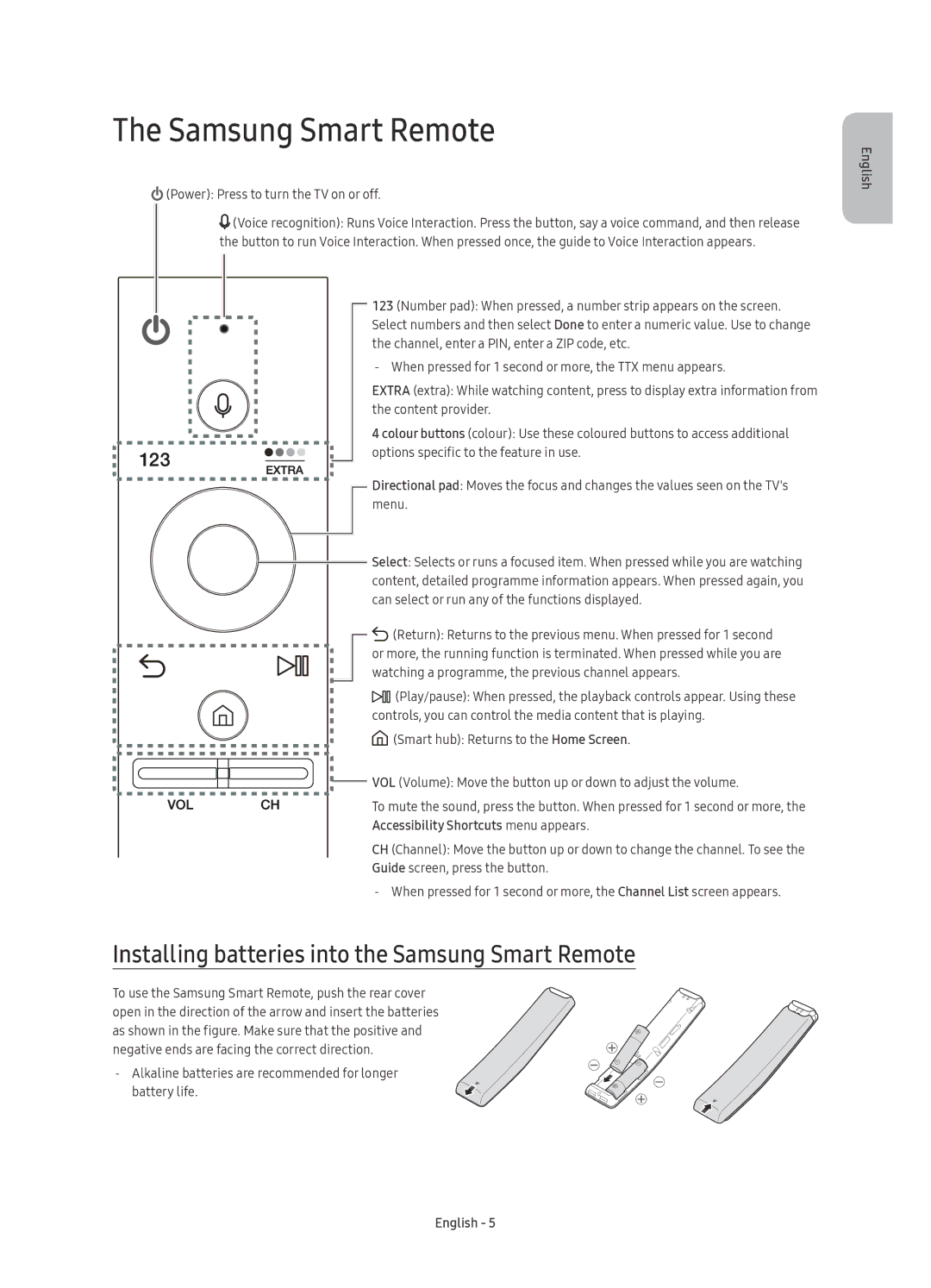UE75KS8000LXXH, UE65KS8000LXXH, UE65KS8000LXXN, UE75KS8000LXXN, UE65KS8002TXXH specifications
Samsung has consistently been at the forefront of television technology, and their models UE40KU7000UXSQ, UE65KU7000UXSQ, UE49KS8002TXXH, UE65KU7500UXSQ, and UE43KU6512UXXH exemplify this innovation with a plethora of features designed to enhance the viewing experience.The UE40KU7000UXSQ is a 40-inch 4K UHD television that brings vivid detail and clarity to your favorite shows and movies. Its resolution of 3840 x 2160 pixels ensures that images are sharp and lifelike. Equipped with HDR (High Dynamic Range) technology, this model enhances color contrast, allowing for deep blacks and vibrant whites which significantly improves picture quality. The immersive viewing experience is complemented by Samsung's Color Drive technology, which further enhances color reproduction.
Moving on to the UE65KU7000UXSQ, this 65-inch screen also boasts 4K UHD resolution and HDR capabilities. With its sleek design and minimal bezels, it's not just a television but also a piece of décor. This model is equipped with Ultra Clean View, which reduces noise and enhances details, providing viewers with a clearer picture, even for low-resolution content. It features Smart Hub, allowing easy access to streaming services, apps, and more using the user-friendly interface.
The UE49KS8002TXXH offers a different level of sophistication with its Quantum Dot technology. This 49-inch television produces a wider spectrum of colors, making images appear more vibrant and lifelike. The model also supports both HDR 10 and HDR 10+, adapting dynamic range on a scene-by-scene basis for an unparalleled viewing experience. The design incorporates a premium finish, making it highly appealing for any living space.
The UE65KU7500UXSQ is another striking model with a curved screen that enhances depth perception, delivering an engaging viewing experience. This 65-inch TV features 4K resolution and innovative UHD Dimming technology, which adjusts color, contrast, and clarity for a more detailed picture. The model is also Smart TV-certified, enabling seamless browsing and streaming capabilities for enjoying various content from different sources.
Lastly, the UE43KU6512UXXH packs impressive features into a compact 43-inch frame. Like its counterparts, it offers 4K UHD resolution and Smart functionalities, making it ideal for smaller rooms. Its compact design does not compromise performance; with excellent picture quality and convenient app access, this model is perfect for both casual viewers and avid binge-watchers.
In conclusion, Samsung's UE series televisions provide a range of features tailored to enhance the viewing experience, from vivid imaging capabilities to smart functionalities that cater to modern entertainment needs. Whether you choose the compact UE43KU6512UXXH or the expansive UE65KU7000UXSQ, each model offers distinct characteristics that promise to elevate your home entertainment setup.