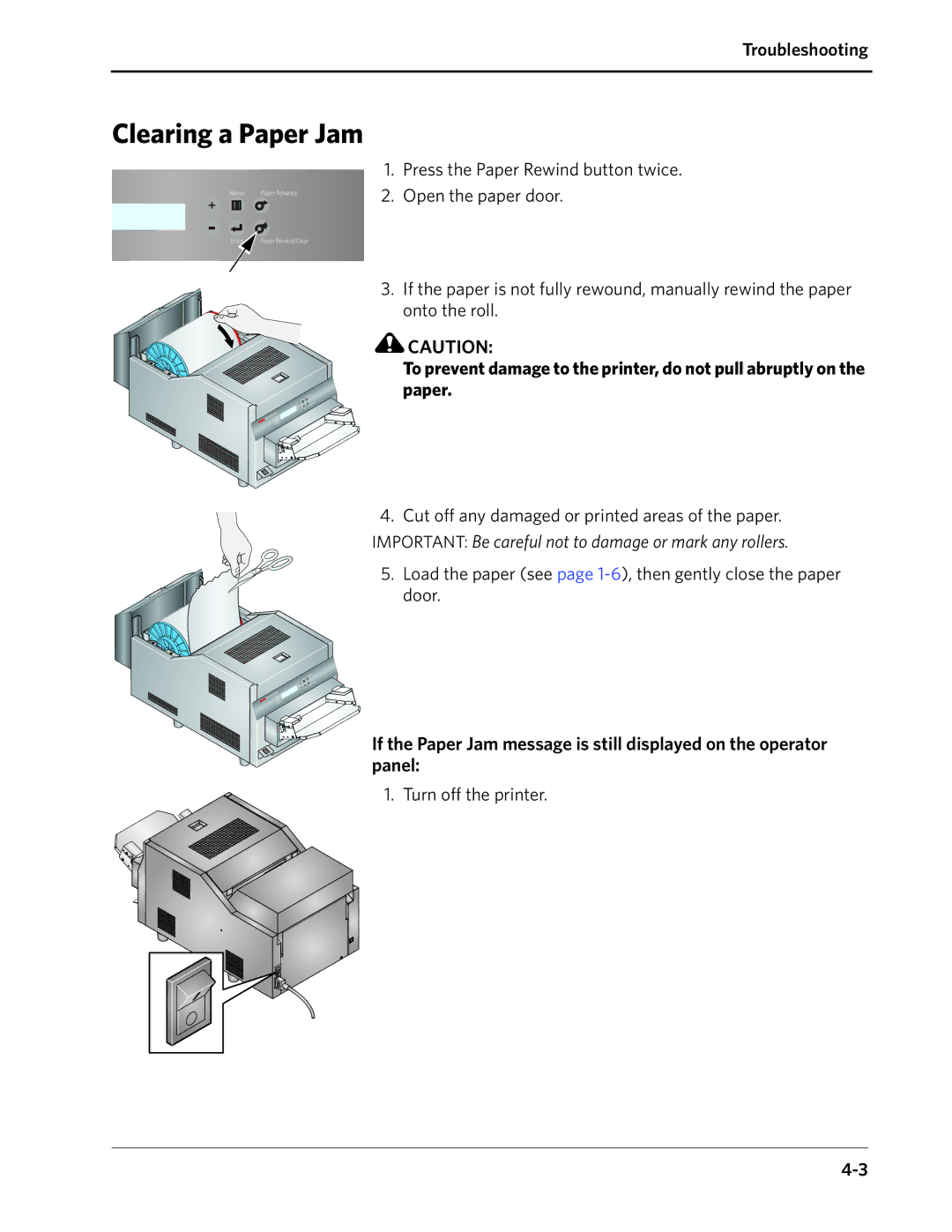Troubleshooting
Clearing a Paper Jam
Menu | Paper Advance | |||||||
|
|
|
|
|
|
|
|
|
|
|
|
|
|
|
|
|
|
1.Press the Paper Rewind button twice.
2.Open the paper door.
Enter | Paper Rewind/Clear |
3. If the paper is not fully rewound, manually rewind the paper onto the roll.
![]() CAUTION:
CAUTION:
To prevent damage to the printer, do not pull abruptly on the paper.
4.Cut off any damaged or printed areas of the paper. IMPORTANT: Be careful not to damage or mark any rollers.
5. Load the paper (see page
If the Paper Jam message is still displayed on the operator panel:
1. Turn off the printer.