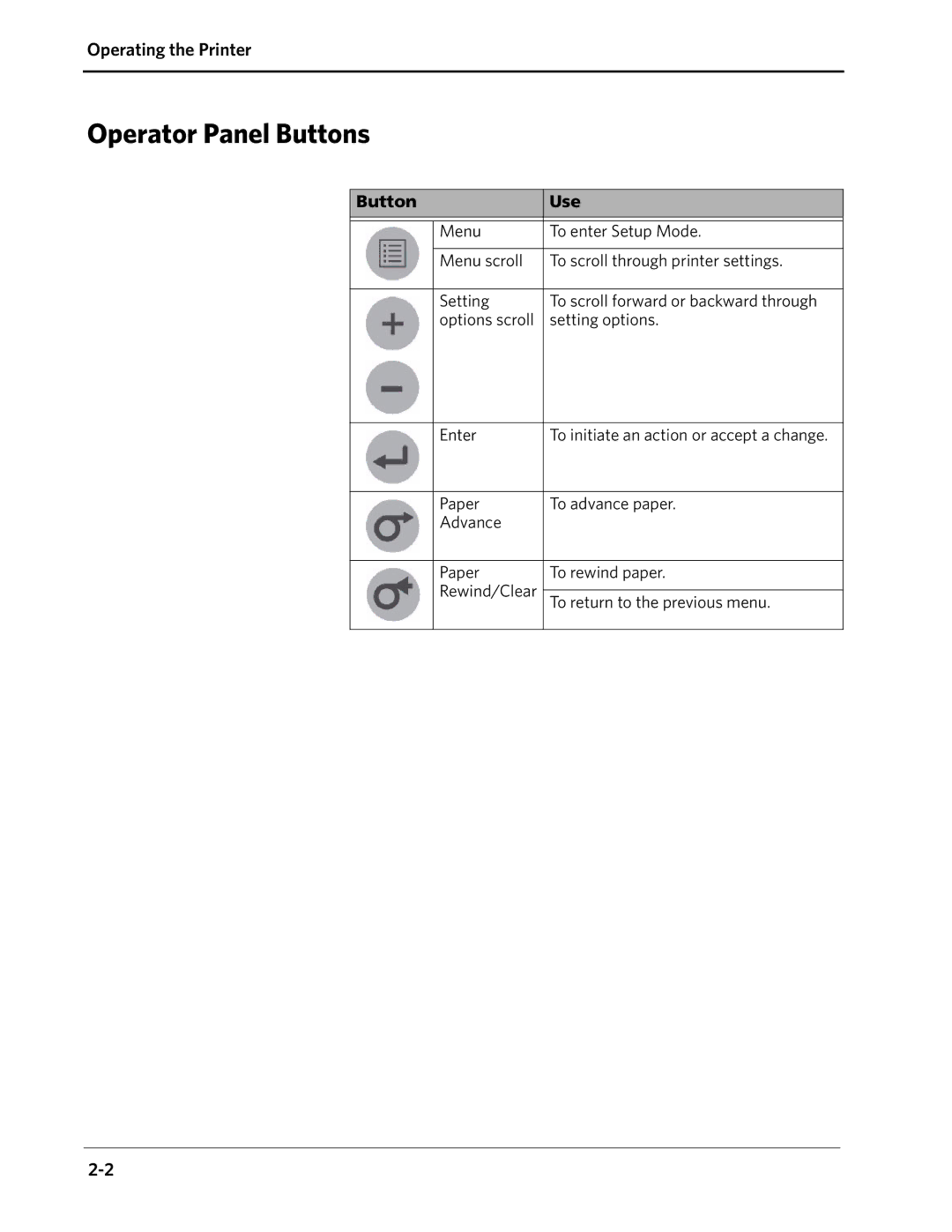Operating the Printer
Operator Panel Buttons
Button | Use | |||
|
|
|
|
|
|
|
|
|
|
|
|
| Menu | To enter Setup Mode. |
|
|
| ||
|
|
|
|
|
|
|
| Menu scroll | To scroll through printer settings. |
|
|
|
|
|
|
|
|
|
|
|
|
| Setting | To scroll forward or backward through |
|
|
| ||
|
|
| options scroll | setting options. |
|
|
|
|
|
|
|
|
|
|
|
|
|
|
|
|
|
|
|
|
|
|
| Enter | To initiate an action or accept a change. |
|
|
|
|
|
|
|
| Paper | To advance paper. |
|
|
| Advance |
|
|
|
|
|
|
|
|
| Paper | To rewind paper. |
|
|
| Rewind/Clear |
|
|
|
| To return to the previous menu. | |
|
|
|
|
|