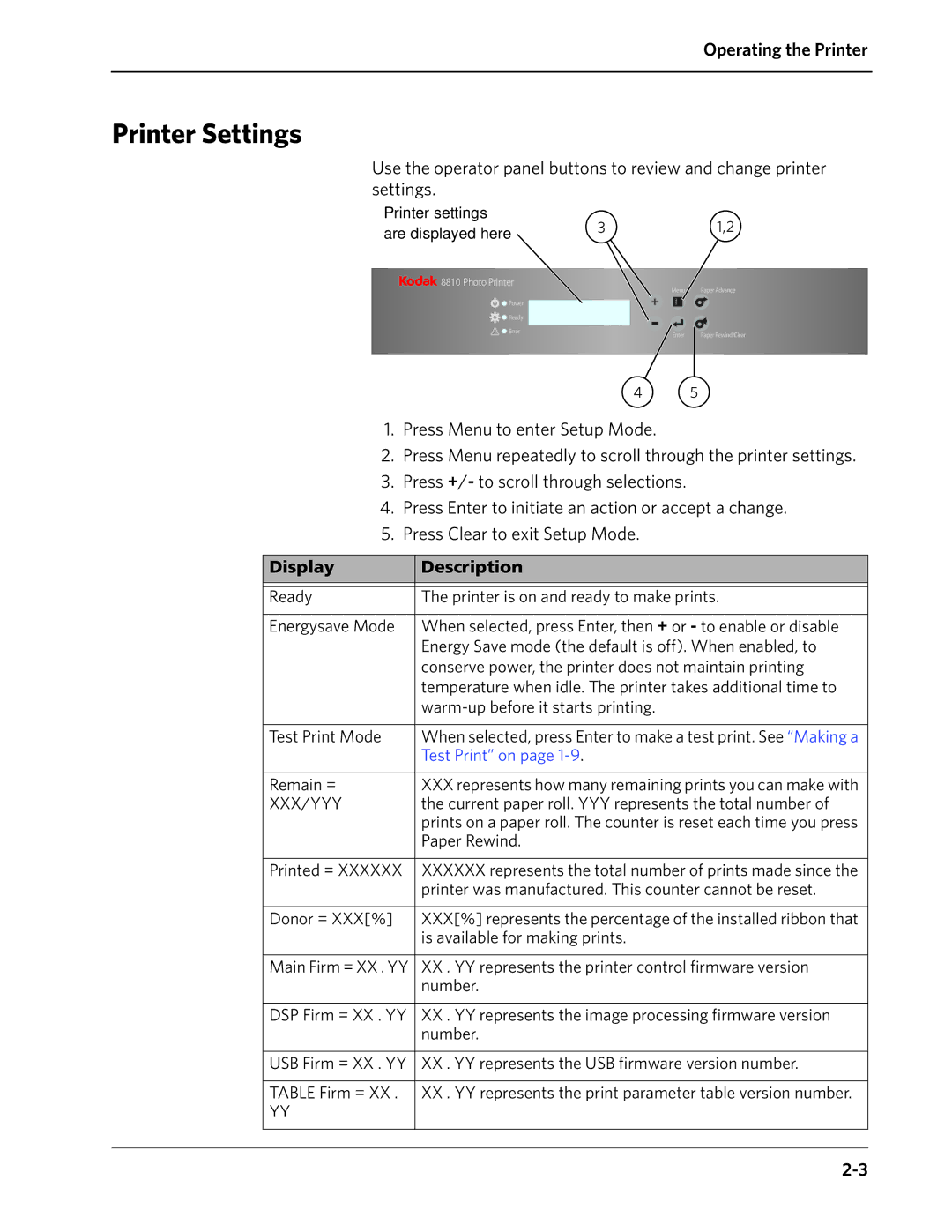Operating the Printer
Printer Settings
Use the operator panel buttons to review and change printer settings.
Printer settings | 3 | 1,2 | |
are displayed here | |||
|
|
![]()
![]()
![]()
![]() 8810 Photo Printer
8810 Photo Printer
Menu
![]()
![]() Power
Power
![]()
![]() Ready
Ready
Error
Enter
Paper Advance
Paper Rewind/Clear
4 5
1.Press Menu to enter Setup Mode.
2.Press Menu repeatedly to scroll through the printer settings.
3.Press +/- to scroll through selections.
4.Press Enter to initiate an action or accept a change.
5.Press Clear to exit Setup Mode.
| Display | Description |
|
|
|
|
|
|
| Ready | The printer is on and ready to make prints. |
|
|
|
| Energysave Mode | When selected, press Enter, then + or - to enable or disable |
|
| Energy Save mode (the default is off). When enabled, to |
|
| conserve power, the printer does not maintain printing |
|
| temperature when idle. The printer takes additional time to |
|
| |
|
|
|
| Test Print Mode | When selected, press Enter to make a test print. See “Making a |
|
| Test Print” on page |
|
|
|
| Remain = | XXX represents how many remaining prints you can make with |
| XXX/YYY | the current paper roll. YYY represents the total number of |
|
| prints on a paper roll. The counter is reset each time you press |
|
| Paper Rewind. |
|
|
|
| Printed = XXXXXX | XXXXXX represents the total number of prints made since the |
|
| printer was manufactured. This counter cannot be reset. |
|
|
|
| Donor = XXX[%] | XXX[%] represents the percentage of the installed ribbon that |
|
| is available for making prints. |
|
|
|
| Main Firm = XX . YY | XX . YY represents the printer control firmware version |
|
| number. |
|
|
|
| DSP Firm = XX . YY | XX . YY represents the image processing firmware version |
|
| number. |
|
|
|
| USB Firm = XX . YY | XX . YY represents the USB firmware version number. |
|
|
|
| TABLE Firm = XX . | XX . YY represents the print parameter table version number. |
| YY |
|
|
|
|
|
|
|