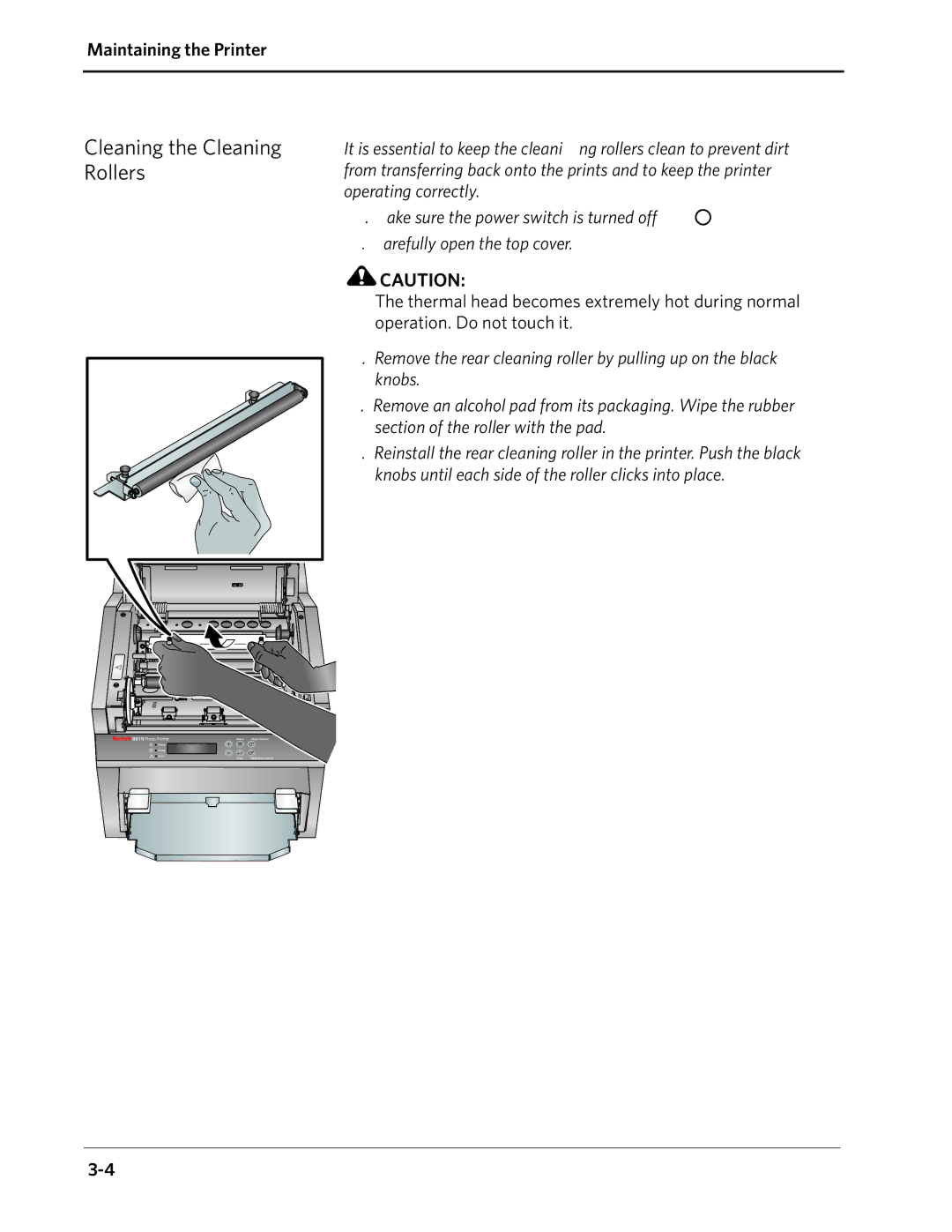Maintaining the Printer
Cleaning the Cleaning Rollers
It is essential to keep the cleaning rollers clean to prevent dirt from transferring back onto the prints and to keep the printer operating correctly.
1.Make sure the power switch is turned off (![]() ).
).
2.Carefully open the top cover.
![]() CAUTION:
CAUTION:
The thermal head becomes extremely hot during normal operation. Do not touch it.
3.Remove the rear cleaning roller by pulling up on the black knobs.
4.Remove an alcohol pad from its packaging. Wipe the rubber section of the roller with the pad.
5.Reinstall the rear cleaning roller in the printer. Push the black knobs until each side of the roller clicks into place.