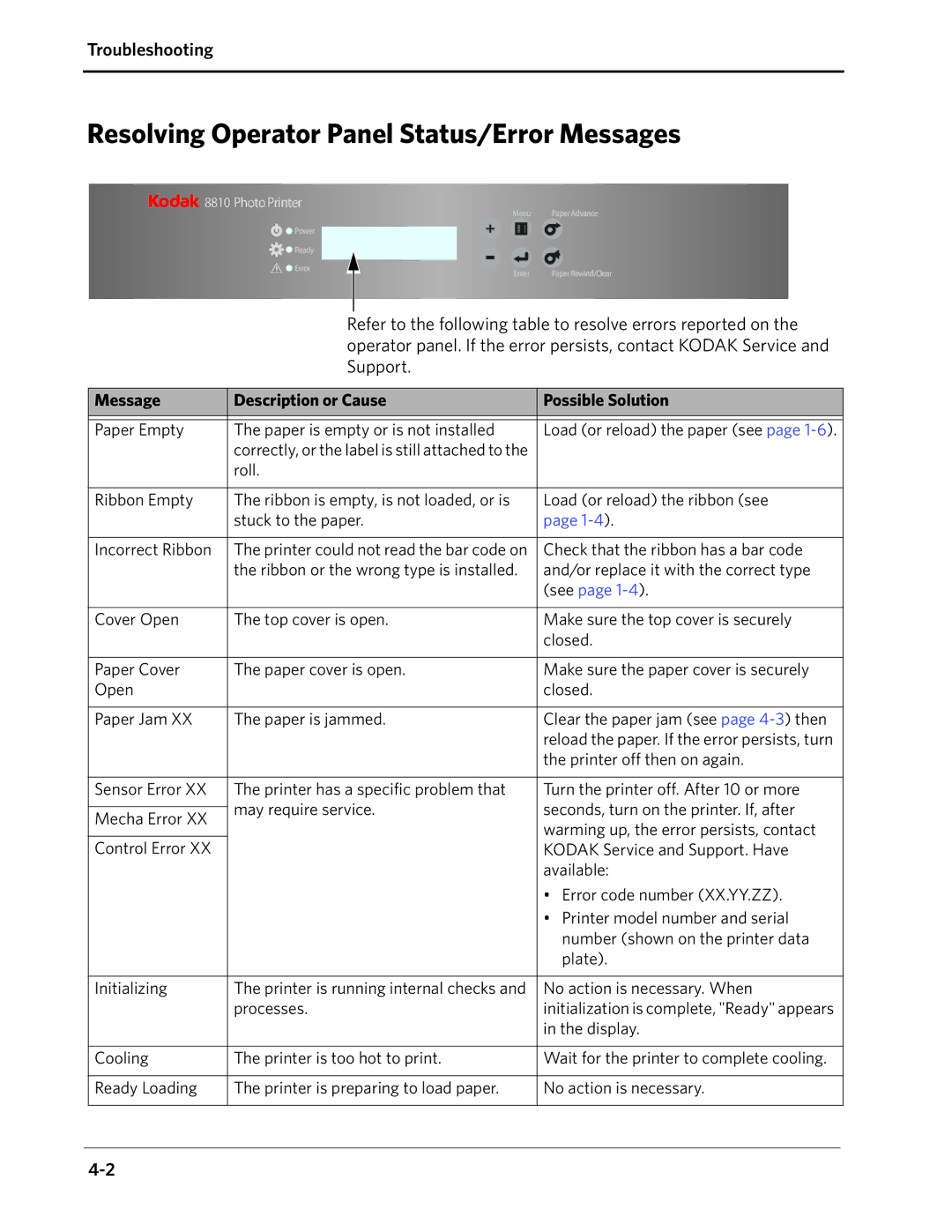Troubleshooting
Resolving Operator Panel Status/Error Messages
![]()
![]()
![]()
![]() 8810 Photo Printer
8810 Photo Printer
![]()
![]() Power
Power
![]()
![]() Ready
Ready
![]()
![]() Error
Error
Menu | Paper Advance |
Enter | Paper Rewind/Clear |
Refer to the following table to resolve errors reported on the operator panel. If the error persists, contact KODAK Service and Support.
Message | Description or Cause | Possible Solution | |
|
|
| |
|
|
| |
Paper Empty | The paper is empty or is not installed | Load (or reload) the paper (see page | |
| correctly, or the label is still attached to the |
| |
| roll. |
| |
|
|
| |
Ribbon Empty | The ribbon is empty, is not loaded, or is | Load (or reload) the ribbon (see | |
| stuck to the paper. | page | |
|
|
| |
Incorrect Ribbon | The printer could not read the bar code on | Check that the ribbon has a bar code | |
| the ribbon or the wrong type is installed. | and/or replace it with the correct type | |
|
| (see page | |
|
|
| |
Cover Open | The top cover is open. | Make sure the top cover is securely | |
|
| closed. | |
|
|
| |
Paper Cover | The paper cover is open. | Make sure the paper cover is securely | |
Open |
| closed. | |
|
|
| |
Paper Jam XX | The paper is jammed. | Clear the paper jam (see page | |
|
| reload the paper. If the error persists, turn | |
|
| the printer off then on again. | |
|
|
| |
Sensor Error XX | The printer has a specific problem that | Turn the printer off. After 10 or more | |
| may require service. | seconds, turn on the printer. If, after | |
Mecha Error XX | |||
| warming up, the error persists, contact | ||
|
| ||
Control Error XX |
| KODAK Service and Support. Have | |
|
| available: | |
|
| • Error code number (XX.YY.ZZ). | |
|
| • Printer model number and serial | |
|
| number (shown on the printer data | |
|
| plate). | |
|
|
| |
Initializing | The printer is running internal checks and | No action is necessary. When | |
| processes. | initialization is complete, "Ready" appears | |
|
| in the display. | |
|
|
| |
Cooling | The printer is too hot to print. | Wait for the printer to complete cooling. | |
|
|
| |
Ready Loading | The printer is preparing to load paper. | No action is necessary. | |
|
|
|