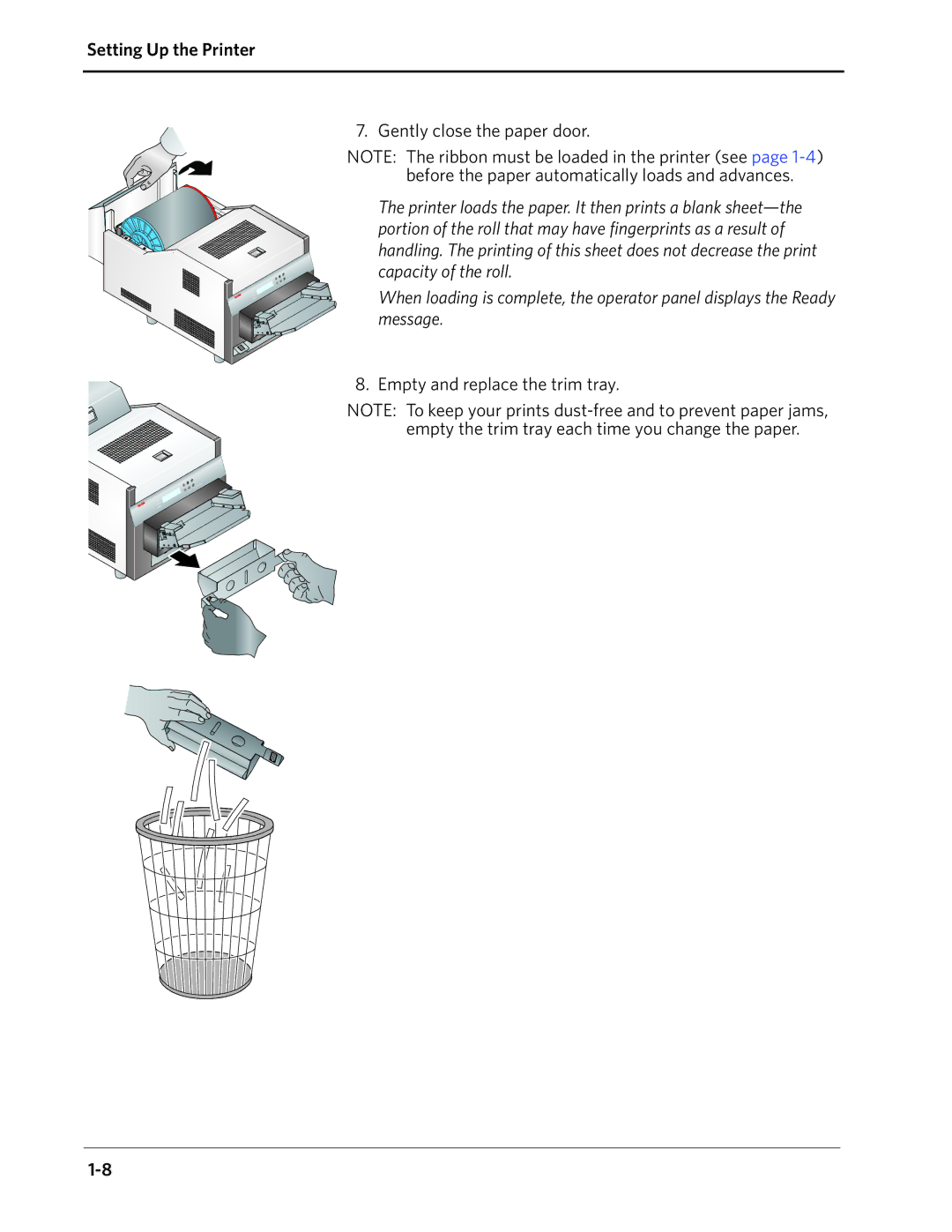Setting Up the Printer
7. Gently close the paper door.
NOTE: The ribbon must be loaded in the printer (see page
The printer loads the paper. It then prints a blank
When loading is complete, the operator panel displays the Ready message.
8. Empty and replace the trim tray.
NOTE: To keep your prints