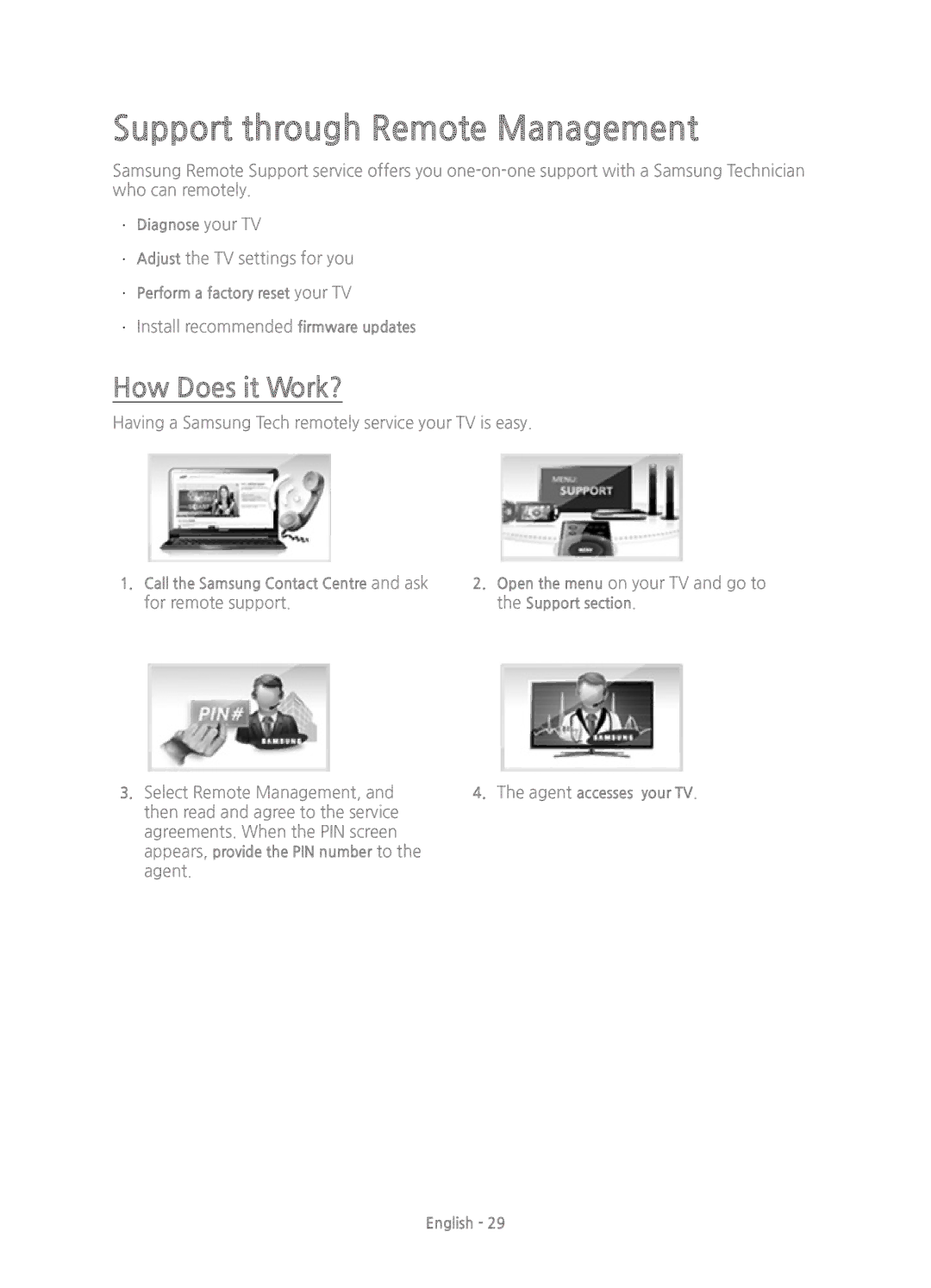Support through Remote Management
Samsung Remote Support service offers you
••Diagnose your TV
••Adjust the TV settings for you
••Perform a factory reset your TV
••Install recommended firmware updates
How Does it Work?
Having a Samsung Tech remotely service your TV is easy.
1.Call the Samsung Contact Centre and ask for remote support.
3.Select Remote Management, and then read and agree to the service agreements. When the PIN screen appears, provide the PIN number to the agent.
2.Open the menu on your TV and go to the Support section.
4. The agent accesses your TV.