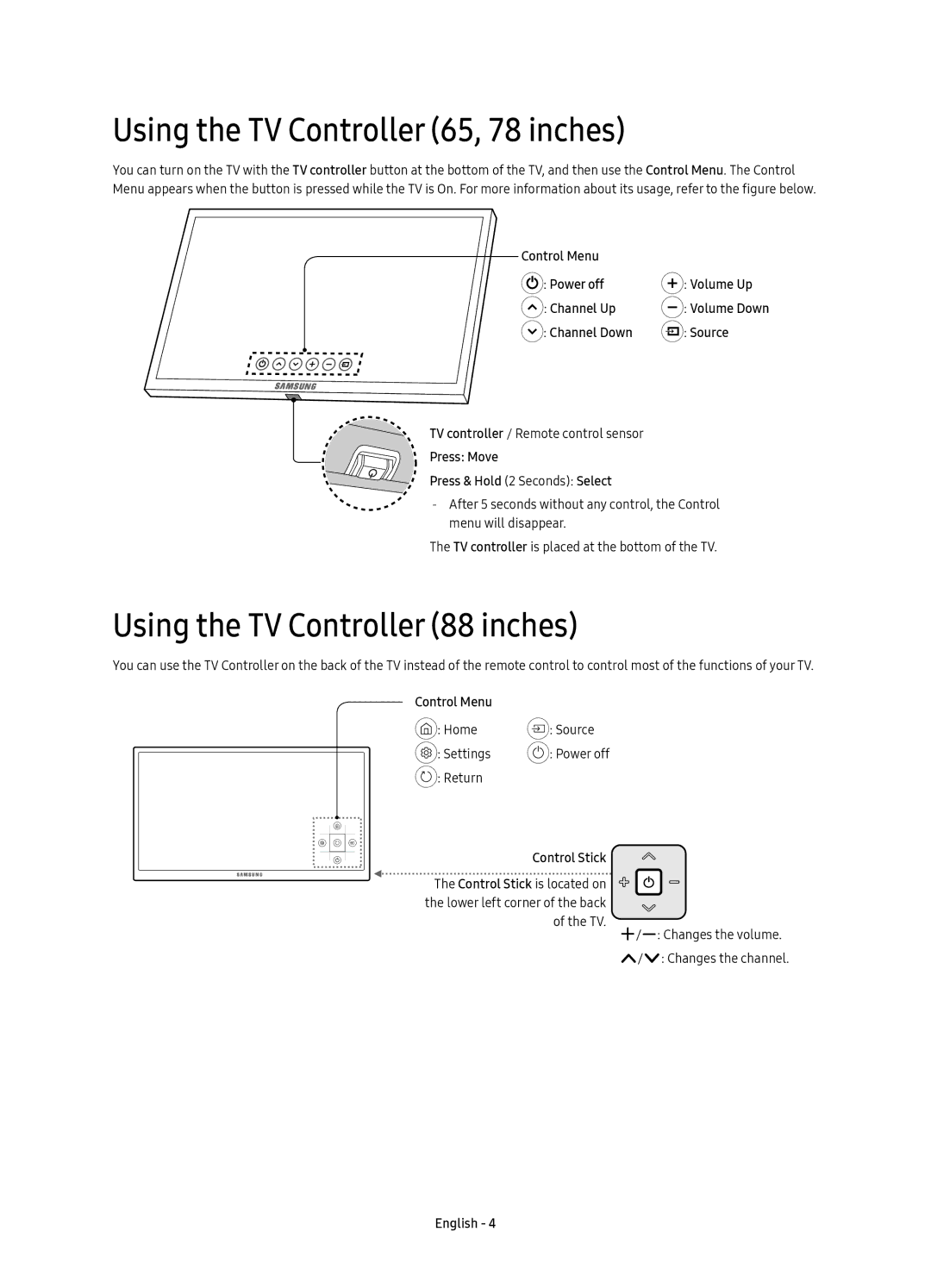UE78KS9500LXXH, UE88KS9800LXXN, UE88KS9800LXXH, UE78KS9500LXXN, UE65KS9500LXXN specifications
The Samsung UE65KS9500LXXN, UE78KS9500LXXN, UE88KS9800LXXH, UE88KS9800LXXN, and UE65KS9500LXXH are part of Samsung's premium line of 4K Ultra HD TVs that deliver an exceptional viewing experience backed by cutting-edge technology.One of the standout features of these models is their Quantum Dot display technology, which enhances color reproduction and provides a wider color spectrum. This means viewers can enjoy vibrant and lifelike images, making it ideal for watching movies, sports, or playing video games.
All of these models are equipped with HDR (High Dynamic Range) support, which significantly improves the contrast and brightness of the screen. With HDR10+ technology, the TVs dynamically adjust the brightness and color levels scene by scene, resulting in stunning visuals that come alive.
The design of the Samsung UE65KS9500 series and the UE88KS9800 models is sleek and modern, with thin bezels that allow for a more immersive viewing experience. Its premium build quality complements any home décor, making it a stylish addition to living rooms or entertainment areas.
Smart TV capabilities are another highlight of these Samsung models. Powered by the Tizen OS, users have access to a plethora of streaming services, apps, and games right at their fingertips. The Smart View feature allows for seamless connectivity with compatible devices, enabling users to cast content from smartphones or tablets directly to the TV screen.
Additionally, these models are equipped with Samsung's premium audio technology, which provides rich and immersive sound quality. The UEH series boasts advanced sound features such as Dolby Digital Plus and DTS Premium Sound, offering an audio experience that complements its stunning visuals.
Another noteworthy characteristic of these TVs is their UHD Upscaling technology, which intelligently enhances lower-resolution content to near 4K quality. This means whether you're watching old films or standard-definition shows, the TV optimizes the picture quality for the best viewing experience possible.
Lastly, energy efficiency is an important consideration in these models, as they are designed to consume less power while delivering superior performance. With these advanced features and technologies, the Samsung UE65KS9500LXXN, UE78KS9500LXXN, UE88KS9800LXXH, UE88KS9800LXXN, and UE65KS9500LXXH offer an impressive combination of style, performance, and functionality for discerning viewers.