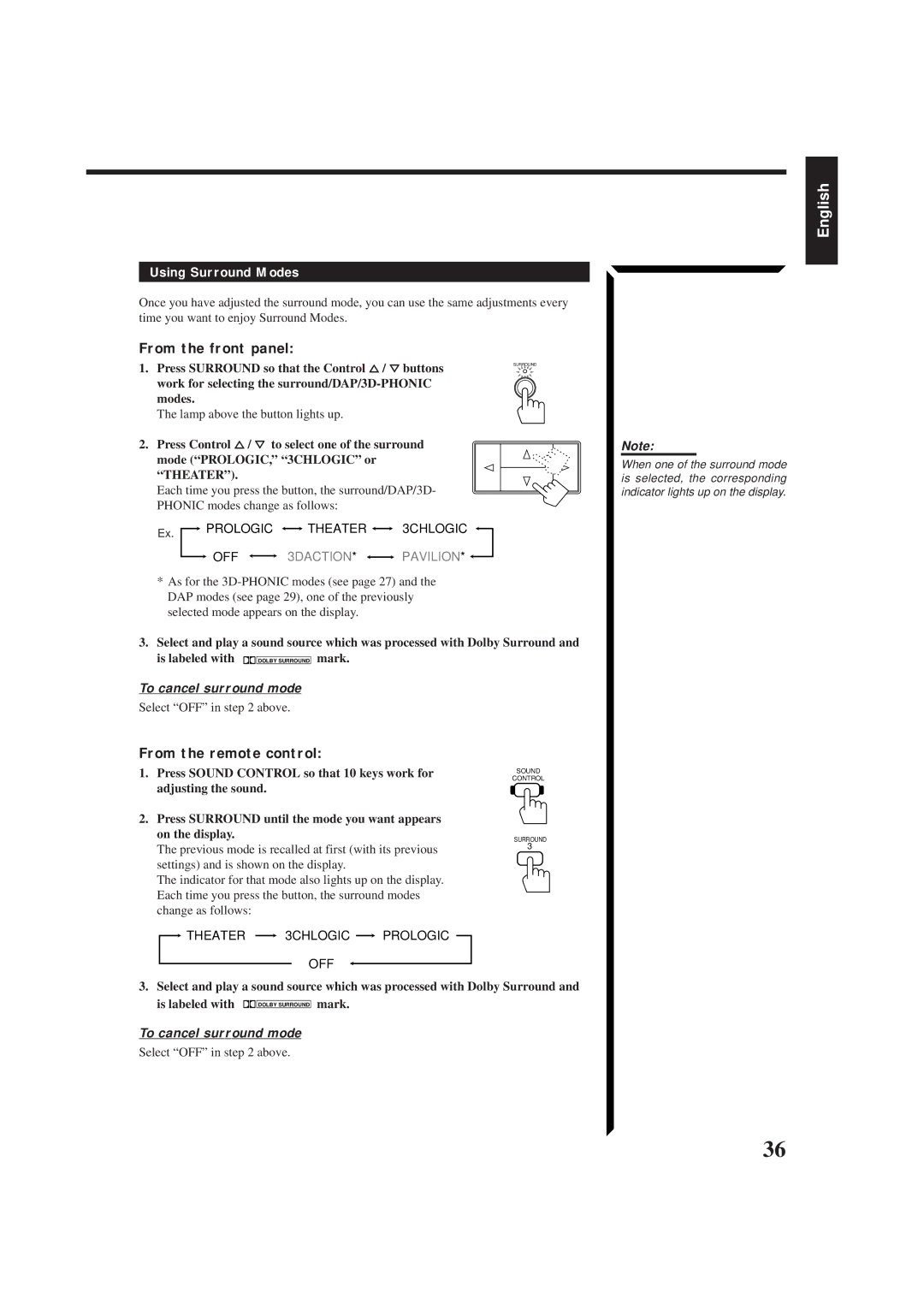Using Surround Modes
Once you have adjusted the surround mode, you can use the same adjustments every time you want to enjoy Surround Modes.
From the front panel:
1. Press SURROUND so that the Control %/ Þbuttons | SURROUND |
| |
work for selecting the |
|
modes. |
|
The lamp above the button lights up.
2. Press Control %/ Þ to select one of the surround mode (“PROLOGIC,” “3CHLOGIC” or “THEATER”).
Each time you press the button, the surround/DAP/3D-
PHONIC modes change as follows:
Ex. ![]() PROLOGIC
PROLOGIC ![]()
![]() THEATER
THEATER ![]()
![]() 3CHLOGIC
3CHLOGIC
 OFF
OFF 
 3DACTION*
3DACTION* 
 PAVILION*
PAVILION* 
*As for the
3.Select and play a sound source which was processed with Dolby Surround and
is labeled with ![]()
![]()
![]() DOLBY SURROUND mark.
DOLBY SURROUND mark.
To cancel surround mode
Select “OFF” in step 2 above.
From the remote control:
English
Note:
When one of the surround mode is selected, the corresponding indicator lights up on the display.
1.Press SOUND CONTROL so that 10 keys work for adjusting the sound.
2.Press SURROUND until the mode you want appears on the display.
The previous mode is recalled at first (with its previous settings) and is shown on the display.
The indicator for that mode also lights up on the display. Each time you press the button, the surround modes change as follows:
SOUND
CONTROL
SURROUND
3
| THEATER |
| 3CHLOGIC |
|
| PROLOGIC |
| |
|
|
|
| |||||
|
|
|
| OFF |
|
|
|
|
|
|
|
|
|
|
|
| |
3.Select and play a sound source which was processed with Dolby Surround and
is labeled with ![]()
![]()
![]() DOLBY SURROUND mark.
DOLBY SURROUND mark.
To cancel surround mode
Select “OFF” in step 2 above.
36