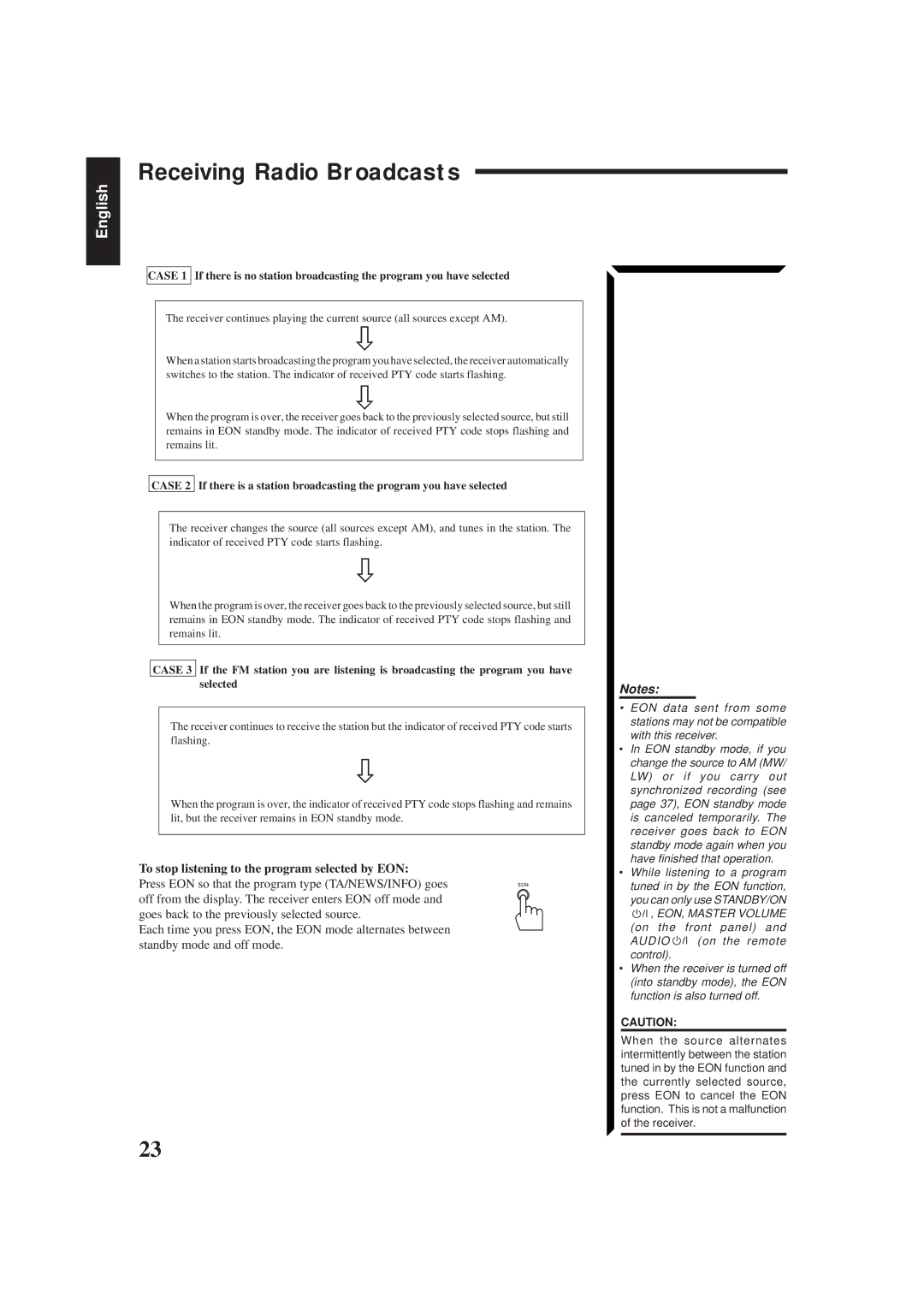Receiving Radio Broadcasts
English
CASE 1 If there is no station broadcasting the program you have selected
The receiver continues playing the current source (all sources except AM).
Ô
When a station starts broadcasting the program you have selected, the receiver automatically switches to the station. The indicator of received PTY code starts flashing.
Ô
When the program is over, the receiver goes back to the previously selected source, but still remains in EON standby mode. The indicator of received PTY code stops flashing and remains lit.
CASE 2 If there is a station broadcasting the program you have selected
The receiver changes the source (all sources except AM), and tunes in the station. The indicator of received PTY code starts flashing.
Ô
When the program is over, the receiver goes back to the previously selected source, but still remains in EON standby mode. The indicator of received PTY code stops flashing and remains lit.
CASE 3 If the FM station you are listening is broadcasting the program you have selected
The receiver continues to receive the station but the indicator of received PTY code starts flashing.
Ô
When the program is over, the indicator of received PTY code stops flashing and remains lit, but the receiver remains in EON standby mode.
To stop listening to the program selected by EON: |
|
Press EON so that the program type (TA/NEWS/INFO) goes | EON |
off from the display. The receiver enters EON off mode and |
|
goes back to the previously selected source. |
|
Each time you press EON, the EON mode alternates between |
|
standby mode and off mode. |
|
Notes:
•EON data sent from some stations may not be compatible with this receiver.
•In EON standby mode, if you change the source to AM (MW/ LW) or if you carry out synchronized recording (see page 37), EON standby mode is canceled temporarily. The receiver goes back to EON standby mode again when you have finished that operation.
•While listening to a program tuned in by the EON function, you can only use STANDBY/ON ![]()
![]() , EON, MASTER VOLUME (on the front panel) and
, EON, MASTER VOLUME (on the front panel) and
AUDIO ![]()
![]() (on the remote control).
(on the remote control).
•When the receiver is turned off (into standby mode), the EON function is also turned off.
CAUTION:
When the source alternates intermittently between the station tuned in by the EON function and the currently selected source, press EON to cancel the EON function. This is not a malfunction of the receiver.
23