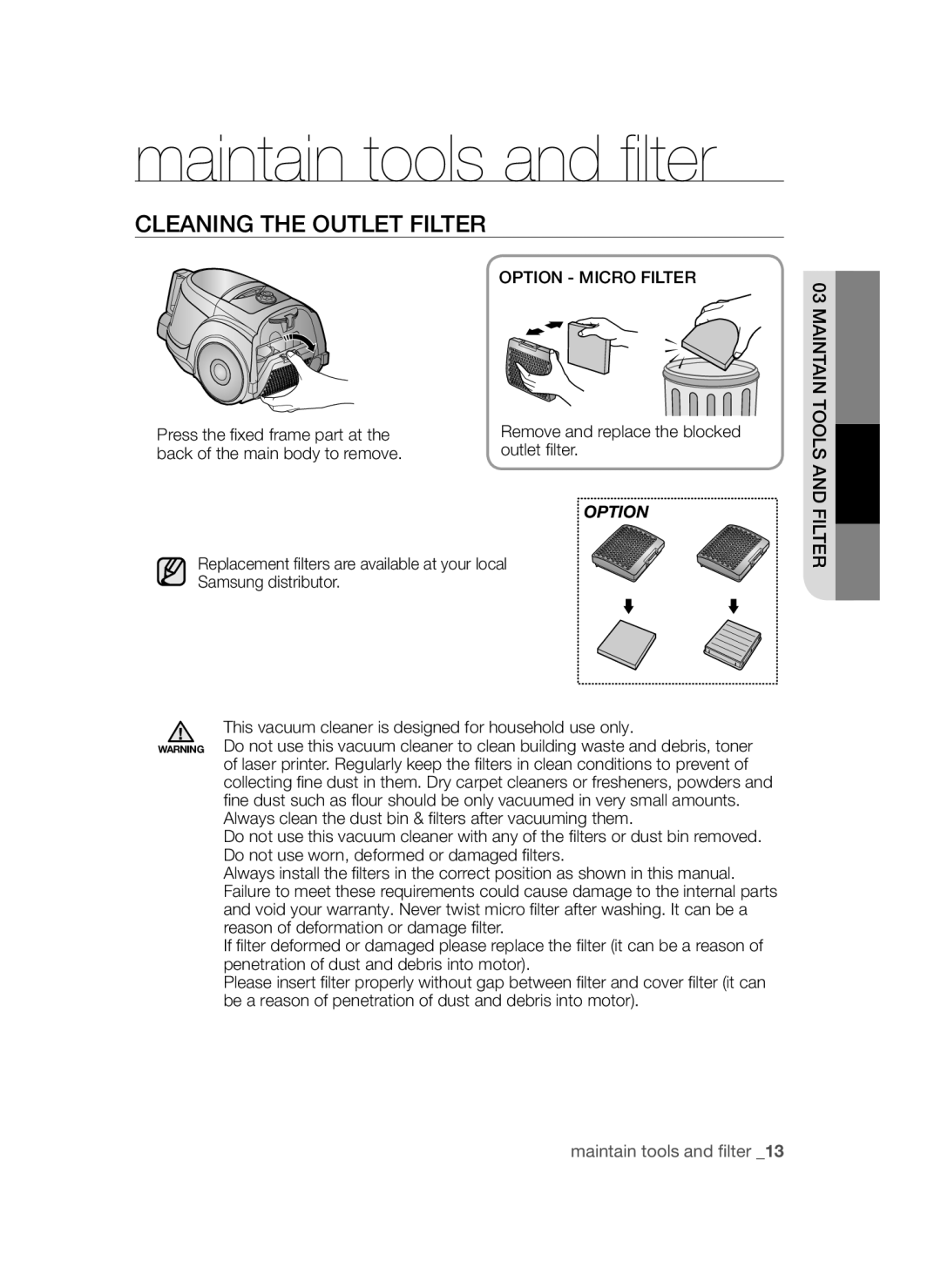maintain tools and filter
CLEANING THE OUTLET FILTER
OPTION - MICRO FILTER
Press the fixed frame part at the | Remove and replace the blocked |
back of the main body to remove. | outlet filter. |
03 MAINTAIN TOOLS AND
Replacement filters are available at your local Samsung distributor.
OPTION |
FILTER
This vacuum cleaner is designed for household use only.
WARNING Do not use this vacuum cleaner to clean building waste and debris, toner of laser printer. Regularly keep the filters in clean conditions to prevent of collecting fine dust in them. Dry carpet cleaners or fresheners, powders and fine dust such as flour should be only vacuumed in very small amounts. Always clean the dust bin & filters after vacuuming them.
Do not use this vacuum cleaner with any of the filters or dust bin removed. Do not use worn, deformed or damaged filters.
Always install the filters in the correct position as shown in this manual. Failure to meet these requirements could cause damage to the internal parts
and void your warranty. Never twist micro filter after washing. It | can be a |
reason of deformation or damage filter. |
|
If filter deformed or damaged please replace the filter (it can be | a reason of |
penetration of dust and debris into motor). |
|
Please insert filter properly without gap between filter and cover filter (it can be a reason of penetration of dust and debris into motor).
maintain tools and filter _13