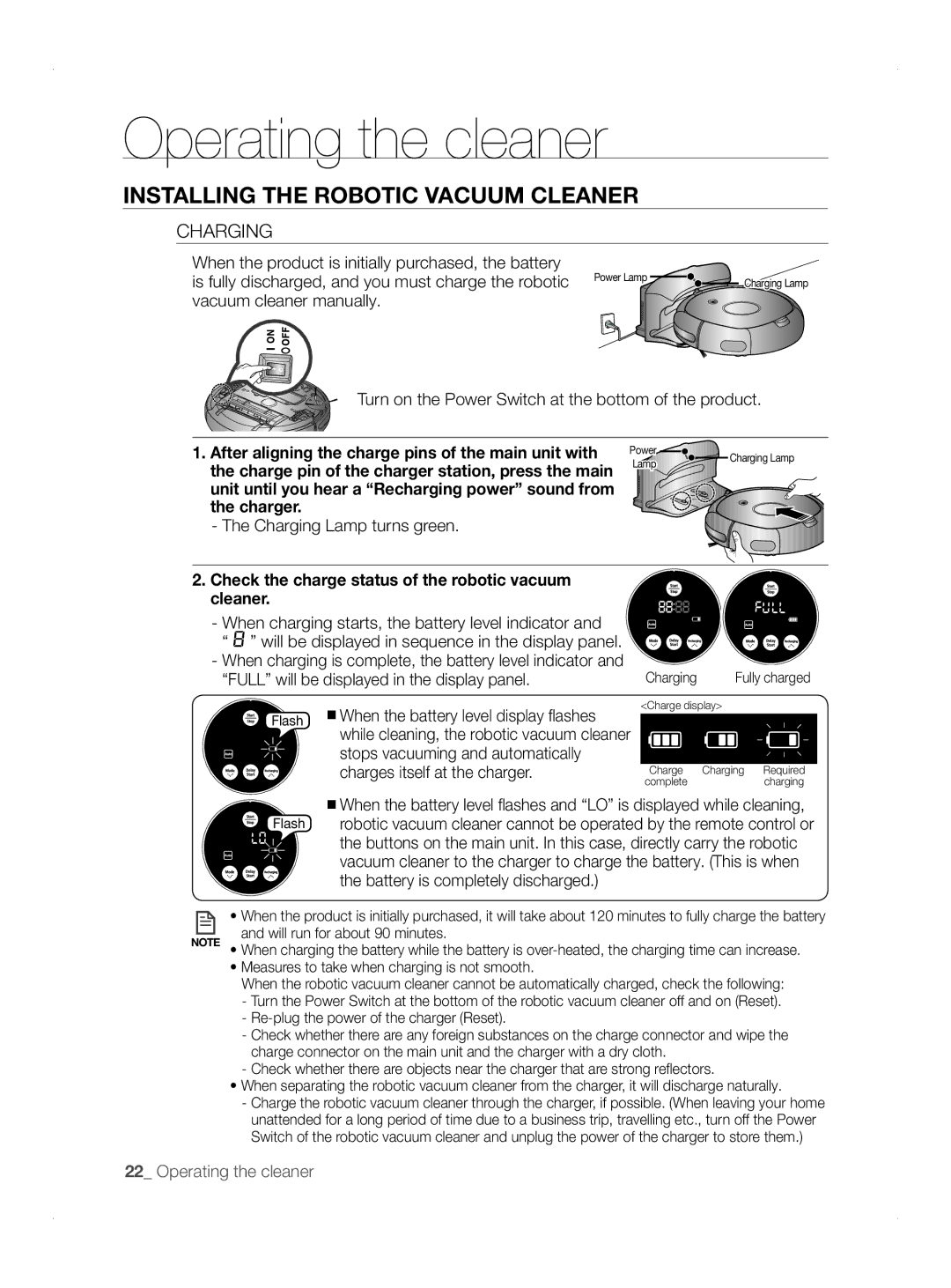VCR8845T3R/XEC, VCR8845T3A/XET, VCR8845T3A/BOL, VCR8845T3A/XEO, VCR8845T3A/XTR specifications
The Samsung VCR8845T3A series, which includes model variants VCR8845T3A/XEF, VCR8845T3A/XEO, and VCR8845T3A/XET, represents an impressive line of video cassette recorders that blend innovation with user-friendly features. This series is tailored for consumers who cherish traditional media playback while embracing reliable technology.One of the standout features of the VCR8845T3A models is their versatility in playback options. They support a variety of cassette formats, ensuring compatibility with a wide range of existing video libraries. This functionality allows users to enjoy not only VHS tapes but also other formats, making it an excellent choice for avid collectors and casual viewers alike.
Equipped with a user-friendly interface, the VCR8845T3A series emphasizes ease of use. The intuitive remote control and on-screen menus allow for straightforward navigation of settings and functions. Users can quickly program recording schedules, play back their favorite films, and manage their media effortlessly.
The VCR8845T3A series also boasts advanced recording capabilities. With features such as Time Base Control, users can achieve high-quality recordings with minimal distortion. Additionally, built-in features such as auto-tuning and programmable recording ensure that users can capture their favorite shows and movies without complications.
Regarding technology, the Samsung VCR8845T3A models incorporate sophisticated video head systems that are engineered to enhance the playback quality of tapes. This results in sharper images and crisper audio, allowing for an enjoyable viewing experience that brings old media to life.
The build quality of the VCR8845T3A series is another noteworthy aspect; designed with durability in mind, these models are constructed to withstand regular usage. The sleek design not only complements modern entertainment centers but also ensures that the device remains functional for years to come.
In summary, the Samsung VCR8845T3A/XEF, VCR8845T3A/XEO, and VCR8845T3A/XET models deliver a robust set of features, advanced technologies, and a user-centric design. They are particularly well-suited for those who appreciate the nostalgia of VHS while seeking reliable performance and ease of use. This makes them a compelling choice in the realm of video cassette recorders.