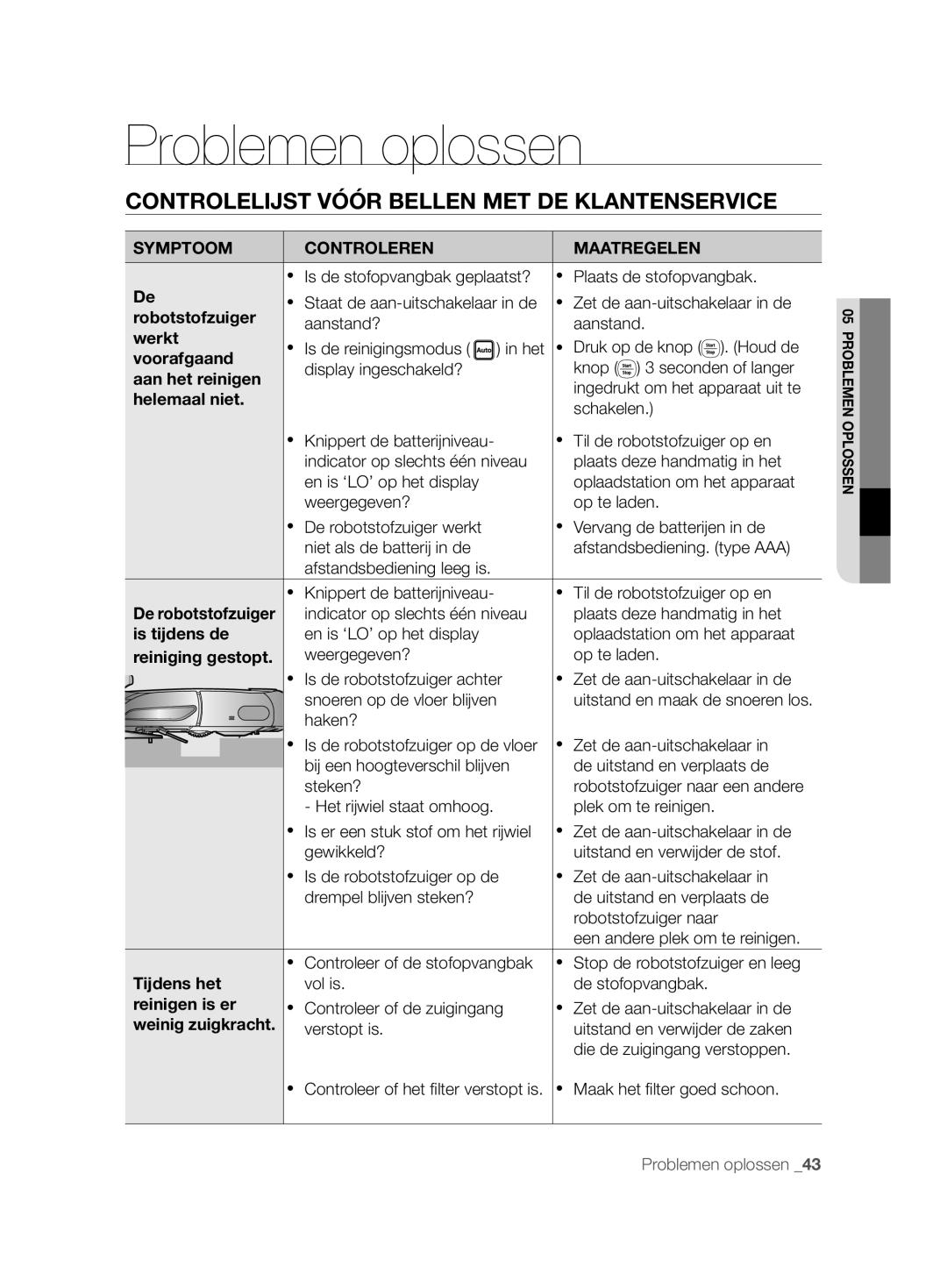Robo-Sauger
Sicherheitsinformationen
Symbole DER GEFAHREN-/WARNHINWEISE
Weitere Verwendete Symbole
Sicherheitsinformationen
Allgemein
Wichtige Hinweise ZUR Sicherheit
Batterieladegerät
ROBO-SAUGER
Inhalt
Andernfalls besteht die Gefahr von Stromschlägen oder Brand
Elektrische Sicherheit
Entfernen Sie Schmutz und Wasser vom Netzstecker
Öffnen Sie alle Türen, damit alle Zimmer gesaugt werden
VOR Inbetriebnahme
Räume mit Kerzen oder Schreibtischlampen auf dem Boden
Aschenbecher mit brennenden Zigaretten usw. befi nden
Vorsicht Der Robo-Sauger könnte ihre Aufmerksamkeit erregen
Der Robo-Sauger kann Kinder anfahren, sodass sie umfallen
Dies führt zu schwersten Schäden am Ladegerät
VOR DER Erstmaligen Verwendung
Verwenden Sie das Ladegerät niemals für andere Zwecke
Stellen Sie keine Gegenstände auf den Robo-Sauger
IM Einsatz
Vorsicht Andernfalls besteht die Möglichkeit von Störungen
Drücken Sie nicht mit Kraft gegen die Stoßfänger des Robo
Reinigung UND Wartung
Zusammengebaut werden
Warnung
Verschiedene Reinigungsmodi
Produktmerkmale
Mehr Bequemlichkeit Durch DIE Virtual GUARD-FUNKTION
Gründliche Eckenreinigung
Kollisionsschutz
Automatikbetrieb
Seitlich Rotierende Kantenbürste
Überquerung VON Türschwellen
Als Ersatz Kraftbürste Ersatz
Komponenten
Benutzerhandbuch Batterien
Reinigungsbürste
Bezeichnungen DER Teile
Modus-Anzeigelampe Saugschlitten
Netzlampe Ladelampe Ladestift
Fernbedienung
Tastenbereich
Anzeigebereich
Gerät EIN-UND Ausschalten
Gebrauch des Robo-Saugers
Zusammensetzen DES ROBO-SAUGERS
Reihenfolge Beim Zusammenbauen
Lassen Sie das Netzkabel des Ladegeräts immer
Installieren DES Ladegeräts
Überprüfen Sie den Ladezustand des Robo-Saugers
Laden
Informationen ZUR Batterie
Fernbedienung Konfigurationsreihenfolge
Zeit Einstellen
Wählen Sie mit der Modus-/Netztaste den
Einbau DES Virtual Guard
Aus Die Lampe ist aus Einstellen der Zaunlänge
Vor Blumentöpfen, Möbeln, der Haustür usw
Informationen zum IrDA-Sensor
STARTEN/STOPPEN DES Staubsaugers
Verwenden DES ROBO-SAUGERS
Überprüfen Sie die Aufstellung des Ladegeräts
Aufladen
Informationen zum Fortsetzen des Reinigens
Automatisches Saugen
Nicht durchgeführt werden Nach Abschluss Des Reinigens
Punktuelles Saugen
Maximalsaugen
Manuelles Saugen
Kantensaugen
Startzeitvorwahl
Arbeiten beginnt
Einstellen VON Täglichem Reinigen
Sie können den Robo-Sauger so programmieren
Dass er jeden Tag bei einer bestimmten Zeit zu
Position der Hinteren Sensoren
Reinigen DES ROBO-SAUGERS
Beachten SIE DIE REINIGUNGS- UND Wartungshinweise
Reinigen DES Sensorfensters UND DER Kamera
Die Saugleistung geht plötzlich zurück Der Lärm nimmt zu
Schnelles Entleeren DES Staubbehälters
Reinigen DES Staubbehälters UND DES Filters
Verschütten
Einsetzen des Filters in den Staubbehälter
Wischen Sie den Staub vom Filter und Staubbehälter ab
Saugbürste reinigen
Reinigen DER Saugbürste
Fremdkörper aufzusaugen
Hinweis die Bürste regelmäßig und in kurzem Abstand
Reinigen DER Seitlichen Drehbürste FÜR DIE Kantenreinigung
Reinigen DES Antriebsrads
Fehlersuche
Checkliste ZUR Selbsthilfe
Störung Fragen Massnahme
Virtual Guard
Ursache Lösung
Fehlerbehebung UND Fehlercodes
Mm Höhe Mm Länge Mm Breite
Technische Daten
Elektrisch
Klassifikation Angabe Daten
Etwa 0.6 ℓ
Page
Robot aspirateur
Consignes DE Sécurité
Symboles DANGER/ATTENTION Utilisés
Autres Symboles Utilisés
Consignes de sécurité
Généralités
Consignes Importantes DE Sécurité
Chargeur DE Batterie
Robot Aspirateur
Montage DE L’ASPIRATEUR
Sommaire
Consignes DE Securité
Fonctions DU Produit
Ne pliez pas excessivement le cordon d’alimentation
Branchement
Cela pourrait entraîner une électrocution ou un incendie
Ouvrez toutes les portes pour nettoyer toutes les pièces
Avant L’UTILISATION
Avant de mettre le robot aspirateur en marche, assurez
’utilisez jamais le robot aspirateur dans des lieux
Le robot aspirateur risquerait d’attirer leur attention
Enlevez les objets présents sur le sol avant le nettoyage
Cela risquerait d’endommager gravement le chargeur
Installez le charger à un endroit facilement accessible pour
En cas d’émission d’un son, d’une odeur anormale ou de
EN Cours D’UTILISATION
Cela risquerait d’endommager le tapis
Cela risquerait de l’endommager en cas de chute
’appuyez pas excessivement sur le pare-chocs du robot
Nettoyage ET Entretien
Nettoyez de temps en temps ces endroits
Cela risquerait d’endommager gravement l’appareil
Si le cordon d’alimentation est endommagé, faites-le
Pour retirer les substances étrangères, utilisez toujours la
Ouverture Facile DU Réservoir DE Poussière
Fonctions du produit
Composants
Montage de l’aspirateur
Support pour
Nomenclature DES Pièces
Témoin de charge Charge Pin
Témoin de mode Marche Capteur de
Distance Principale
Panneau d’affichage
Partie Affichage
Partie Commandes
Mise SOUS/HORS Tension
Installing the Robotic Vacuum Cleaner
Procédure D’INSTALLATION
Fonctionnement de l’aspirateur
Installation DU Chargeur
Installation DU Robot Aspirateur
Après avoir aligné les broches de chargement
Charge
Vérifiez le statut de charge du robot aspirateur
Propos DE LA Batterie
Réglage DE L’HEURE
Télécommande
Sélectionnez le mode Fence mur virtuel à l’aide
Installation DU Module Virtual Guard
Porte virtuelle désactivé
Propos du capteur infrarouge
Le témoin de mode devient vert
Le module Virtual Guard forme une porte invisible
Pour le robot aspirateur
DÉMARRAGE/ARRÊT DU Nettoyage
Utilisation DU Robot Aspirateur
Recharge
En cours de Nettoyage Propos de la fonction de reprise du
Nettoyage Automatique
Lorsque le nettoyage Est terminé
1Environ m.5
Nettoyage Localisé
Nettoyage Intensif
En cours de nettoyage
Nettoyage Manuel
Nettoyage Obstacle
Programmation DE L’HEURE DE Nettoyage
Réglage DU Nettoyage Quotidien
Remarque Daily button, Daily Cleaning mode is exited
Lentille du capteur frontal Et caméra
Entretien des outils et du fi ltre
Nettoyage DU Robot Aspirateur
Nettoyage DE LA Lentille DU Capteur ET DE LA Caméra
Videz le réservoir de poussière avant de le nettoyer
Méthode Pour Vider Rapidement L’APPAREIL
Nettoyage DU Réservoir DE Poussière ET DU Filtre
Ouvrez le couvercle du réservoir de poussière
Replacez le filtre dans le réservoir de poussière
Échapper
Nettoyage DE LA Brosse Principale
’assistance clientèle
Dents, cotons-tiges, etc
Régulièrement
Nettoyage DE LA Brosse Rotative Latérale
Nettoyage DE LA Roue D’ENTRAÎNEMENT
Dépannage
Problème Vérification Solution
Guard
Brosse rotative latérale
Code Cause Solution ’ERREUR
Codes D’ERREUR Dépannage
Sur la fenêtre du capteur
Mm largeur
Mm hauteur
Mm hauteur Mm longueur Mm largeur
Électriques
Classification Élément Valeur
Méthode de nettoyage
Page
Robotstofzuiger
Veiligheidsinformatie
Waarschuwingssymbolen in Deze Gebruiksaanwijzing
Overige Symbolen in Deze Gebruiksaanwijzing
Veiligheidsinformatie
Algemeen
Belangrijke Veiligheidsaanwijzingen
Batterijoplader
Robotstofzuiger
Inhoud
Dit zou tot brand en elektrische schokken kunnen leiden
Stroomtoevoer
Open alle deuren als u alle kamers wilt reinigen
Before USE
De robotstofzuiger kan obstakels op 5 cm afstand herkennen
Vóór HET Gebruik
De robotstofzuiger zou hun aandacht kunnen trekken
Gebruik het oplaadstation niet voor andere doeleinden
Hierdoor kan het oplaadstation ernstig beschadigen
Voor snellere prestaties zet u stoelen boven op de tafel
Tijdens HET Gebruik
Hierdoor kan het apparaat ernstig kunnen beschadigen
Reiniging EN Onderhoud
Reinig deze locaties van tijd tot tijd
Benzeen, thinner en alcohol schoonvegen
Als het netsnoer is beschadigd, moet u dit door
Gebruik altijd de reinigingsborstel om vreemde stoffen te
Grondige Reiniging VAN Elke Hoek
Various Cleaning Modes
Productkenmerken
Handige Virtual GUARD-FUNCTIE
ANTI-BOTSING
Automatisch Opladen
Draaiende Zijborstel Voor Reiniging VAN Randen
Drempels Oversteken
Reservefi lter Reinigingsborstel Reservezuigborstel
Montage van de stofzuiger
Onderdelen
Houder voor
Namen VAN DE Onderdelen
Moduslampje Sensor voor
Oplaadlampje Oplaadcontactpunt
Afstandsbediening
Knoppengedeelte
Displaygedeelte
DE AAN-UITSCHAKELAAR Gebruiken
Volgorde VAN Installatie
De stofzuiger gebruiken
DE Robotstofzuiger Gebruiksklaar Maken
HET Oplaadstation Plaatsen
Wanneer de batterij volledig ontladen is
Opladen
Het oplaadlampje wordt groen
Controleer de oplaadstatus van de robotstofzuiger
Een origineel onderdeel betreft
DE Batterij
Afstandsbediening
DE Tijd Instellen
DE Virtual Guard Plaatsen
De infraroodsensor
Wachtmodus virtuele deur
Reiniging STARTEN/STOPPEN
DE Robotstofzuiger Gebruiken
Kunt alle robotstofzuigfuncties starten en stoppen
Controleer de plaatsing van het oplaadstation
Opnieuw Opladen
Druk op de knop voor opnieuw opladen
Oplaadstation bevindt
Tijdens de reiniging De functie Reiniging hervatten
Automatische Reiniging
Als de reiniging Gereed is
Tijdens de reiniging
Lokale Reiniging
Zijborstel Reiniging
Handmatige Reiniging
Tijdens de reiniging Als de reiniging Gereed is
Geplande Reiniging
Een bepaald tijdstip begint met reinigen
Using the Robotic Vacuum Cleaner
Dagelijkse Reiniging Instellen
Kunt instellen dat de reinigingsrobot elke dag op
Venster voorsensor en Camera Venster achtersensor
DE Robotstofzuiger Reinigen
Houd DE Methoden Voor Reiniging EN Onderhoud in Gedachten
HET Sensorvenster EN DE Camera Reinigen
DE Stofopvangbak EN HET Filter Reinigen
Snel Stof Verwijderen
Leeg de stofopvangbak eerst voordat u deze gaat reinigen
Uitblaasklep Klep van de
Veeg het stof van het filter en uit de stofopvangbak
Plaats het filter in de stofopvangbak
Uitwerpknop voor stofopvangbak Filter
Verwijderen
DE Zuigborstel Reinigen
Geen tandenstokers of wattenstaafjes worden opgezogen
DE Draaiende Zijborstel Voor Reiniging VAN Randen Reinigen
HET Rijwiel Reinigen
Controlelijst Vóór Bellen MET DE Klantenservice
Problemen oplossen
Symptoom Controleren Maatregelen
Niet vinden
De robotstofzuiger
Kan het
Oplaadstation
Venster van de obstakelsensor
Probleemoplossing Voor Foutcodes
Foutcode Oorzaak Oplossing
De uitstand en verwijder de vreemde
Mm hoogte Mm lengte Mm breedte
Productspecifi catie
Specificaties
Classificering Detail
Code No. DJ68-00620G REV0.0