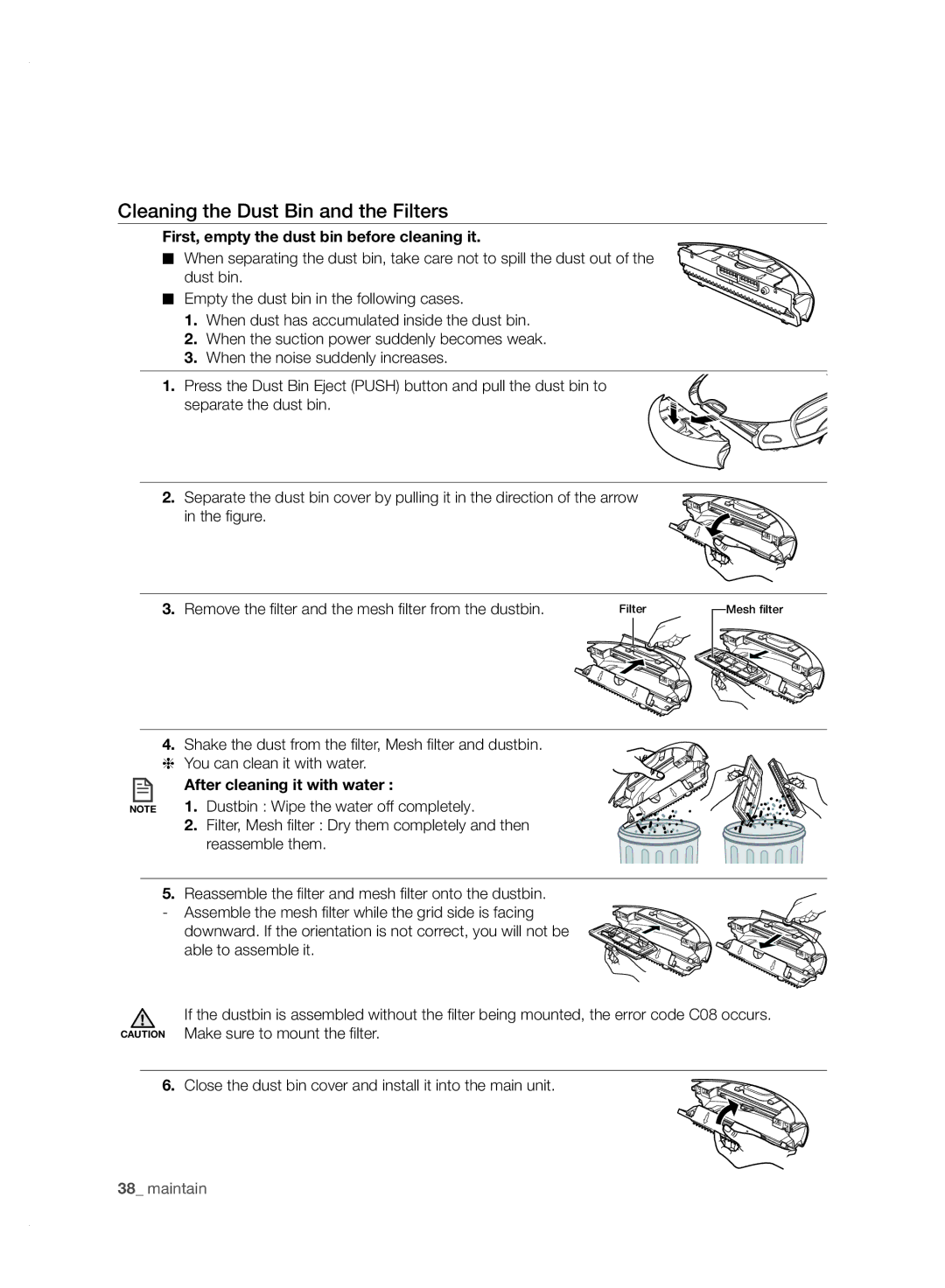Odkurzacz automatyczny
Zalecenia bezpieczeństwa
Używane Symbole PRZESTROGA/OSTRZEŻENIE
Inne Używane Symbole
Zalecenia Bezpieczeństwa
Stacja Ładująca
Ważne Zalecenia Dotyczące Bezpieczeństwa
Informacje Ogólne
Robot Odkurzający
Spis treści
Konserwacji
Zasilanie
Należy sprawdzić, czy na wtyczce nie ma kurzu lub wody
Przed Użyciem
Odkurzania
Robot odkurzający może najechać na dzieci i je przewrócić
Odległości 0,5 m od boków stacji i 1 m od przodu nie
Dla robota odkurzającego
Przedmioty umieszczone przed stacją ładującą mogą
Powinny się znajdować żadne przeszkody
Nie należy umieszczać na robocie odkurzającym żadnych
Użytkowanie
Nie wolno używać robota odkurzającego na grubych
Może to doprowadzić do awarii robota odkurzającego
Należy od czasu do czasu samodzielnie odkurzyć te miejsca
Czyszczenie I Konserwacja
Przestrzeń między kanapą i ścianą
Może to spowodować poważne uszkodzenie urządzenia
Szczotka boczna do
Delikatne Odkurzanie Każdego Rogu
Funkcje robota odkurzającego
Przydatna Funkcja Virtual Guard
Różne Tryby Odkurzania
Rzejeżdżanie Progu
Automatyczne Ładowanie
Boczna Szczotka Obrotowa
Unikanie Przeszkód
Główny korpus Pilot Stacja ładująca Inne elementy
Montaż robota odkurzającego
Elementy
Obsługi / dwa Virtual Guard Filtr zapasowy
Nazwa Części
Główny moduł
Virtual Guard
Wstecz
Remote Control
Instalacja baterii pilota
Panel wyświetlacza
Wyświetlacz
Przyciski
Kolejność podłączania
Obsługa robota odkurzającego
Podłączanie Robota Odkurzającego
Włączanie i wyłączanie zasilania
Podłączanie stacji ładującej
Ustawić stację ładującą na płaskiej powierzchni
Ładowanie
Należy sprawdzić stan ładowania robota odkurzającego
Informacje o akumulatorze
Min jego pracy
Ustawianie godziny
Pilot
Tworzenie płotu wirtualna ściana
Instalacja Virtual Guard
Działanie przycisków
Urządzeniem o wyższym priorytecie
Informacje o czujniku podczerwieni
Przesyłanie sygnału podczerwieni może być
Włączanie i wyłączanie zasilania
Używanie Robota Odkurzającego
Rozpoczynanie i kończenie odkurzania
Rozpoczynanie i kończenie odkurzania
28 obsługa
Anulować tryb
Automatyczne odkurzanie
Ustawić tryb
Informacje o funkcji wznawiania odkurzania
Odkurzanie punktowe
Anulować tryb
Maksymalnie odkurzanie
Jeżeli robot odkurzający uzna, że odkurzanie zostało
Ręczne odkurzanie
Przycisk na pilocie
Anulowanie ustawień
Rezerwacja godzinowa
Pilot Kolejność konfiguracji
Czas przerwy
Rezerwacja tygodniowa
Ustawiony dzień tygodnia
Auto lub Powtarzający
Ustawiona wartość będzie
Miga. Teraz można przejść
Tryb Turbo
Funkcje Dodatkowe
Korzystanie z dodatkowych funkcji
Tryb czujnika kurzu
Czyszczenie kamery i wizjera czujnika
Czyszczenie Robota Odkurzającego
Należy pamiętać o metodach czyszczenia i konserwacji
Po zakończeniu czyszczenia wodą
Czyszczenie pojemnika na kurz i filtrów
Przed wyczyszczeniem pojemnika należy go opróżnić
Czyszczenie szczotki
Przestroga wacików
Czyszczenie bocznej szczotki obrotowej
Czyszczenie koła napędowego
Objaw Sprawdzić Czynności do wykonania
Rozwiązywanie problemów
SPRAWDZIĆ, Przed Rozmową Z Serwisem
Przejeżdża przez
Nie może znaleźć
Stacji ładującej
Trwałość baterii
Kody Błędów
KOD Błędu Przyczyna Rozwiązanie
Elektryczna
Główny korpus
Stacja ładująca Klasyfikacja Element
Open Source Announcement
Copyright c 2006, 2008, 2009, 2010 Edward Rosten
Page
Robotporszívó
Az útmutató 100%-ban újrahasznosított papírból készult
BIZTONSÁGI/FIGYELMEZTETŐ Jelzések
Biztonsági információk
Biztonsági Információk
Egyéb Szimbólumok
Akkumulátortöltő
Fontos Biztonsági Utasítások
Általános
Robotporszívó
Tartalom
Porszívó Összeszerelése
Áramellátás
Ez tüzet vagy áramütést okozhat
Használat Előtt
Feltétlenül kapcsolja ki a robotporszívót
Üljenek rá a porszívóra
Ha a gyermekeket vagy háziállatokat egyedül hagyja
Ne feküdjön szabadon a padlón
Automatikus feltöltését
Elérheti azt
Töltő előtt levő tárgyak meggátolják a robotporszívó
Töltőtől balra és jobbra 0,5 méteres, az elejétől 1 méteres
Ne használja a robotporszívót asztalon vagy más magas
Használatban
Ne használja a robotporszívót vastag szőnyegen
Bútordarabokba stb
Anyagokat, mint a benzin, higítószer, vagy alkohol
Tisztítás ÉS Karbantartás
Előfordulhat, hogy a bejárati vagy verandaajtóba szoruló
Ez a készülék súlyos károsodását okozhatja
Oldalsó peremtisztító
Alapos Takarítás a Sarkokban is
Termék jellemzők
Kényelmes Virtual Guard Funkció
Számos Takarítási MÓD
KÜSZÖB-ÁTHALADÁS
Automatikus Töltés
Oldalsó Peremtisztító Forgókefe
AZ Akadályok Kikerülése
Készüléktest Távirányító Töltő állomás Egyéb alkatrészek
Porszívó összeszerelése
Alkatrészek
Virtual Guard Tartalék szűrő Tisztítókefe
AZ Alkatrészek Elnevezése
Készüléktest
Az elemek behelyezése
Hátulnézet
Az elemek behelyezése a távirányítóba
Kijelző panel
Kijelző
Gombok
Az üzembe helyezés menete
Porszívó működtetése
Robotporszívó Üzembe Helyezése
Be- és kikapcsolás
Töltő elhelyezése
Töltőt egyenes felületen helyezze el
Töltés
Kapcsolja be a készülék alján levő tápkapcsolót
Robotporszívó áramellátásáról környezetbarát, újratölthető
Az akkumulátor
Azt követően a porszívó kb percig működik
Az akkumulátor vásárlásakor kérje az eredeti alkatrészt
Az idő beállítása
Távirányító Beállítás lépései
Kerítés virtuális fal létrehozása
Virtual Guard felállítása
Gombok használata
Ha a távirányítóval vezérli a robotporszívót
Az infravörös érzékelő
Nem megfelelő
Be- és kikapcsolás
Robotporszívó Használata
Takarítás megkezdése/leállítása
Takarítás kezdete és vége
Feltöltés
Beállítása
Automatikus takarítás
Üzemmód
Takarítás folytatása funkció
Takarítás egy helyben
Normál üzemmód
Maximális takarítás
Kézi takarítás
Távirányítón található gomb
Visszavonása
Időzített takarítás
Beállítások
Időtúllépés
Távirányító
Heti időzítés
El a takarítást
Repeat ismétlés takarítási
Takarítási üzemmód
Az Auto automatikus és a
Beállított nap villog a kijelzőn
Turbó üzemmód
Kiegészítő Funkciók
Kiegészítő funkciók használata
Por érzékelő üzemmód
Az eszközök és a szűrők karbantartása
Robotporszívó Tisztítása
Megjegyzés a vízzel történő tisztítás után
Portartály és a szűrők tisztítása
Tisztítás előtt mindig ürítse ki a portartályt
Kefe tisztítása
Emelje le a kefét a készüléktestről
Szippantson fel fogpiszkálókat vagy vattapamacsokat
Az oldalsó peremtisztító forgókefe tisztítása
Hajtókerék tisztítása
Hiba Ellenőrzőlista Teendő
Hibaelhárítás
Mielőtt a Szervizhez Fordulna Ellenőrzőlista
GUARD-on
Találja a töltőt
Áthalad a Virtual
Elemélettartama túl
Hibaelhárítás a Hibakódok Alapján
Tápkapcsolót, majd puha ronggyal törölje le a
80mm
Készüléktest
Töltő állomás Osztályozás Elem
Adatok
Open Source Announcement
Page
Robotický vysavač
Bezpečnostní informace
Použité VAROVNÉ/VÝSTRAŽNÉ Symboly
Jiné Použité Symboly
Bezpečnostní Informace
Dobíjecí Stanice
Důležité Bezpečnostní Pokyny
Obecné Informace
Robotický Vysavač
Obsah
Bezpečnostní Informace Funkce Produktu Montáž Vysavače
Ujistěte se, že v zástrčce není prach ani voda
Informace Týkající SE Kontaktu S Elektřinou
Mohlo by dojít k požáru nebo úrazu elektrickým proudem
Před Použitím
Aby byli opatrní
Před úklidem odstraňte předměty pohozené na podlaze
Před úklidem a při zapnutém režimu plánovaného úklidu
Ani se na něj posadit
Ve vzdálenosti 0,5 m napravo a nalevo by neměly být žádné
Vysavač snadno přístupné
Automatickém dobití
Ani ve vzdálenosti 1 m od čelní strany
Nestavte žádné předměty na robotický vysavač
PŘI Použití
Robotický vysavač nelze používat na husté koberce
Opačném případě může dojít k poruše
Čištění a Údržba
Středisko péče o zákazníky
Důkladný Úklid Každého Koutu
Funkce produktu
Užitečná Funkce Virtual Guard
Různé Režimy Úklidu
Překonávání Prahů
Automatické Dobíjení
Postranní Otáčivý Kartáč NA Úklid Rohů a Lišt
Vyhýbání SE Překážkám
Vysavač Dálkový ovladač Dobíjecí stanice Ostatní součásti
Montáž vysavače
Součásti
Náhradní filtr Čisticí kartáč
Názvy Součástí
Vysavač
Instalace baterií
Zadní část
Instalace baterií do dálkového ovladače
Panel s displejem
Displej
Tlačítka
Postup instalace
Použití vysavače
Instalace Robotického Vysavače
Zapnutí a vypnutí vypínače
Přívodní kabel dobíjecí stanice ponechte zapojený do
Instalace dobíjecí stanice
Dobíjecí stanici instalujte na rovný povrch
Dobíjím Indikátor dobíjení se rozsvítí zeleně
Probíhá dobíjení
Zapněte vypínač na spodní straně výrobku
Kontrolujte stav nabití robotického vysavače
Baterii
Asi 100 minut
Zrušení nastavení
Nastavení času
Dálkový ovladač Postup při konfiguraci
Dálkový ovladač
Vytvoření plotu virtuální zdi
Instalace zařízení Virtual Guard virtuální bariéra
Funkce tlačítek
Informace o čidle IrDA
Při ovládání robotického vysavače pomocí
Zapnutí a vypnutí vysavače
Používání Robotického Vysavače
Zahájení/ukončení úklidu
Zahájení/ukončení úklidu
Dobíjení
Zrušte režim
Automatický úklid
Tlačítko na
Informace o funkci Pokračování v úklidu
Intenzivní úklid vymezených ploch
Zrušte režim
Velký úklid
Zrušte režim Normální režim
Svítí, můžete zahájit úklid v režimu Turbo
Manuální vysávání
Tlačítko na dálkovém ovladači
Časový limit
Rezervace časovače
Úklidu v určitou dobu
Týdenní program
Nastavení je dokončeno
Můžete zvolit režim úklidu
Nastavená hodnota bliká a
Tomto momentu můžete
Režim Turbo
Doplňkové Funkce
Použití doplňkových funkcí
Režim prachového čidla
Zapamatujte si způsoby čištění a údržby
Nástroje pro údržbu a fi ltry
Čištění Robotického Vysavače
Čištění okénka čidla a kamery
Po opláchnutí vodou
Čištění odpadní nádobky a filtrů
Před čištěním odpadní nádobku vyprázdněte
Čištění hlavního kartáče
40 údržba
Čištění bočních rotačních kartáčů na úklid rohů a lišt
Čištění hnacího kolečka
Příznak
Řešení problémů
NEŽ Zavoláte Servisního Technika
Příznak Seznam kontrol Opatření
Odstraňování Závad Podle Chybových Kódů
Položka Řada SR8950
Vysavač
Dobíjecí stanice
Vlastnosti
Open Source Announcement
Page
Robotický vysávač
Bezpečnostné informácie
Použité Symboly PRE UPOZORNENIE/VAROVANIE
INÉ Použité Symboly
Bezpečnostné Informácie
Nabíjačka Batérie
Dôležité Bezpečnostné Pokyny
Všeobecné
Robotický Vysávač
Riešenie Problémov Technické Údaje Produktu
Súvisiace S Elektrickou Energiou
Môže to mať za následok požiar alebo úraz elektrickým prúdom
Pred Použitím
Robotický vysávač môže naraziť do detí a spôsobiť ich pád
Pred vysávaním odstráňte všetky predmety roztrúsené na
Osoby, aby boli opatrní
Robotický vysávač môže pritiahnuť ich pozornosť
Predmety pred nabíjačkou zabránia samostatnému
Nabíjačku namontujte na miesto s ľahkým prístupom pre
Robotický vysávač
Automatickému nabíjaniu robotického vysávača
Dlhého nábytku atď
Počas Používania
Robotický vysávač sa nesmie používať na hrubých kobercoch
Na vrchnú časť robotického vysávača neklaďte žiadne
Čistenie a Údržba
Edge-cleaning side
Jemné Vysávanie Každého Rohu
Vlastnosti produktu
Pohodlná Funkcia Virtual Guard
Rôzne Režimy Vysávania
Prechod CEZ Prah
Automatické Nabíjanie
Okrajová Čistiaca Bočná Rotačná Kefa
Vyhýbanie SA Prekážkam
Náhradný filter Čistiaca kefa
Montáž vysávača
Komponenty
Názov Každého Dielu
Hlavná jednotka
Zadná časť
Technické údaje Alkalické batérie typu D LR20
Spustiť/Zastaviť
Nabíjanie
Napájanie
Manual Ručne
Panel displeja
Časť S Displejom
Časť S Tlačidlami
Poradie inštalácie
Prevádzka vysávača
Inštalácia Robotického Vysávača
Zapnutie alebo vypnutie hlavného vypínača
Sieťový kábel uložte pozdĺž steny
Inštalácia nabíjačky
Nabíjačku nainštalujte na rovný povrch
Nabíjania Indikátor nabíjania sa rozsvieti nazeleno
Nabíjanie
Zapnite hlavný vypínač na spodnej strane produktu
Batérii
Približne 100 minút
Nastavenie času
Diaľkový ovládač Poradie konfigurácie
Tvorba plota virtuálnej steny
Montáž zariadenia Virtual Guard
Činnosti tlačidiel
Snímači IrDA
Pri ovládaní robotického vysávača pomocou
Zapnutie alebo vypnutie napájania
Používanie Robotického Vysávača
Zapnutie/Vypnutie vysávania
Zapnutie alebo vypnutie vysávania
Nabíjanie
Funkcii obnovenia vysávania
Automatické vysávanie
Nastavte režim
Bodové vysávanie
Normálny režim
Obnovených vysávaní Jedenkrát
Maximálne vysávanie
Blízko miesta, kde začal vysávať
Zrušte režim
Ručné vysávanie sa nepodporuje
Ručné vysávanie
Tlačidlo diaľkového ovládača
Rezervácia časovača
Diaľkový ovládač
Týždenná rezervácia
Auto Automaticky, alebo
Repeat cleaning Opakovať
Môžete zvoliť buď režim
Vysávanie
Režim snímača prachu
Doplnkové Funkcie
Používanie doplnkových funkcií
Výber zvukového efektu
Pamätajte na spôsoby čistenia a údržby
Uchovávajte nástroje a fi ltre
Čistenie Robotického Vysávača
Čistenie okienka snímača a kamery
Po čistení vodou
Čistenie nádoby na prach a filtrov
Nádobu na prach pred čistením najprv vyprázdnite
Čistenie elektrickej kefy
Alebo vatové tampóny
Čistenie okrajovej čistiacej bočnej rotačnej kefy
Čistenie hnacieho kolesa
Riešenie problémov
Kontrolný Zoznam Pred Zavolaním Servisu
Prechádza cez
Nedokáže nájsť
Nabíjačku
Zariadenie Virtual
Iné miesto
Riešenie Problémov Podľa Chybových Kódov
Pravého hnacieho kolesa odstráňte cudzie
Pomocou jemnej látky z okienka snímača
Hmotnosť
Hlavné teleso
Nabíjačka Nabíjacia stanica Klasifikácia Položka
Open Source Announcement
Page
Vacuum Cleaning Robot
Other Symbols Used
Safety information
Safety Information
General
Important Safety Instructions
Battery Charger
Vacuum Cleaning Robot
Contents
This may result in fi re or electric shock
Power Related
Do not use a damaged power cord, plug, or a loose power
Material such as
Open all doors to clean all rooms
Before USE
Remove objects scattered on the floor before cleaning
Always keep the power cord of the charger plugged into
This will result in critical damage to the charger
Make sure the vacuum cleaning robot does not vacuum or
Clear the area
Make sure that there is no trace of liquids on the charger
USE
You cannot use the vacuum cleaning robot on thick carpets
This may result in damage when the unit accidentally drops
This may result in damage to carpets
Cleaning and Maintenance
Failing to do so may result in fi re or electric shock
Various Cleaning Modes
Product features
Delicate Cleaning of Every Corner
What is ceiling shape recognition Visionary mapping plus?
Auto Charging
EDGE-CLEANING Side Rotating Brush
Safety Device
Doorsill Crossing
Components
Assembling the cleaner
Main Body Remote Control Charger Station Others Components
Spare Filter
Name of Each Part
Main unit
Installing the batteries
Back
Installing the Remote Control Batterise
Display panel
Display Part
Button Part
Installation order
Operating the cleaner
Installing the Vacuum Cleaning Robot
Turning the Power Switch on or off
Vacuum cleaning robot
Installing the charger
Install the charger on a fl at surface
Charging
Vacuum cleaning robot is powered by an environment
About the Battery
Battery and will run for about 100 minutes
Setting the Time
Remote Control
Forming a Fence virtual wall
Installing the Virtual Guard
Button operations
When controlling the vacuum cleaning robot
About the IrDA sensor
Turning the power on or off
Using the Vacuum Cleaning Robot
Starting/Stopping Cleaning
Starting or stopping cleaning
Recharging
About the Resume Cleaning function
Auto Cleaning
Set the mode
Button
Spot Cleaning
Complete, resume cleaning is not performed
Max Cleaning
Cancel the mode
Turbo icon is turned on, you can start cleaning in Turbo
Manual Cleaning
Remote control button
Timer Reservation
Remote Control Configuration Sequence
Weekly Reservation
After the settings are
Repeat cleaning mode
Settings are completed
Cleaner exits reservation setting mode
Dust Sensor Mode
Using additional functions
Turbo Mode
Additional Functions
Cleaning the Sensor Window and the Camera
Cleaning the Vacuum Cleaning Robot
Please keep the cleaning and maintenance methods in mind
Maintain tools and fi lters
After cleaning it with water
Cleaning the Dust Bin and the Filters
First, empty the dust bin before cleaning it
Cleaning the Power Brush
Picks or cotton swabs
Cleaning the Edge-Cleaning Side rotating Brush
Cleaning the Driving Wheel
Symptom Checklist Measure to Take
Troubleshooting
Checklist Before SVC Calls
Virtual Guard
Battery usage
Charger
Time of the Virtual
Troubleshooting for Error Codes
Error Code Cause Solution
ChargerStation Classification
Cleaning time
Main Body
Height 80mm
Open Source Announcement
Code No. DJ68-00633C REV0.0

![]() If the dustbin is assembled without the fi lter being mounted, the error code C08 occurs. CAUTION Make sure to mount the fi lter.
If the dustbin is assembled without the fi lter being mounted, the error code C08 occurs. CAUTION Make sure to mount the fi lter.