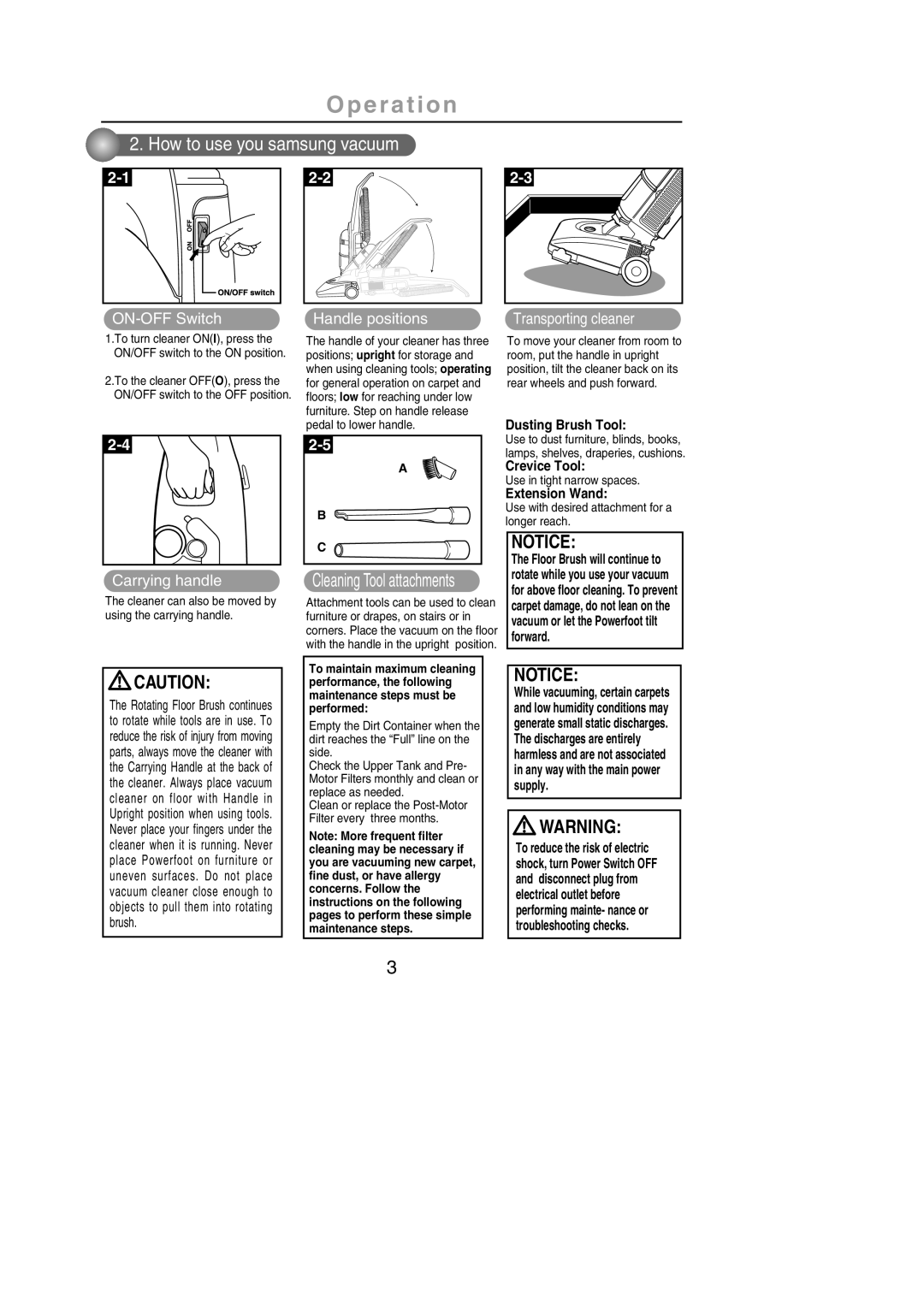Operation
2. How to use you samsung vacuum
ON-OFF Switch
Handle positions | Transporting cleaner |
1.To turn cleaner ON(I), press the ON/OFF switch to the ON position.
2.To the cleaner OFF(O), press the ON/OFF switch to the OFF position.
Carrying handle
The cleaner can also be moved by using the carrying handle.
![]() CAUTION:
CAUTION:
The Rotating Floor Brush continues to rotate while tools are in use. To reduce the risk of injury from moving parts, always move the cleaner with the Carrying Handle at the back of the cleaner. Always place vacuum cleaner on floor with Handle in Upright position when using tools. Never place your fingers under the cleaner when it is running. Never place Powerfoot on furniture or uneven surfaces. Do not place vacuum cleaner close enough to objects to pull them into rotating brush.
The handle of your cleaner has three positions; upright for storage and when using cleaning tools; operating for general operation on carpet and floors; low for reaching under low furniture. Step on handle release pedal to lower handle.
A |
B |
C |
Cleaning Tool attachments
Attachment tools can be used to clean furniture or drapes, on stairs or in corners. Place the vacuum on the floor with the handle in the upright position.
To maintain maximum cleaning performance, the following maintenance steps must be performed:
Empty the Dirt Container when the dirt reaches the “Full” line on the side.
Check the Upper Tank and Pre- Motor Filters monthly and clean or replace as needed.
Clean or replace the
Note: More frequent filter cleaning may be necessary if you are vacuuming new carpet, fine dust, or have allergy concerns. Follow the instructions on the following pages to perform these simple maintenance steps.
To move your cleaner from room to room, put the handle in upright position, tilt the cleaner back on its rear wheels and push forward.
Dusting Brush Tool:
Use to dust furniture, blinds, books, lamps, shelves, draperies, cushions.
Crevice Tool:
Use in tight narrow spaces.
Extension Wand:
Use with desired attachment for a longer reach.
NOTICE:
The Floor Brush will continue to rotate while you use your vacuum for above floor cleaning. To prevent carpet damage, do not lean on the vacuum or let the Powerfoot tilt forward.
NOTICE:
While vacuuming, certain carpets and low humidity conditions may generate small static discharges. The discharges are entirely harmless and are not associated in any way with the main power supply.
![]() WARNING:
WARNING:
To reduce the risk of electric shock, turn Power Switch OFF and disconnect plug from electrical outlet before performing mainte- nance or troubleshooting checks.
3