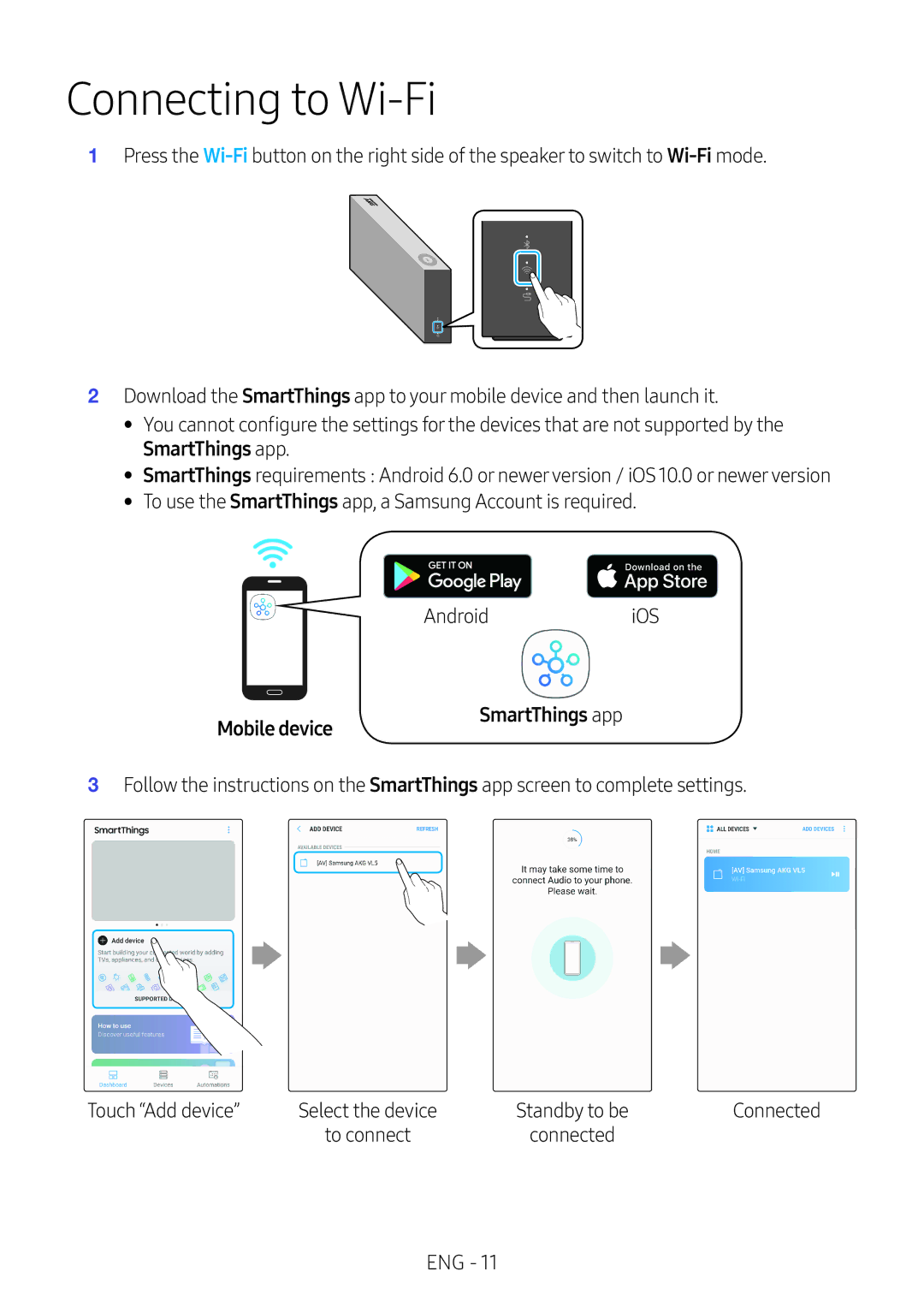Connecting to Wi-Fi
1Press the
2Download the SmartThings app to your mobile device and then launch it.
•You cannot configure the settings for the devices that are not supported by the
SmartThings app.
•SmartThings requirements : Android 6.0 or newerversion / iOS 10.0 or newerversion
•To use the SmartThings app, a Samsung Account is required.
AndroidiOS
Mobile device | SmartThings app |
|
3Follow the instructions on the SmartThings app screen to complete settings.
Touch “Add device” | Select the device | Standby to be | Connected |
| to connect | connected |
|
ENG - 11