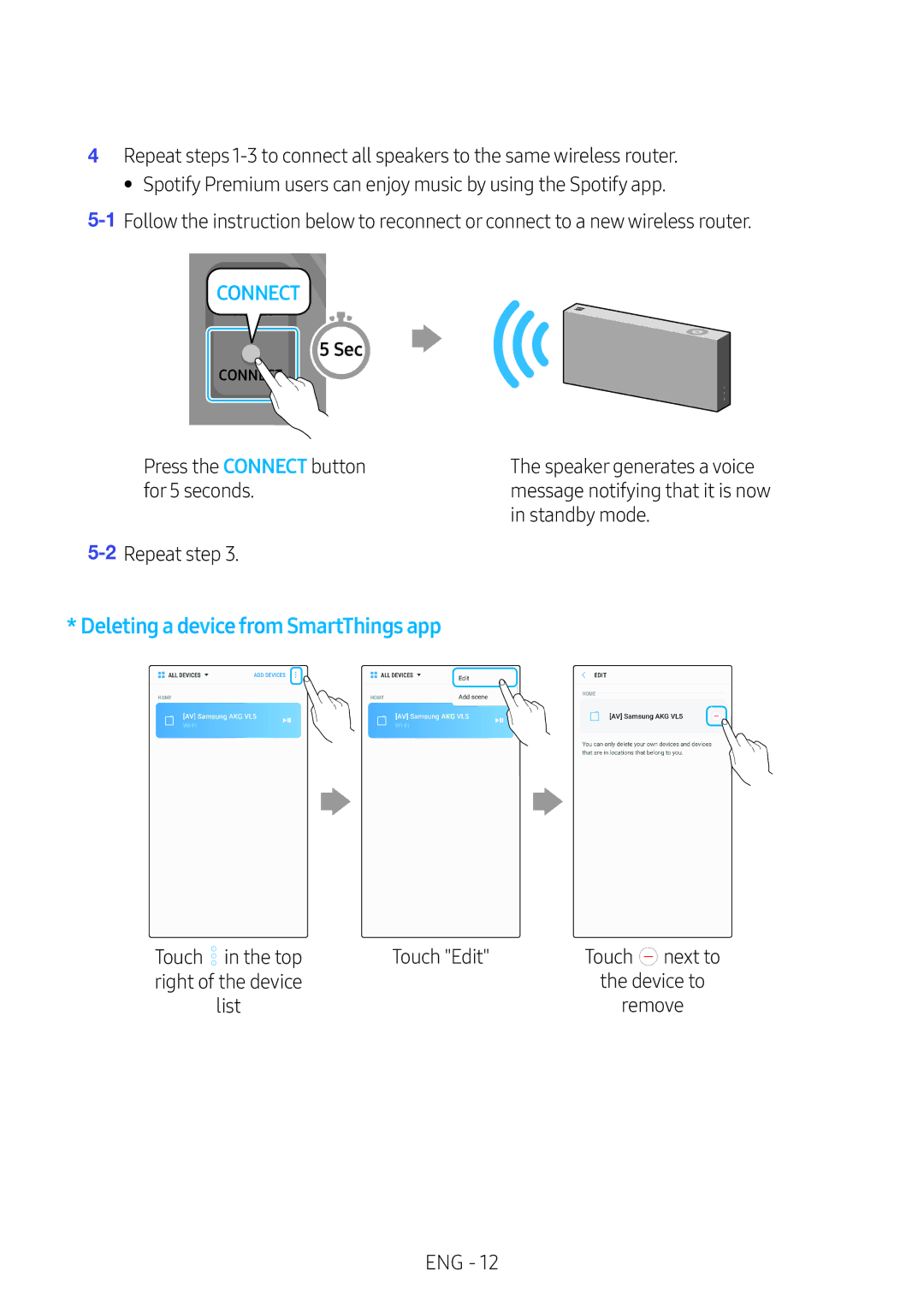4Repeat steps
• Spotify Premium users can enjoy music by using the Spotify app.
CONNECT
RESET
5 Sec
CONNECT
Press the CONNECT button | The speaker generates a voice |
for 5 seconds. | message notifying that it is now |
| in standby mode. |
|
|
* Deleting a device from SmartThings app
Touch in the top | Touch "Edit" | Touch |
| next to |
| ||||
right of the device |
| the device to | ||
list |
| remove | ||