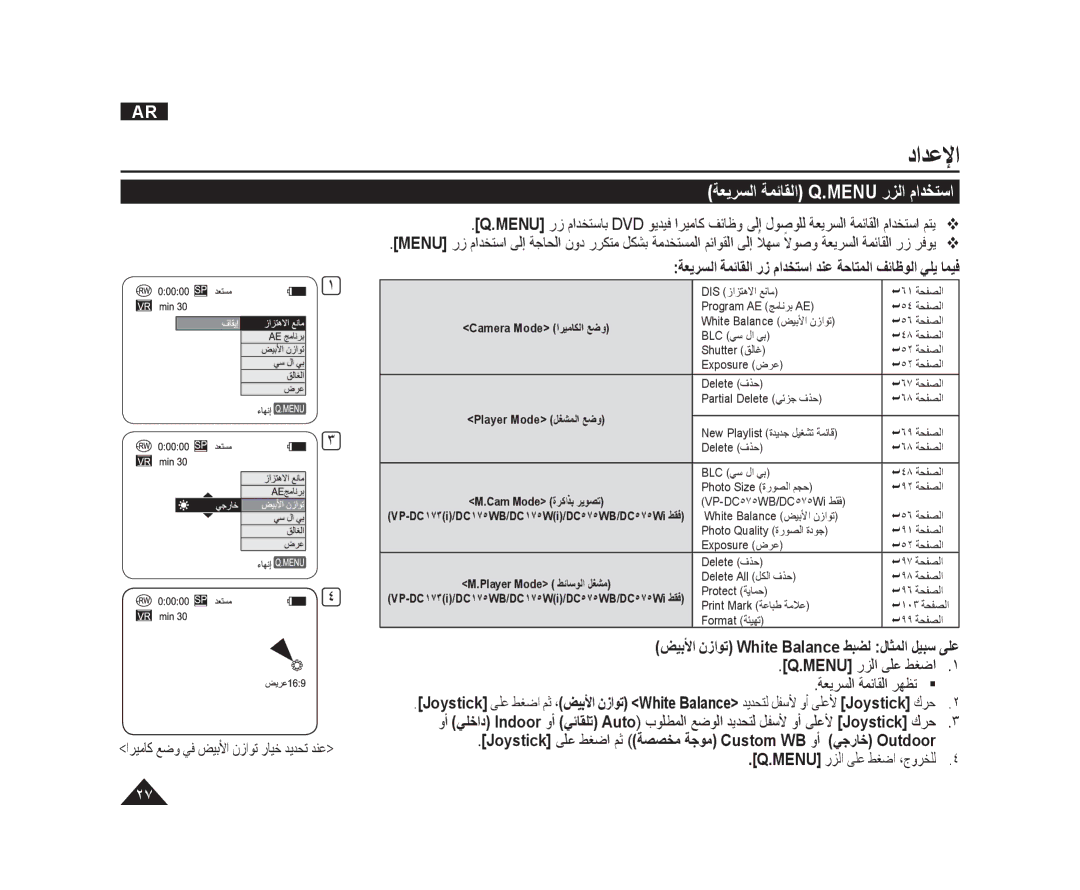VP-DC171I/MEA, VP-DC171/KNT, VP-DC171WI/HAC, VP-DC575WI/MEA, VP-DC175WB/AND specifications
The Samsung VP-DC series of camcorders, specifically the VP-DC173/AND, VP-DC171/AND, VP-DC175WB/KNT, VP-DC173/CAN, and VP-DC175WI/UMG, represent a blend of user-friendly design and advanced imaging technologies, making them ideal choices for both amateur videographers and seasoned filmmakers.One of the standout features of the VP-DC series is its compact design, which enhances portability without sacrificing performance. These camcorders are lightweight, making them easy to carry for extended shooting sessions. Their stylish appearance is complemented by an ergonomic grip, which ensures comfort during use.
The VP-DC series is equipped with a powerful 34x optical zoom, allowing users to capture stunning details from afar. This feature is made even more effective by incorporating digital zoom capabilities, extending the zoom range while maintaining a good level of image quality. The high-resolution image sensors in the VP-DC173 and VP-DC175 models deliver crisp, clear video in a variety of lighting conditions, ensuring that users can record unforgettable moments, whether indoors or outdoors.
Incorporating Samsung's advanced image stabilization technology, these camcorders allow for smooth video capture, effectively reducing the effects of shaky hands or moving subjects. This is particularly important for capturing live events, where stability can make a significant difference in the overall quality of footage.
The VP-DC series also features a user-friendly interface and intuitive controls. The LCD screen provides a clear view for framing shots and reviewing footage on the go. Users can easily navigate through the menu options, adjusting settings to suit their shooting needs. The inclusion of various shooting modes offers flexibility, enabling users to switch between standard recording and specialized settings for enhanced creative control.
For those interested in sharing their content, the VP-DC camcorders come equipped with USB connectivity, allowing users to transfer videos directly to their computers for editing or sharing online. Moreover, with AV output options, it’s easy to connect these camcorders to televisions for immediate playback of recorded content.
Together, the Samsung VP-DC173/AND, VP-DC171/AND, VP-DC175WB/KNT, VP-DC173/CAN, and VP-DC175WI/UMG encompass an impressive array of features that cater to diverse recording needs, making them a solid choice for novice and experienced videographers alike. These camcorders effectively combine portability, functionality, and technology to deliver a powerful recording experience.