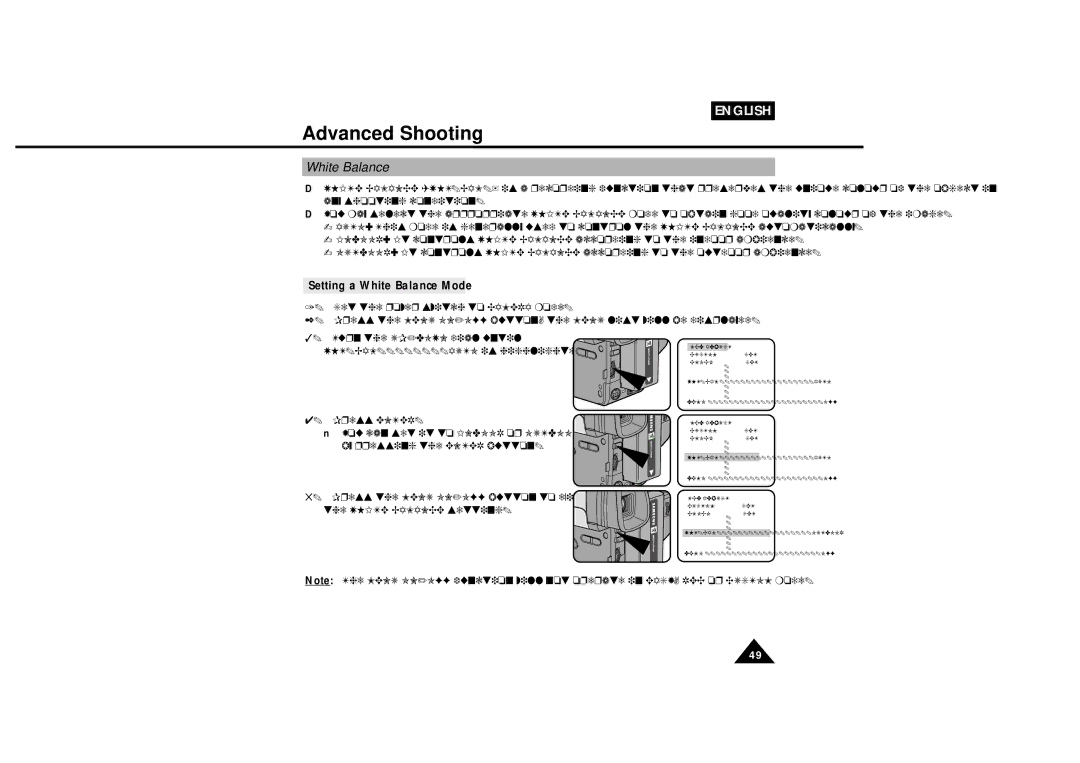VP-L600B, VP-L610B specifications
The Samsung VP-L610B and VP-L600B are part of Samsung’s esteemed line of camcorders, designed to cater to both amateur videographers and seasoned professionals. These models are known for their compact design and user-friendly features, making them an appealing choice for capturing life’s moments effortlessly.The VP-L610B stands out with its advanced image processing technology, ensuring high-quality video output that is vibrant and clear. It features a 680k pixel CCD sensor, which contributes to excellent image resolution and enhances its low-light performance. On the other hand, the VP-L600B, while slightly less advanced, still packs a punch with a significant resolution suited for everyday recording needs.
One of the standout features of both models is the optical zoom capability, which allows users to get up close without sacrificing image quality. The VP-L610B offers a 34x optical zoom, ideal for capturing distant subjects with fantastic detail, while the VP-L600B follows closely with a robust 24x optical zoom. This functionality is complemented by digital stabilization technology, which minimizes blurriness, making it easier to shoot steady, dynamic videos even in motion.
Both camcorders come equipped with a rotating LCD screen, providing flexibility for various shooting angles and facilitating easy playback. The screens are intuitive, featuring touch controls that enhance user interaction without complicating the filming process. Additionally, they support various recording formats, allowing users to select the best quality according to their requirements.
Connectivity is another highlight of the VP-L610B and VP-L600B models. They both include USB ports for direct connection to computers, facilitating quick file transfers and sharing. The inclusion of an AV output allows for immediate playback on televisions, ensuring family and friends can enjoy recorded moments as soon as they are filmed.
Battery life is also commendable, providing extended recording times that benefit users during events or trips. With options to adjust settings for different lighting conditions and various recording modes, the Samsung VP-L610B and VP-L600B serve as versatile tools for any videography enthusiast.
In conclusion, these camcorders combine practicality with performance, making them strong contenders in the consumer camcorder market. Whether recording family gatherings, vacations, or documenting special moments, the Samsung VP-L610B and VP-L600B deliver quality and ease of use, appealing to a broad range of users.