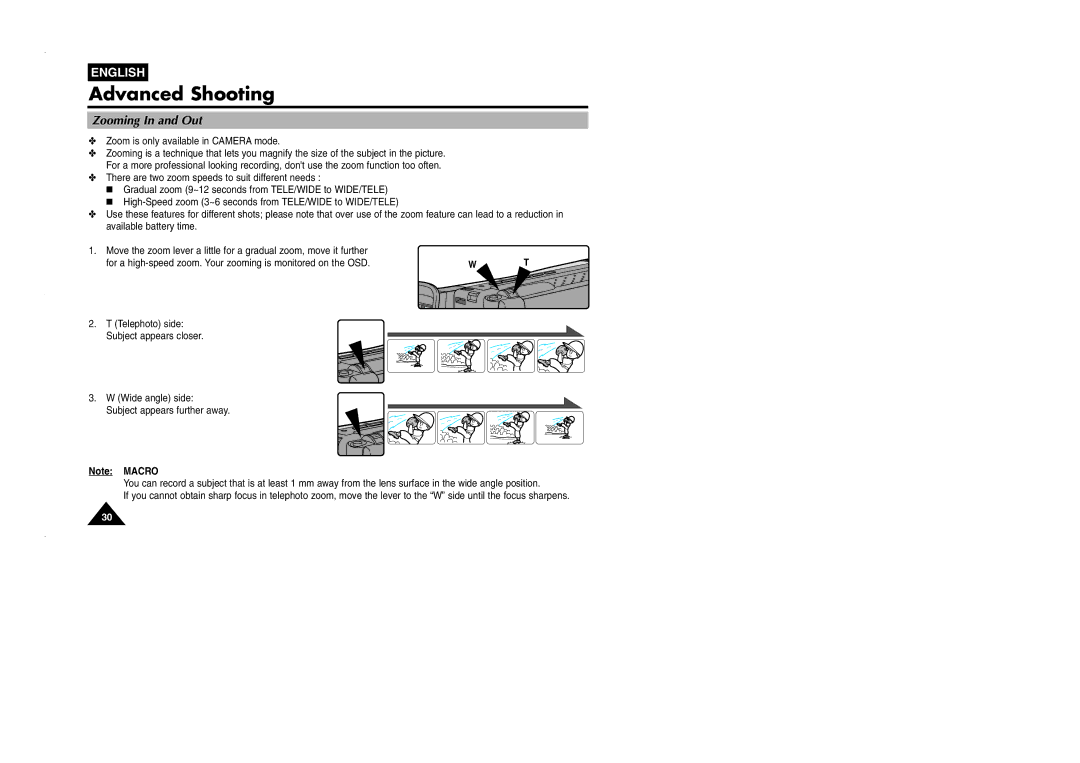ENGLISH
Advanced Shooting
Zooming In and Out
✤Zoom is only available in CAMERA mode.
✤Zooming is a technique that lets you magnify the size of the subject in the picture. For a more professional looking recording, don't use the zoom function too often.
✤There are two zoom speeds to suit different needs :
■Gradual zoom (9~12 seconds from TELE/WIDE to WIDE/TELE)
■
✤Use these features for different shots; please note that over use of the zoom feature can lead to a reduction in available battery time.
1.Move the zoom lever a little for a gradual zoom, move it further
for a | W | T |
2.T (Telephoto) side: Subject appears closer.
3.W (Wide angle) side:
Subject appears further away.
Note: MACRO
You can record a subject that is at least 1 mm away from the lens surface in the wide angle position.
If you cannot obtain sharp focus in telephoto zoom, move the lever to the “W” side until the focus sharpens.
30