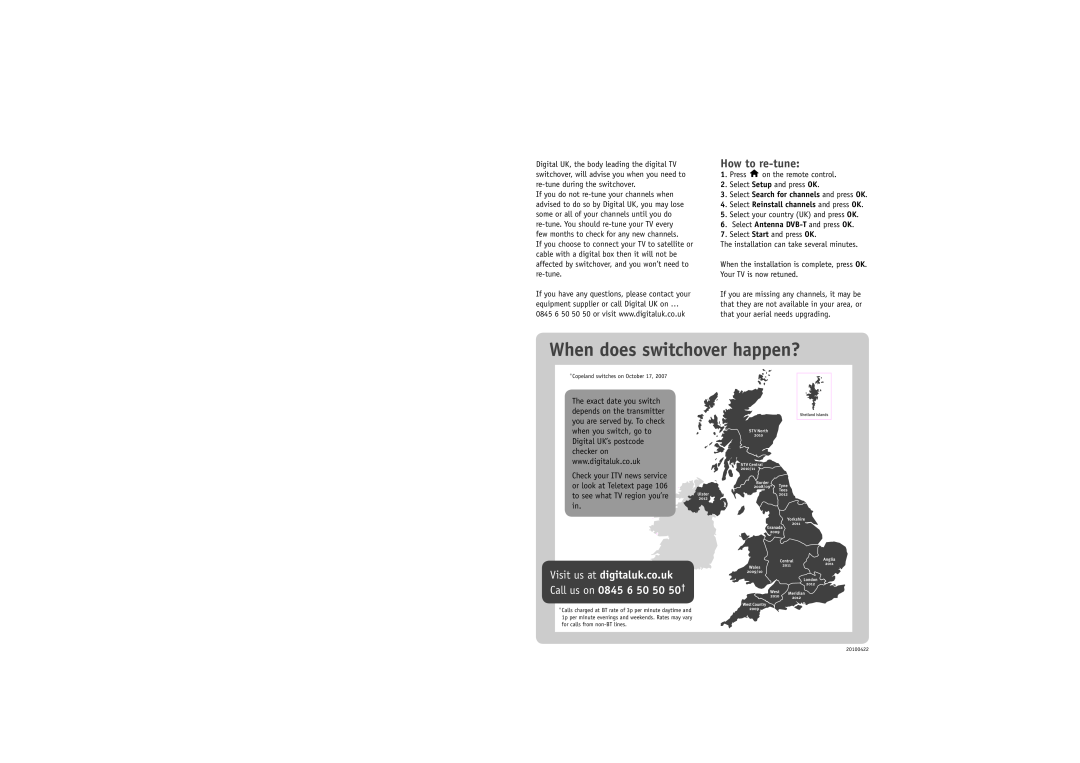Digital UK, the body leading the digital TV switchover, will advise you when you need to
If you do not
If you choose to connect your TV to satellite or cable with a digital box then it will not be affected by switchover, and you won’t need to
If you have any questions, please contact your equipment supplier or call Digital UK on … 0845 6 50 50 50 or visit www.digitaluk.co.uk
How to re-tune:
1. Press h on the remote control.
2. Select Setup and press OK.
3. Select Search for channels and press OK.
4. Select Reinstall channels and press OK.
5. Select your country (UK) and press OK.
6. Select Antenna
7. Select Start and press OK.
The installation can take several minutes.
When the installation is complete, press OK. Your TV is now retuned.
If you are missing any channels, it may be that they are not available in your area, or that your aerial needs upgrading.
When does switchover happen?
*Copeland switches on October 17, 2007
The exact date you switch depends on the transmitter you are served by. To check when you switch, go to Digital UK’s postcode checker on www.digitaluk.co.uk
Check your ITV news service or look at Teletext page 106 to see what TV region you’re in.
Visit us at digitaluk.co.uk
Call us on 0845 6 50 50 50†
* Calls charged at BT rate of 3p per minute daytime and 1p per minute evenings and weekends. Rates may vary for calls from
20100422