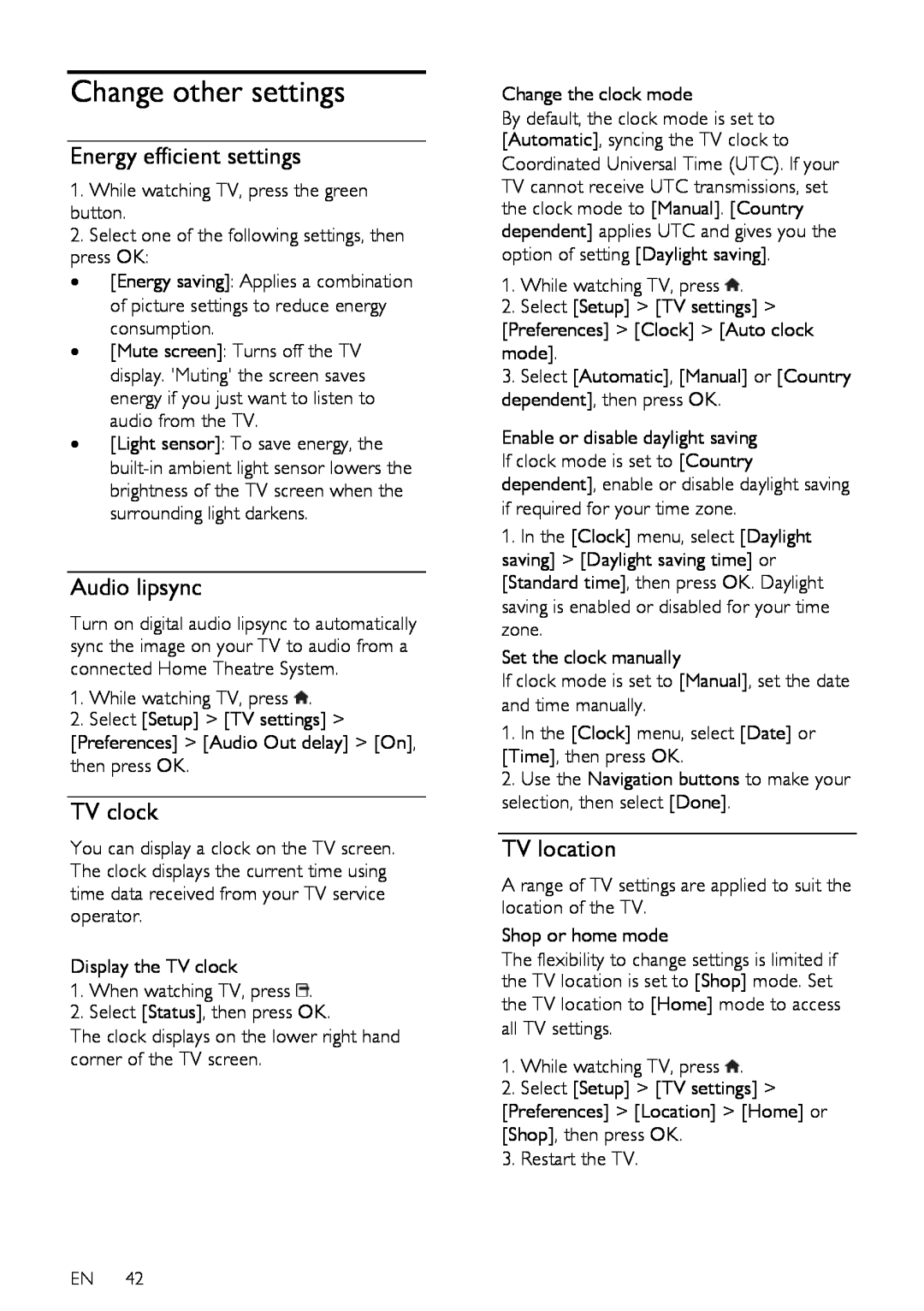Change other settings
Energy efficient settings
1.While watching TV, press the green button.
2.Select one of the following settings, then press OK:
• [Energy saving]: Applies a combination of picture settings to reduce energy consumption.
• [Mute screen]: Turns off the TV display. 'Muting' the screen saves energy if you just want to listen to audio from the TV.
• [Light sensor]: To save energy, the
Audio lipsync
NonPublish
Turn on digital audio lipsync to automatically sync the image on your TV to audio from a connected Home Theatre System.
1.While watching TV, press ![]() .
.
2.Select [Setup] > [TV settings] >
[Preferences] > [Audio Out delay] > [On], then press OK.
TV clock
NonPublish
You can display a clock on the TV screen. The clock displays the current time using time data received from your TV service operator.
Display the TV clock
1.When watching TV, press ![]() .
.
2.Select [Status], then press OK.
The clock displays on the lower right hand corner of the TV screen.
EN 42
Change the clock mode
By default, the clock mode is set to [Automatic], syncing the TV clock to Coordinated Universal Time (UTC). If your TV cannot receive UTC transmissions, set the clock mode to [Manual]. [Country dependent] applies UTC and gives you the option of setting [Daylight saving].
1.While watching TV, press ![]() .
.
2.Select [Setup] > [TV settings] >
[Preferences] > [Clock] > [Auto clock mode].
3.Select [Automatic], [Manual] or [Country dependent], then press OK.
Enable or disable daylight saving If clock mode is set to [Country dependent], enable or disable daylight saving if required for your time zone.
1.In the [Clock] menu, select [Daylight saving] > [Daylight saving time] or [Standard time], then press OK. Daylight saving is enabled or disabled for your time zone.
Set the clock manually
If clock mode is set to [Manual], set the date and time manually.
1.In the [Clock] menu, select [Date] or [Time], then press OK.
2.Use the Navigation buttons to make your selection, then select [Done].
TV location
NonPublish
A range of TV settings are applied to suit the location of the TV.
Shop or home mode
The flexibility to change settings is limited if the TV location is set to [Shop] mode. Set the TV location to [Home] mode to access all TV settings.
NonPublish
1.While watching TV, press ![]() .
.
2.Select [Setup] > [TV settings] >
[Preferences] > [Location] > [Home] or [Shop], then press OK.
3. Restart the TV.