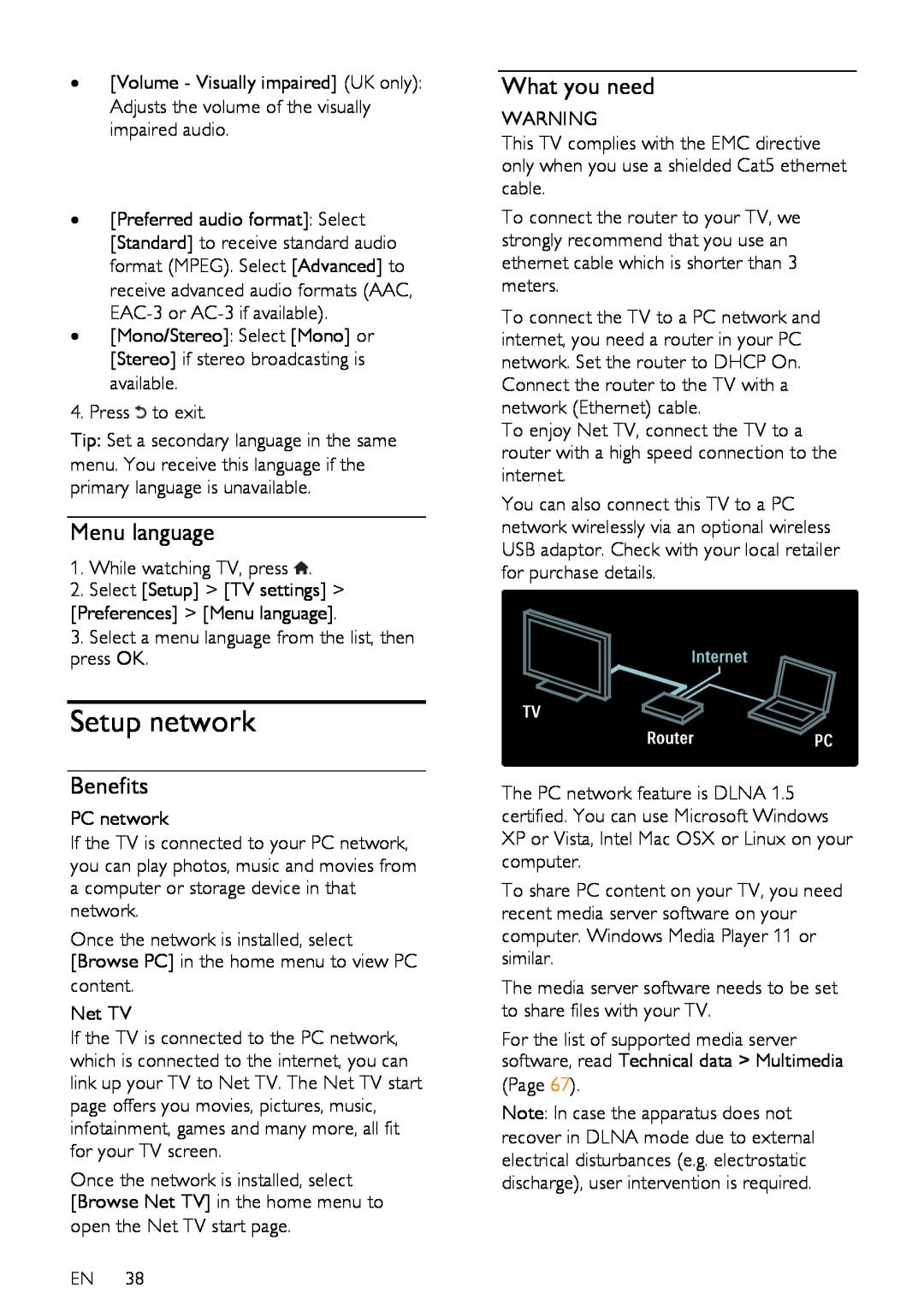•[Volume - Visually impaired] (UK only): Adjusts the volume of the visually impaired audio.
•[Preferred audio format]: Select [Standard] to receive standard audio format (MPEG). Select [Advanced] to receive advanced audio formats (AAC,
•[Mono/Stereo]: Select [Mono] or [Stereo] if stereo broadcasting is available.
4. Press ![]() to exit.
to exit.
Tip: Set a secondary language in the same menu. You receive this language if the primary language is unavailable.
Menu language
NonPublish
1.While watching TV, press ![]() .
.
2.Select [Setup] > [TV settings] >
[Preferences] > [Menu language].
3.Select a menu language from the list, then press OK.
Setup network
Benefits
PC network
If the TV is connected to your PC network, you can play photos, music and movies from a computer or storage device in that network.
Once the network is installed, select [Browse PC] in the home menu to view PC content.
Net TV
If the TV is connected to the PC network, which is connected to the internet, you can link up your TV to Net TV. The Net TV start page offers you movies, pictures, music, infotainment, games and many more, all fit for your TV screen.
Once the network is installed, select [Browse Net TV] in the home menu to open the Net TV start page.
EN 38
What you need
WARNING
This TV complies with the EMC directive only when you use a shielded Cat5 ethernet cable.
To connect the router to your TV, we strongly recommend that you use an ethernet cable which is shorter than 3 meters.
NonPublish
To connect the TV to a PC network and internet, you need a router in your PC network. Set the router to DHCP On. Connect the router to the TV with a network (Ethernet) cable.
To enjoy Net TV, connect the TV to a router with a high speed connection to the internet.
You can also connect this TV to a PC network wirelessly via an optional wireless USB adaptor. Check with your local retailer for purchase details.
The PC network feature is DLNA 1.5 certified. You can use Microsoft Windows XP or Vista, Intel Mac OSX or Linux on your computer.
To share PC content on your TV, you need recent media server software on your computer. Windows Media Player 11 or similar.
The media server software needs to be set to share files with your TV.
For the list of supported media server software, read Technical data > Multimedia (Page 67).
Note: In case the apparatus does not recover in DLNA mode due to external electrical disturbances (e.g. electrostatic discharge), user intervention is required.