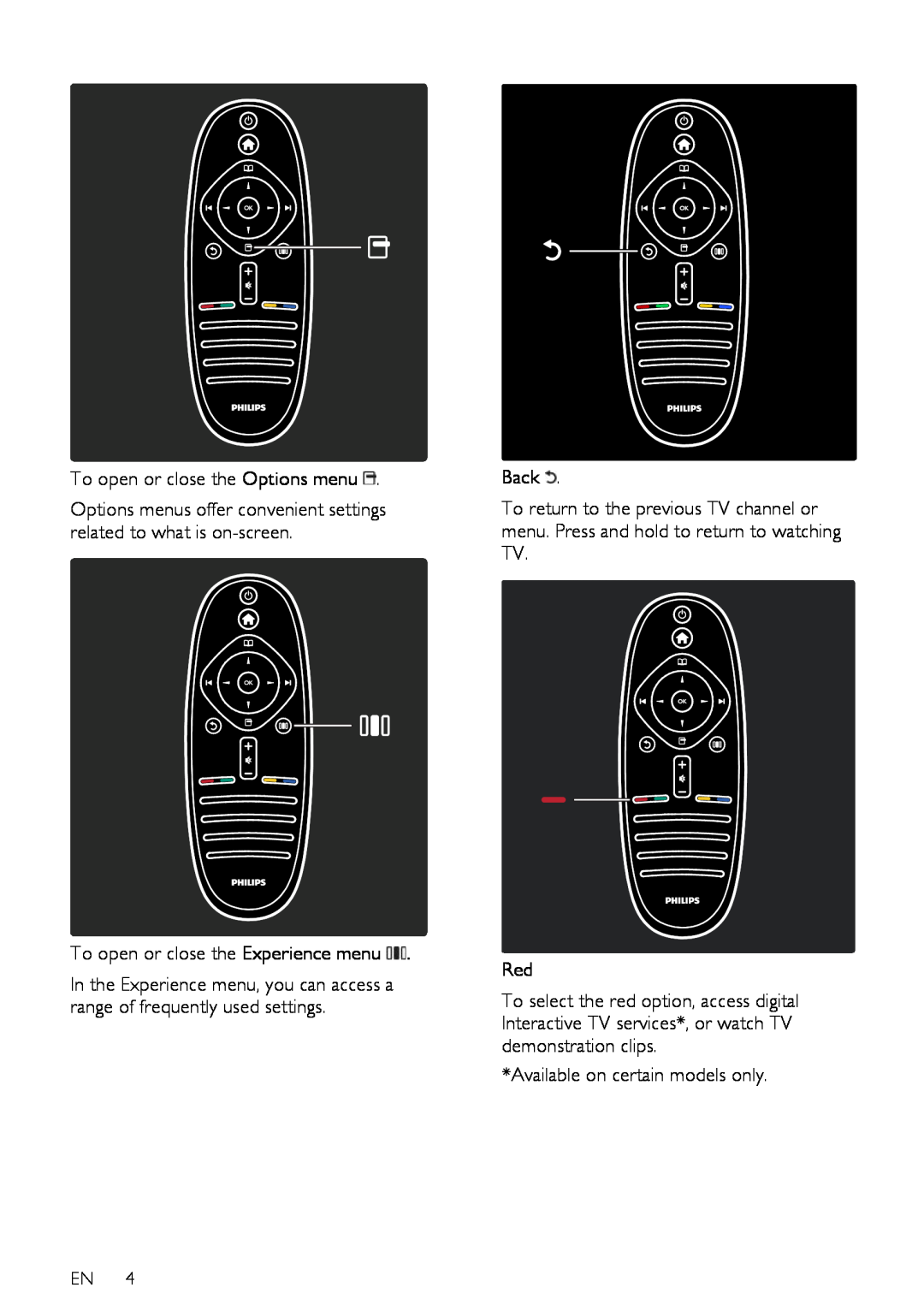To open or close the Options menu  .
.
Options menus offer convenient settings related to what is
To open or close the Experience menu ![]() .
.
In the Experience menu, you can access a range of frequently used settings.
EN 4
Back ![]() .
.
To return to the previous TV channel or menu. Press and hold to return to watching TV.
Red
To select the red option, access digital Interactive TV services*, or watch TV demonstration clips.
*Available on certain models only.