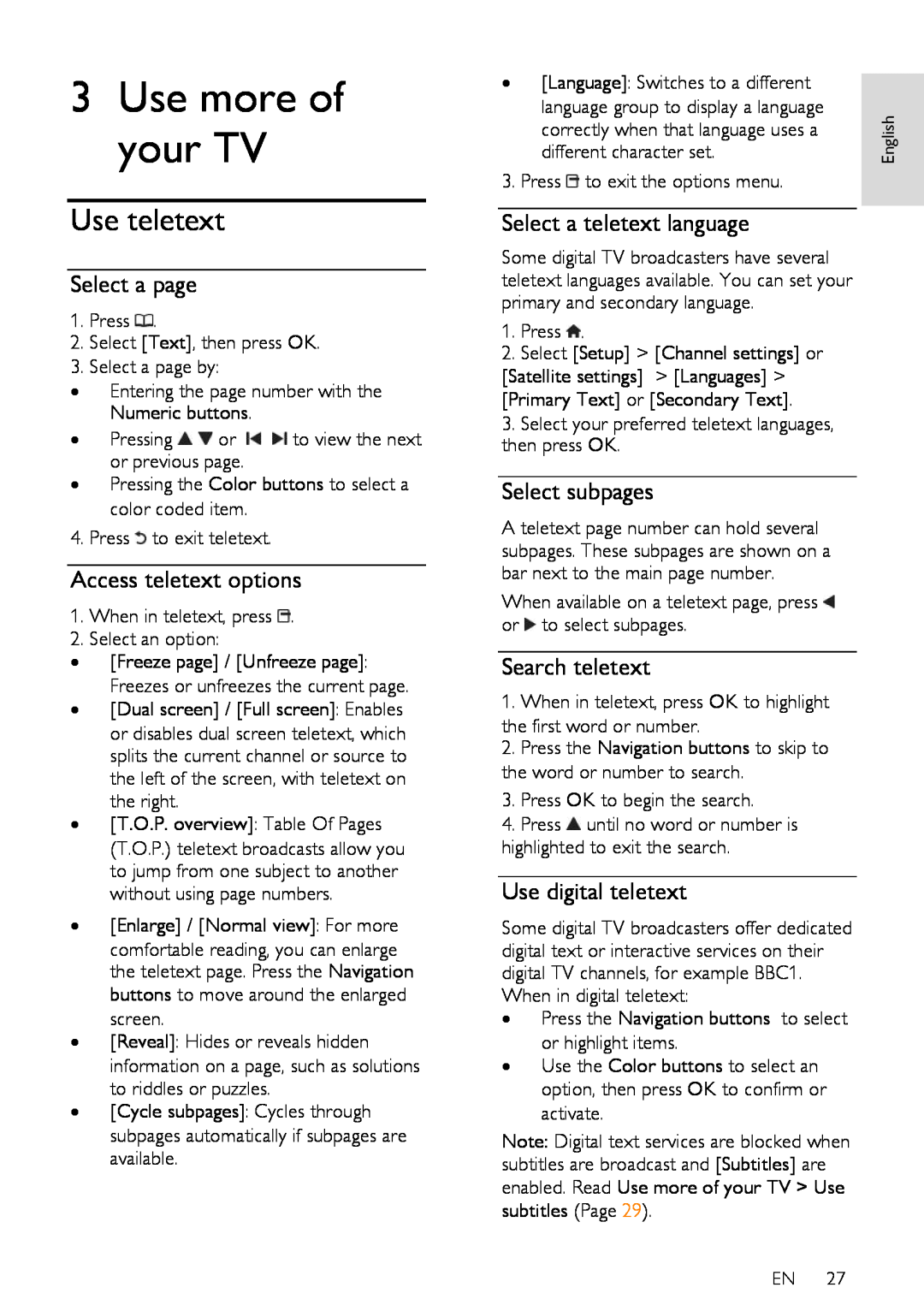3Use more of your TV
Use teletext
Select a page
NonPublish
1.Press ![]() .
.
2.Select [Text], then press OK.
3.Select a page by:
•Entering the page number with the Numeric buttons.
•Pressing ![]()
![]() or
or ![]()
![]() to view the next or previous page.
to view the next or previous page.
•Pressing the Color buttons to select a color coded item.
4. Press ![]() to exit teletext.
to exit teletext.
Access teletext options
NonPublish
1.When in teletext, press ![]() .
.
2.Select an option:
•[Freeze page] / [Unfreeze page]: Freezes or unfreezes the current page.
•[Dual screen] / [Full screen]: Enables or disables dual screen teletext, which splits the current channel or source to the left of the screen, with teletext on the right.
•[T.O.P. overview]: Table Of Pages (T.O.P.) teletext broadcasts allow you to jump from one subject to another
without using page numbers.
NonPublish
• [Enlarge] / [Normal view]: For more
comfortable reading, you can enlarge the teletext page. Press the Navigation buttons to move around the enlarged screen.
• [Reveal]: Hides or reveals hidden information on a page, such as solutions to riddles or puzzles.
• [Cycle subpages]: Cycles through
subpages automatically if subpages are available.
• | [Language]: Switches to a different |
|
| language group to display a language | English |
| different character set. | |
| correctly when that language uses a |
|
3. Press ![]() to exit the options menu.
to exit the options menu.
Select a teletext language
Some digital TV broadcasters have several teletext languages available. You can set your primary and secondary language.
1.Press ![]() .
.
2.Select [Setup] > [Channel settings] or
[Satellite settings] > [Languages] > [Primary Text] or [Secondary Text].
3.Select your preferred teletext languages, then press OK.
Select subpages
NonPublish
A teletext page number can hold several subpages. These subpages are shown on a bar next to the main page number.
When available on a teletext page, press ![]() or
or ![]() to select subpages.
to select subpages.
Search teletext
NonPublish
1. When in teletext, press OK to highlight the first word or number.
2.Press the Navigation buttons to skip to the word or number to search.
3.Press OK to begin the search.
4. Press ![]() until no word or number is highlighted to exit the search.
until no word or number is highlighted to exit the search.
Use digital teletext
NonPublish
Some digital TV broadcasters offer dedicated digital text or interactive services on their digital TV channels, for example BBC1. When in digital teletext:
•Press the Navigation buttons to select or highlight items.
•Use the Color buttons to select an option, then press OK to confirm or activate.
Note: Digital text services are blocked when subtitles are broadcast and [Subtitles] are enabled. Read Use more of your TV > Use subtitles (Page 29).
EN 27