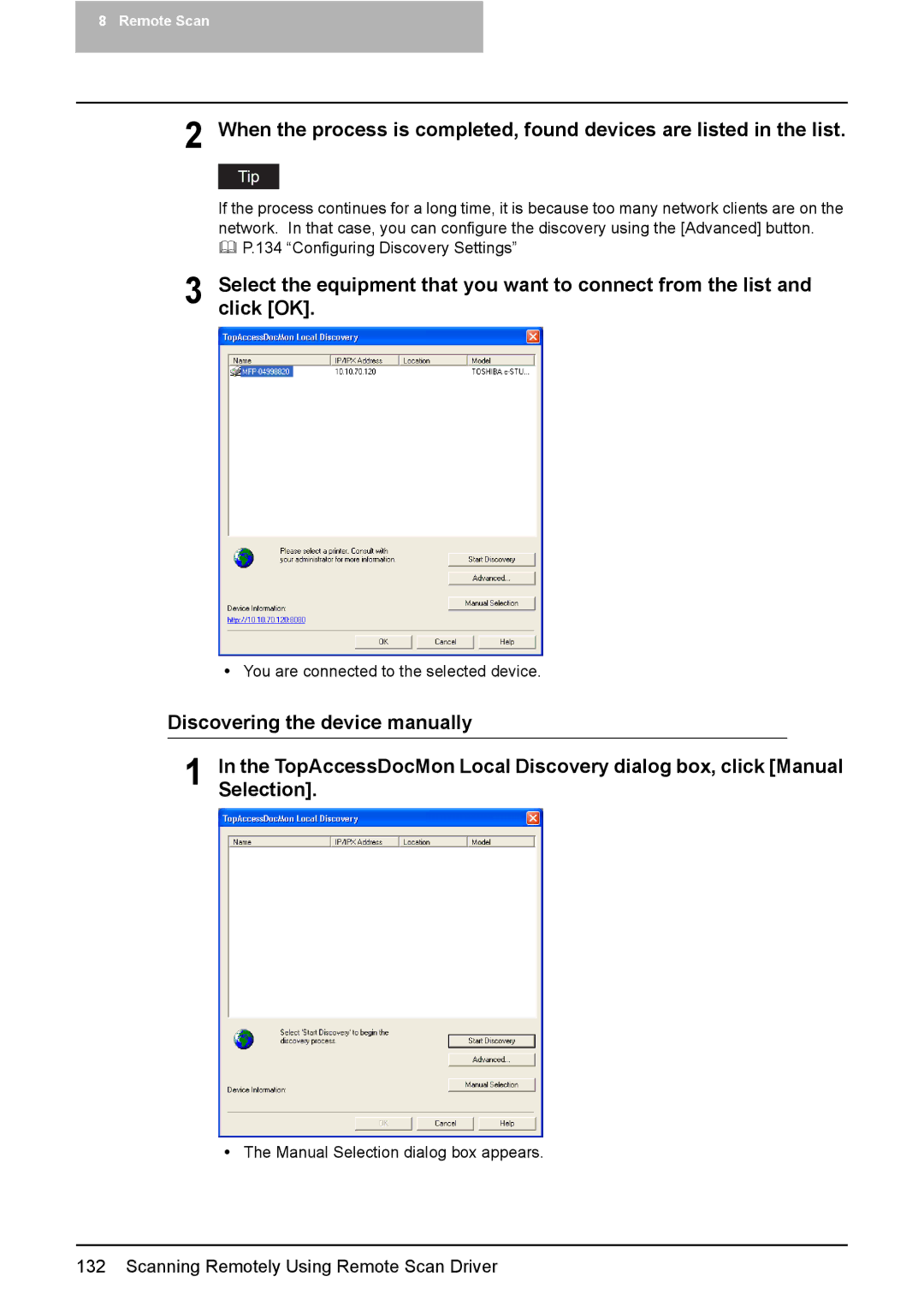8 Remote Scan
2 When the process is completed, found devices are listed in the list.
If the process continues for a long time, it is because too many network clients are on the network. In that case, you can configure the discovery using the [Advanced] button.
P.134 “Configuring Discovery Settings”
3 Select the equipment that you want to connect from the list and click [OK].
yYou are connected to the selected device.
Discovering the device manually
1 | In the TopAccessDocMon Local Discovery dialog box, click [Manual |
Selection]. |
yThe Manual Selection dialog box appears.
132 Scanning Remotely Using Remote Scan Driver