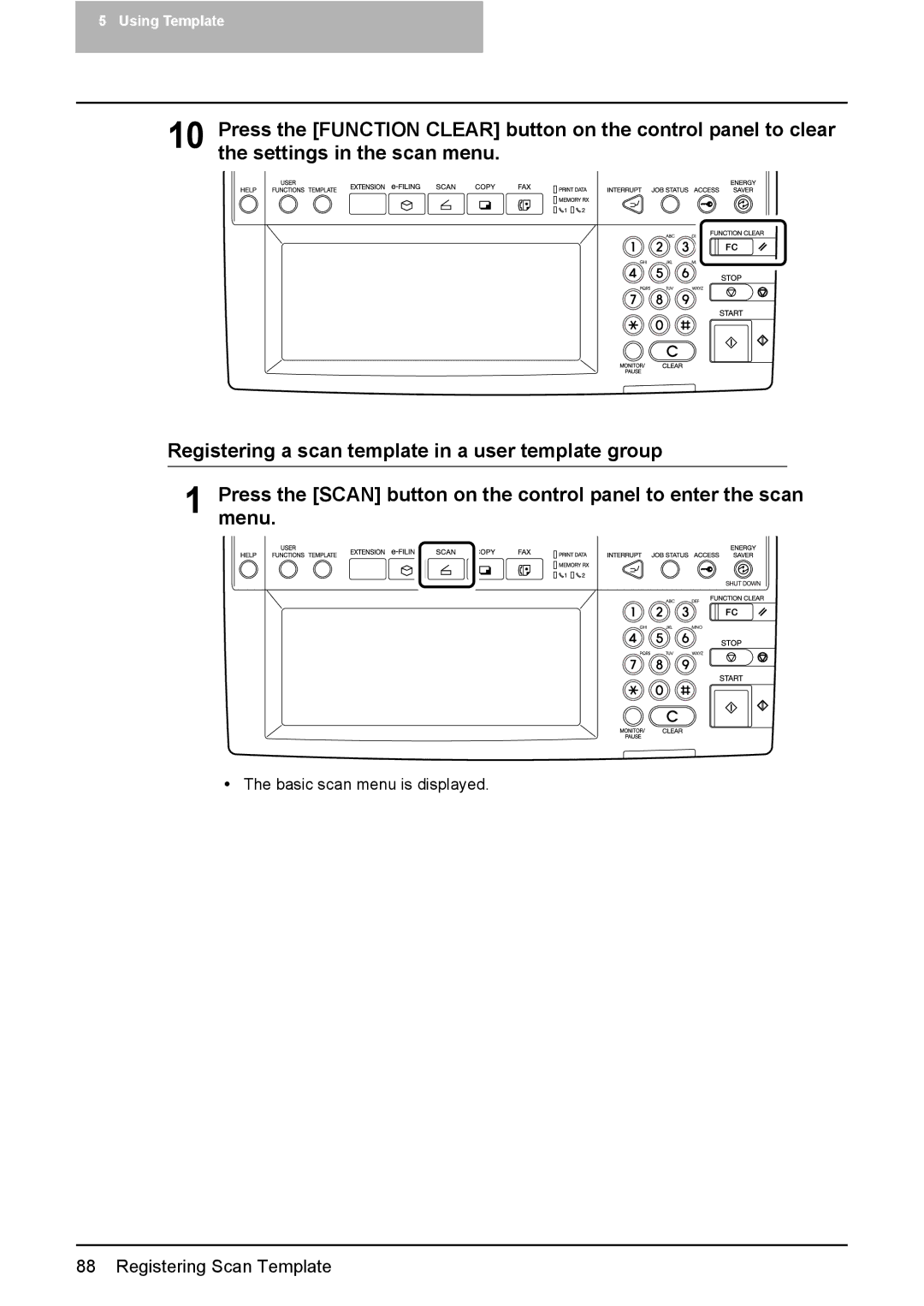5 Using Template
10 Press the [FUNCTION CLEAR] button on the control panel to clear the settings in the scan menu.
Registering a scan template in a user template group
1 Pressmenu.the [SCAN] button on the control panel to enter the scan
yThe basic scan menu is displayed.
88 Registering Scan Template