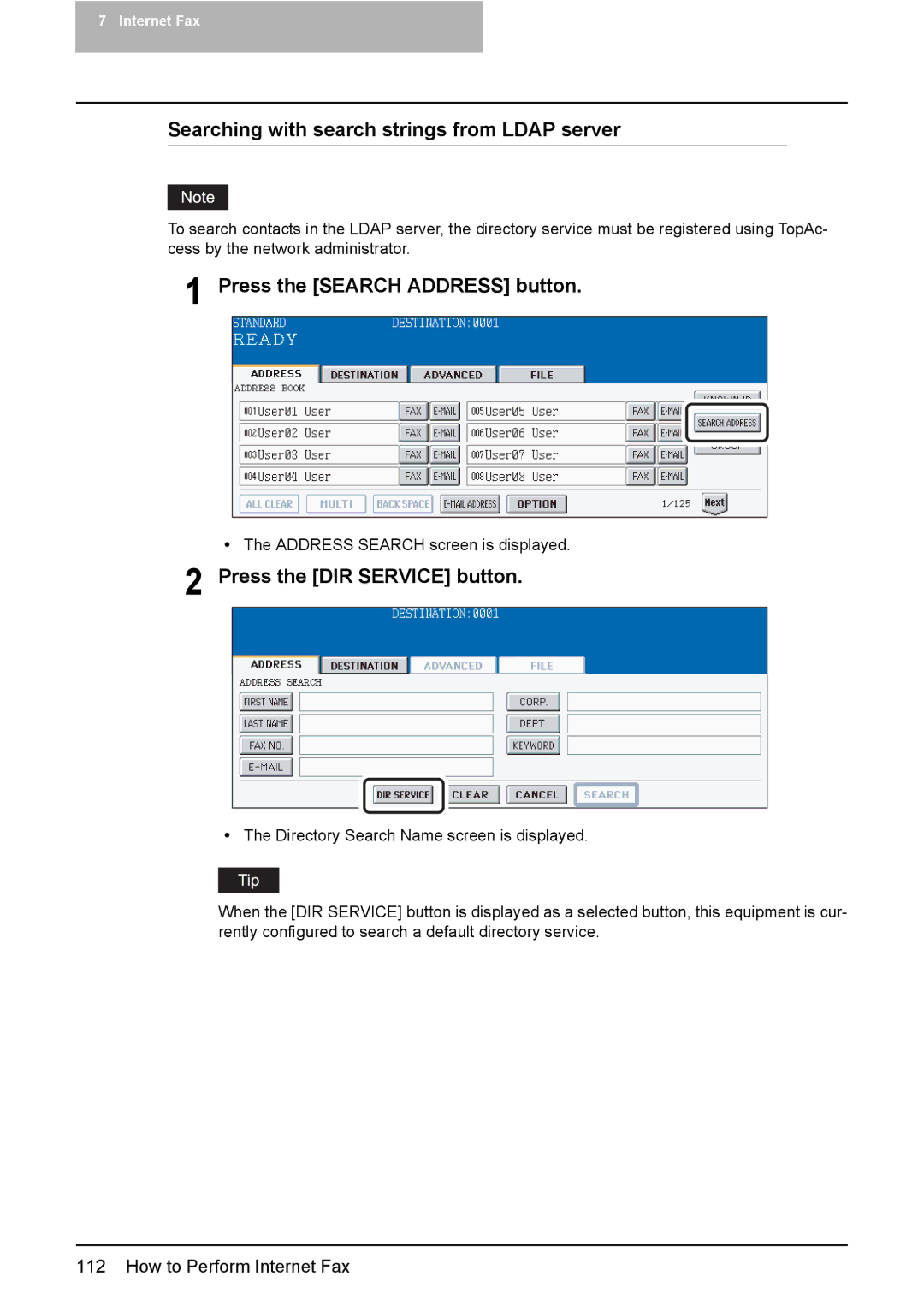7 Internet Fax
Searching with search strings from LDAP server
To search contacts in the LDAP server, the directory service must be registered using TopAc- cess by the network administrator.
1 Press the [SEARCH ADDRESS] button.
yThe ADDRESS SEARCH screen is displayed.
2 Press the [DIR SERVICE] button.
yThe Directory Search Name screen is displayed.
When the [DIR SERVICE] button is displayed as a selected button, this equipment is cur- rently configured to search a default directory service.