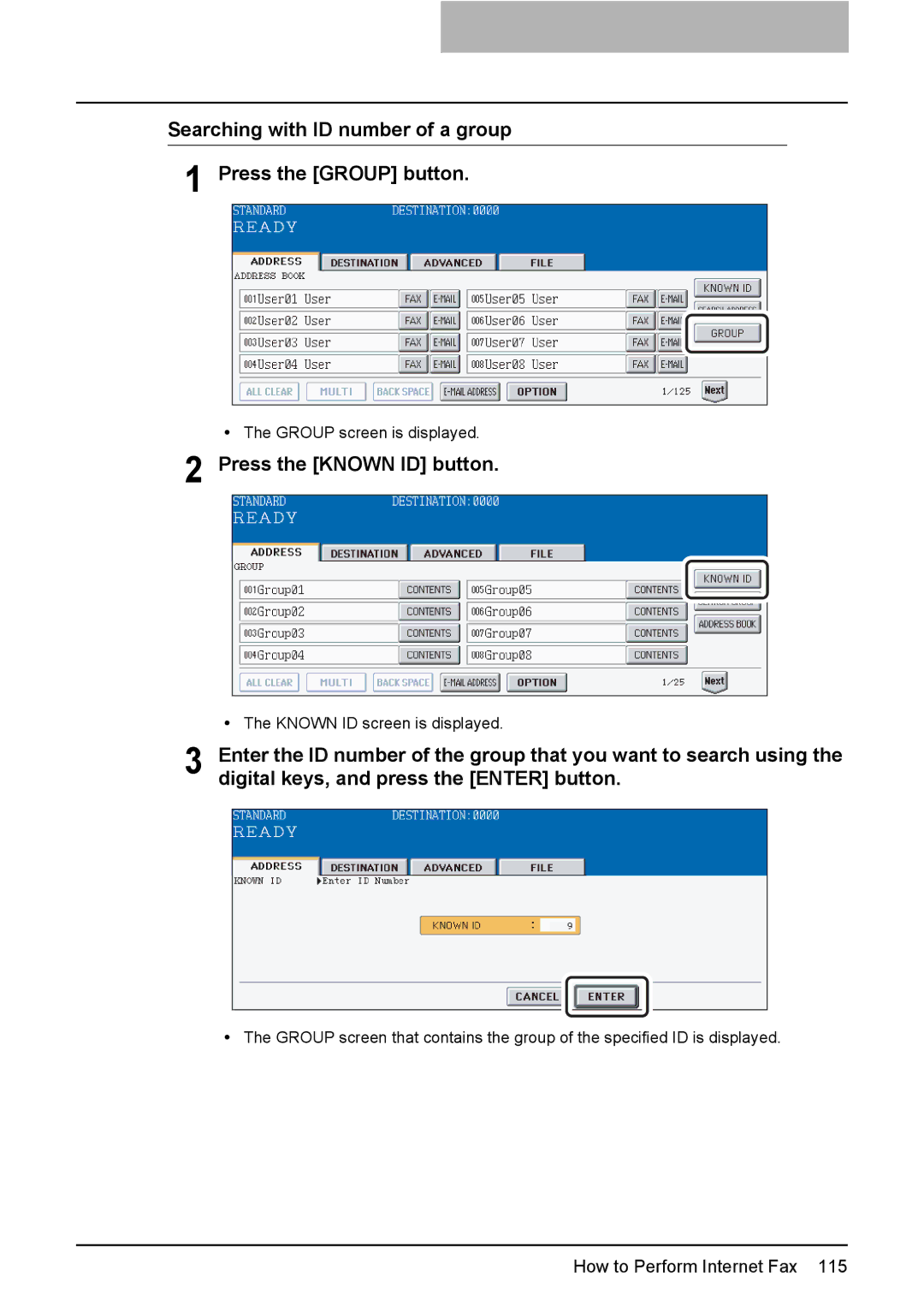Searching with ID number of a group
1 Press the [GROUP] button.
yThe GROUP screen is displayed.
2 Press the [KNOWN ID] button.
yThe KNOWN ID screen is displayed.
3 Enter the ID number of the group that you want to search using the digital keys, and press the [ENTER] button.
yThe GROUP screen that contains the group of the specified ID is displayed.