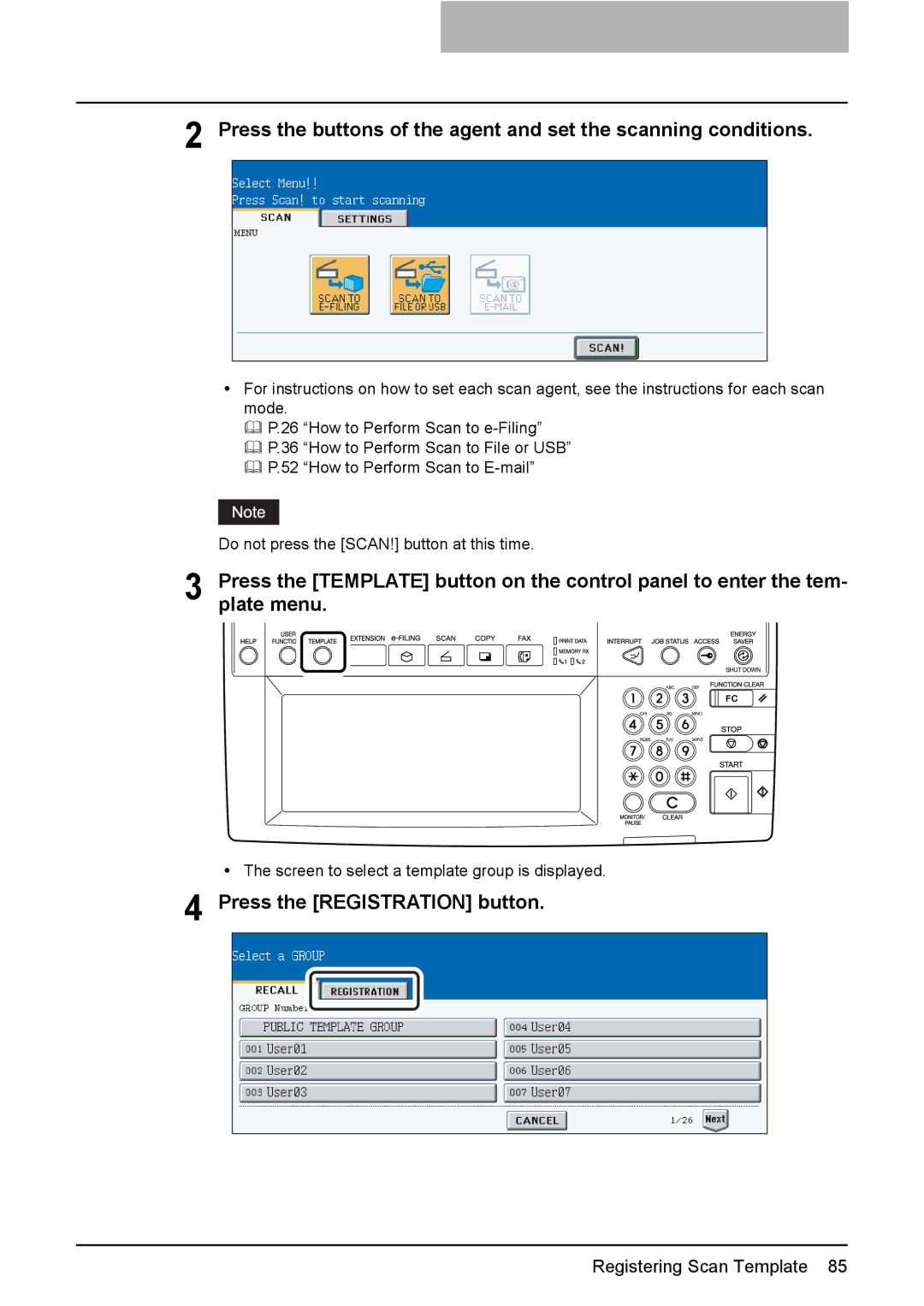2 Press the buttons of the agent and set the scanning conditions.
yFor instructions on how to set each scan agent, see the instructions for each scan mode.
P.26 “How to Perform Scan to
P.36 “How to Perform Scan to File or USB”
P.52 “How to Perform Scan to
Do not press the [SCAN!] button at this time.
3 Press the [TEMPLATE] button on the control panel to enter the tem- plate menu.
yThe screen to select a template group is displayed.
4 Press the [REGISTRATION] button.
Registering Scan Template 85