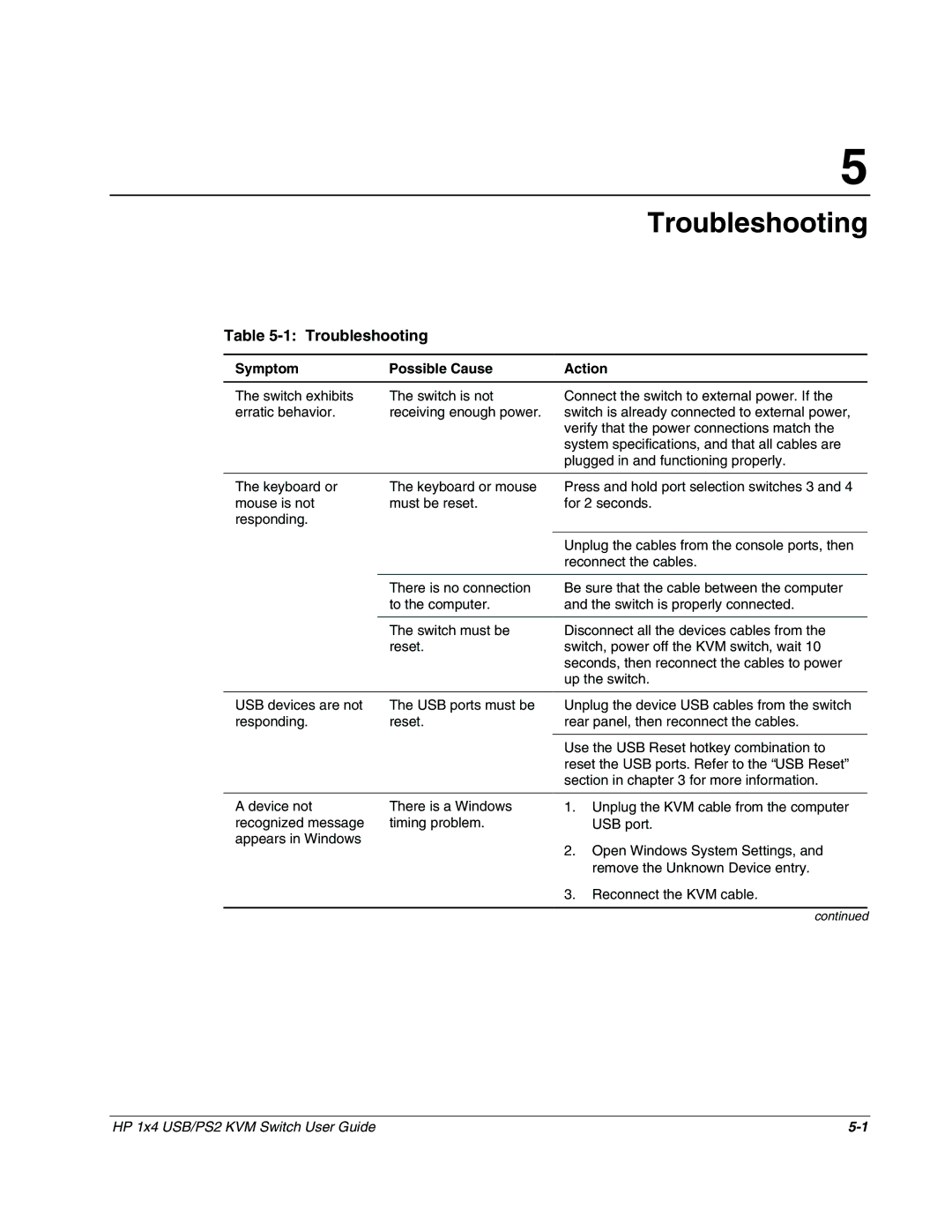5
Troubleshooting
Table 5-1: Troubleshooting
Symptom | Possible Cause | Action |
The switch exhibits | The switch is not | Connect the switch to external power. If the |
erratic behavior. | receiving enough power. | switch is already connected to external power, |
|
| verify that the power connections match the |
|
| system specifications, and that all cables are |
|
| plugged in and functioning properly. |
|
|
|
The keyboard or | The keyboard or mouse | Press and hold port selection switches 3 and 4 |
mouse is not | must be reset. | for 2 seconds. |
responding. |
|
|
|
|
|
|
| Unplug the cables from the console ports, then |
|
| reconnect the cables. |
|
|
|
| There is no connection | Be sure that the cable between the computer |
| to the computer. | and the switch is properly connected. |
|
|
|
| The switch must be | Disconnect all the devices cables from the |
| reset. | switch, power off the KVM switch, wait 10 |
|
| seconds, then reconnect the cables to power |
|
| up the switch. |
|
|
|
USB devices are not | The USB ports must be |
responding. | reset. |
Unplug the device USB cables from the switch rear panel, then reconnect the cables.
Use the USB Reset hotkey combination to reset the USB ports. Refer to the “USB Reset” section in chapter 3 for more information.
A device not | There is a Windows |
recognized message | timing problem. |
appears in Windows |
|
1.Unplug the KVM cable from the computer USB port.
2.Open Windows System Settings, and remove the Unknown Device entry.
3.Reconnect the KVM cable.
continued
HP 1x4 USB/PS2 KVM Switch User Guide |