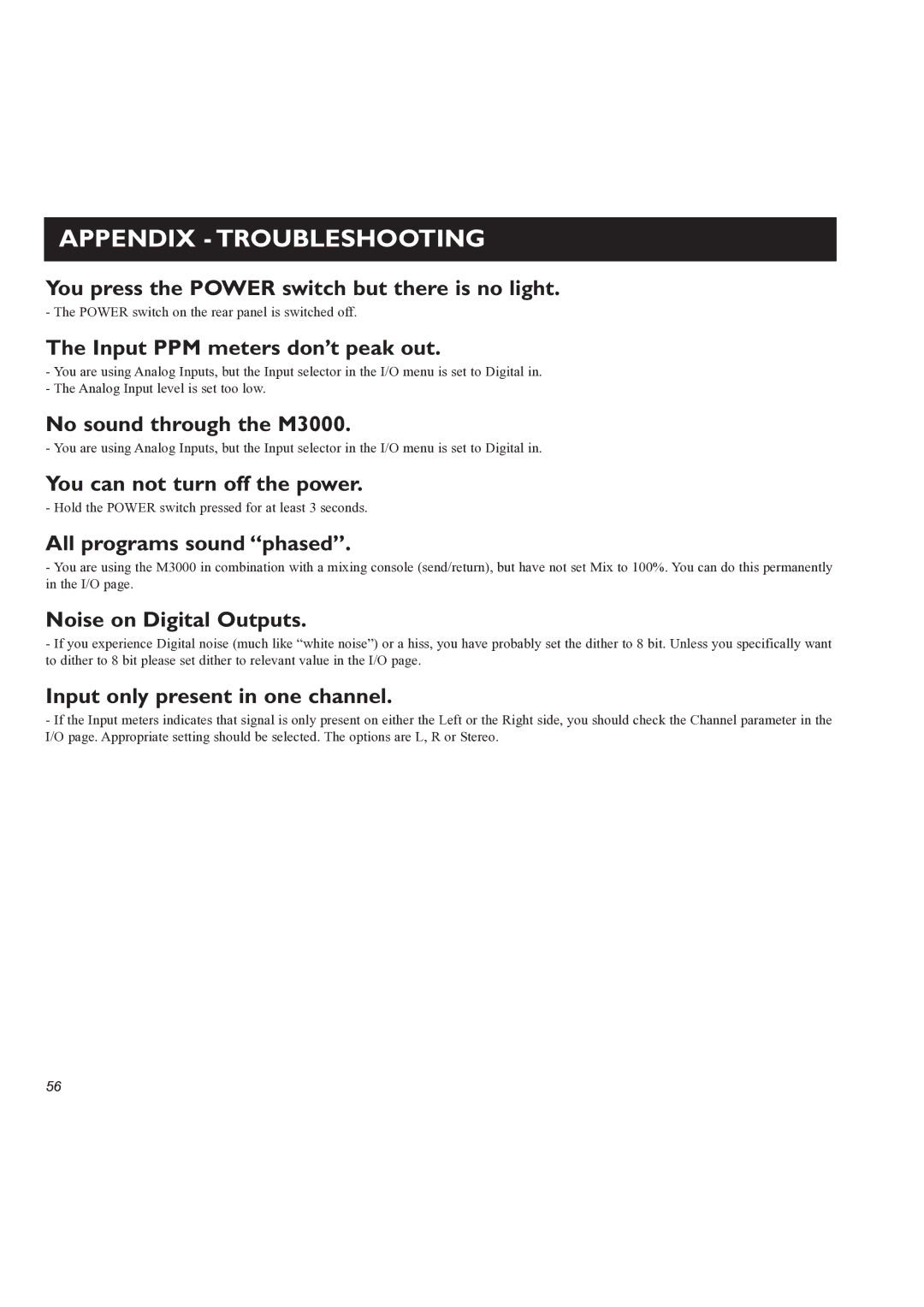APPENDIX - TROUBLESHOOTING
You press the POWER switch but there is no light.
- The POWER switch on the rear panel is switched off.
The Input PPM meters don’t peak out.
-You are using Analog Inputs, but the Input selector in the I/O menu is set to Digital in.
-The Analog Input level is set too low.
No sound through the M3000.
- You are using Analog Inputs, but the Input selector in the I/O menu is set to Digital in.
You can not turn off the power.
- Hold the POWER switch pressed for at least 3 seconds.
All programs sound “phased”.
-You are using the M3000 in combination with a mixing console (send/return), but have not set Mix to 100%. You can do this permanently in the I/O page.
Noise on Digital Outputs.
-If you experience Digital noise (much like “white noise”) or a hiss, you have probably set the dither to 8 bit. Unless you specifically want to dither to 8 bit please set dither to relevant value in the I/O page.
Input only present in one channel.
-If the Input meters indicates that signal is only present on either the Left or the Right side, you should check the Channel parameter in the I/O page. Appropriate setting should be selected. The options are L, R or Stereo.
56