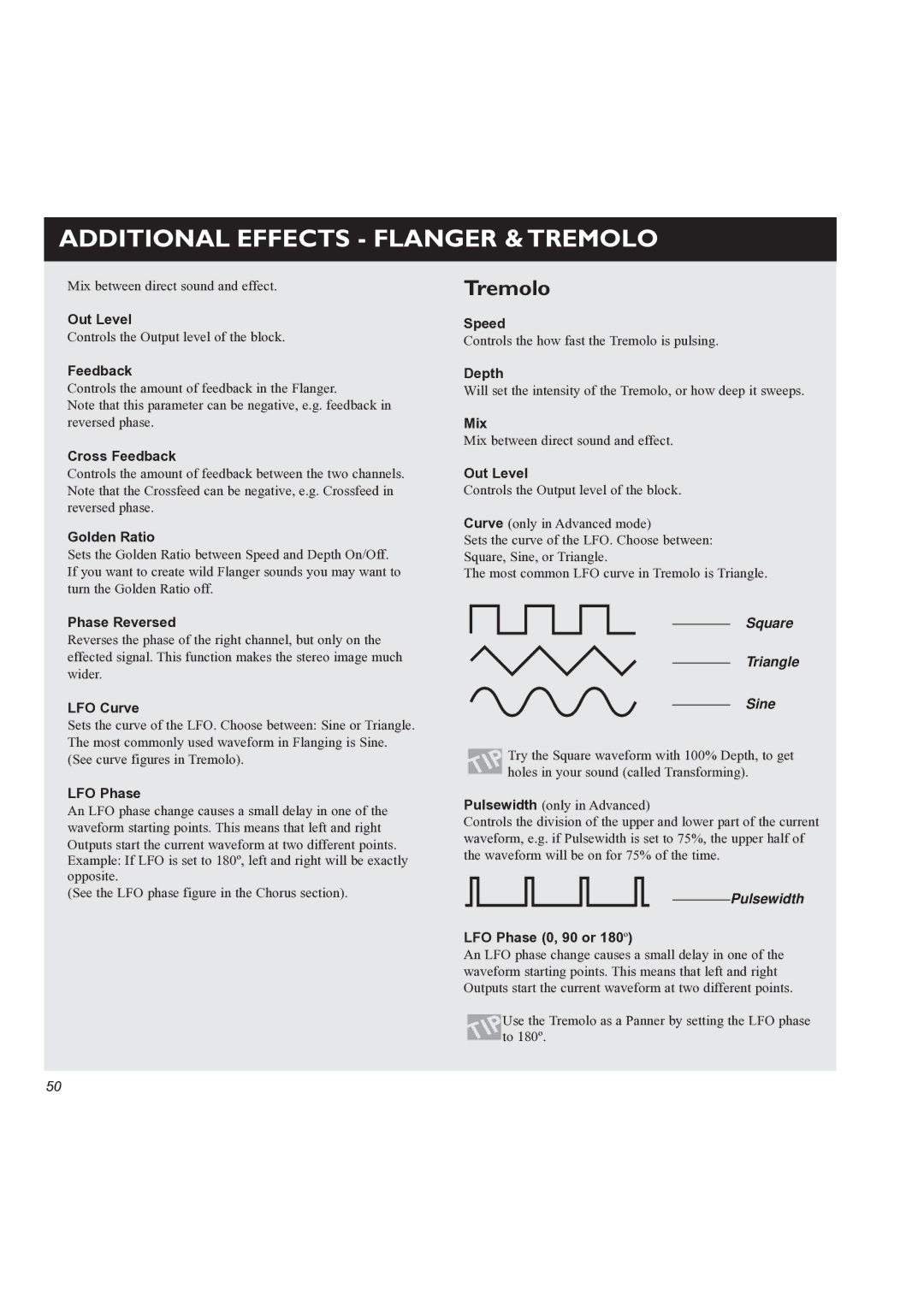ADDITIONAL EFFECTS - FLANGER & TREMOLO
Mix between direct sound and effect.
Out Level
Controls the Output level of the block.
Feedback
Controls the amount of feedback in the Flanger.
Note that this parameter can be negative, e.g. feedback in reversed phase.
Cross Feedback
Controls the amount of feedback between the two channels. Note that the Crossfeed can be negative, e.g. Crossfeed in reversed phase.
Golden Ratio
Sets the Golden Ratio between Speed and Depth On/Off. If you want to create wild Flanger sounds you may want to turn the Golden Ratio off.
Phase Reversed
Reverses the phase of the right channel, but only on the effected signal. This function makes the stereo image much wider.
LFO Curve
Sets the curve of the LFO. Choose between: Sine or Triangle. The most commonly used waveform in Flanging is Sine. (See curve figures in Tremolo).
LFO Phase
An LFO phase change causes a small delay in one of the waveform starting points. This means that left and right
Outputs start the current waveform at two different points. Example: If LFO is set to 180º, left and right will be exactly opposite.
(See the LFO phase figure in the Chorus section).
Tremolo
Speed
Controls the how fast the Tremolo is pulsing.
Depth
Will set the intensity of the Tremolo, or how deep it sweeps.
Mix
Mix between direct sound and effect.
Out Level
Controls the Output level of the block.
Curve (only in Advanced mode)
Sets the curve of the LFO. Choose between: Square, Sine, or Triangle.
The most common LFO curve in Tremolo is Triangle.
Square
Triangle
Sine
Try the Square waveform with 100% Depth, to get holes in your sound (called Transforming).
Pulsewidth (only in Advanced)
Controls the division of the upper and lower part of the current waveform, e.g. if Pulsewidth is set to 75%, the upper half of the waveform will be on for 75% of the time.
Pulsewidth
LFO Phase (0, 90 or 180º)
An LFO phase change causes a small delay in one of the waveform starting points. This means that left and right Outputs start the current waveform at two different points.
Use the Tremolo as a Panner by setting the LFO phase to 180º.
50