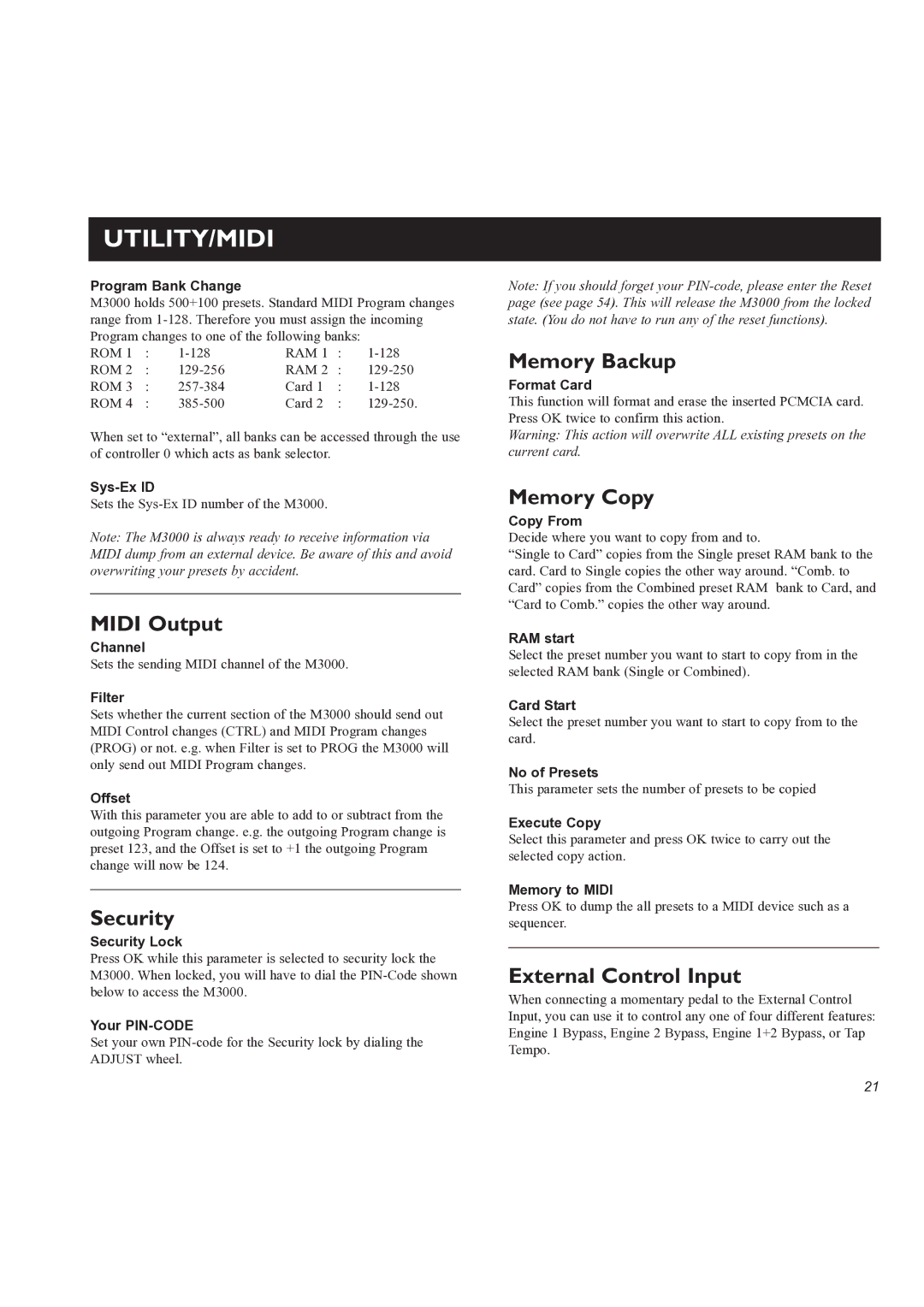UTILITY/MIDI
Program Bank Change
M3000 holds 500+100 presets. Standard MIDI Program changes range from
ROM 1 | : | RAM 1 | : | ||
ROM 2 | : | RAM 2 | : | ||
ROM 3 | : | Card 1 | : | ||
ROM 4 | : | Card 2 | : |
When set to “external”, all banks can be accessed through the use of controller 0 which acts as bank selector.
Sets the
Note: The M3000 is always ready to receive information via MIDI dump from an external device. Be aware of this and avoid overwriting your presets by accident.
MIDI Output
Channel
Sets the sending MIDI channel of the M3000.
Filter
Sets whether the current section of the M3000 should send out MIDI Control changes (CTRL) and MIDI Program changes (PROG) or not. e.g. when Filter is set to PROG the M3000 will only send out MIDI Program changes.
Offset
With this parameter you are able to add to or subtract from the outgoing Program change. e.g. the outgoing Program change is preset 123, and the Offset is set to +1 the outgoing Program change will now be 124.
Security
Security Lock
Press OK while this parameter is selected to security lock the M3000. When locked, you will have to dial the
Your
Set your own
Note: If you should forget your
Memory Backup
Format Card
This function will format and erase the inserted PCMCIA card. Press OK twice to confirm this action.
Warning: This action will overwrite ALL existing presets on the current card.
Memory Copy
Copy From
Decide where you want to copy from and to.
“Single to Card” copies from the Single preset RAM bank to the card. Card to Single copies the other way around. “Comb. to Card” copies from the Combined preset RAM bank to Card, and “Card to Comb.” copies the other way around.
RAM start
Select the preset number you want to start to copy from in the selected RAM bank (Single or Combined).
Card Start
Select the preset number you want to start to copy from to the card.
No of Presets
This parameter sets the number of presets to be copied
Execute Copy
Select this parameter and press OK twice to carry out the selected copy action.
Memory to MIDI
Press OK to dump the all presets to a MIDI device such as a sequencer.
External Control Input
When connecting a momentary pedal to the External Control Input, you can use it to control any one of four different features: Engine 1 Bypass, Engine 2 Bypass, Engine 1+2 Bypass, or Tap Tempo.
21