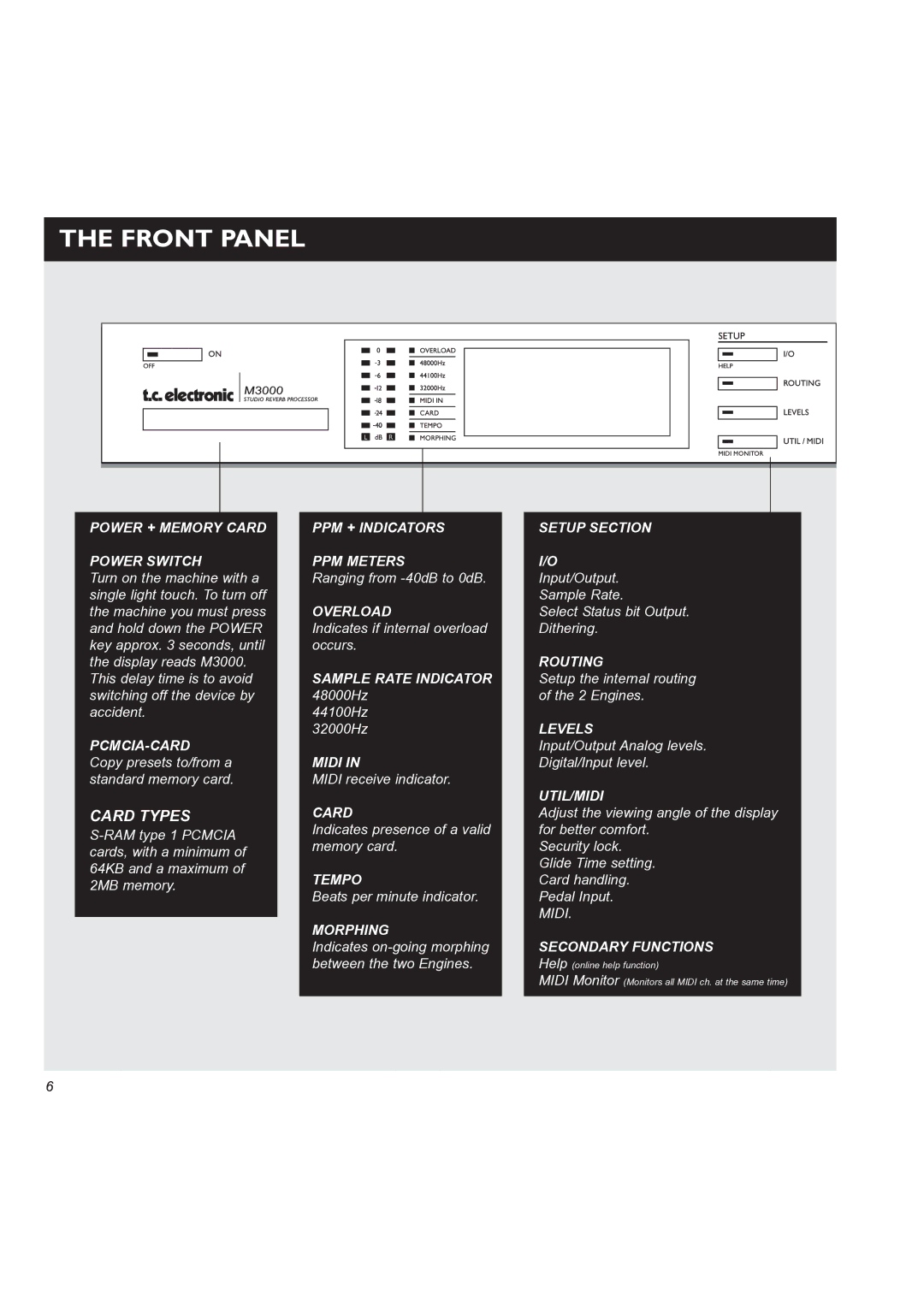THE FRONT PANEL
|
|
|
|
|
|
|
|
|
|
|
|
|
|
|
|
|
|
|
|
|
|
|
|
|
|
|
|
|
|
|
|
|
|
|
|
|
|
|
|
|
|
|
|
|
|
|
|
|
|
|
|
|
|
|
|
|
|
|
|
|
|
|
|
|
|
|
|
|
|
|
|
|
|
|
|
|
|
|
|
|
|
|
|
|
|
|
|
|
|
|
|
|
|
|
|
|
|
|
|
|
|
|
|
|
|
|
|
|
|
|
|
|
|
|
|
|
|
|
|
|
|
|
|
|
|
|
|
|
|
|
|
|
|
|
|
|
|
|
|
|
|
|
|
|
|
|
|
|
|
|
|
|
|
|
|
|
|
|
|
|
|
|
|
|
|
|
|
|
|
|
|
|
|
|
|
|
|
|
|
|
|
|
|
|
|
|
|
|
|
|
|
|
|
|
|
|
|
|
|
|
|
|
|
|
|
|
|
|
|
|
|
|
|
|
|
|
|
|
|
|
|
|
|
|
|
|
|
|
|
|
|
|
|
|
|
|
|
|
|
|
|
|
|
|
|
|
|
|
|
|
|
|
|
|
|
|
|
|
|
|
|
|
|
|
|
|
|
|
|
|
|
|
|
|
|
|
|
|
|
|
|
|
|
|
|
|
|
|
|
|
|
|
|
|
|
|
|
|
|
|
|
|
|
|
|
|
|
|
|
|
|
|
|
|
|
|
|
|
|
|
|
|
|
|
|
|
|
|
|
|
|
|
|
|
|
|
|
|
|
|
|
|
|
|
|
|
|
|
|
|
|
|
|
|
|
|
|
|
|
|
|
|
|
|
|
|
|
|
|
|
|
|
|
|
|
|
|
|
|
|
|
|
|
|
|
|
|
|
|
|
|
|
|
|
|
|
|
|
|
|
|
|
|
|
|
|
|
|
|
|
|
|
|
|
|
|
|
|
|
|
|
|
|
|
|
|
|
|
|
|
|
|
|
|
|
|
|
|
|
|
|
|
|
|
|
|
|
|
|
|
|
|
|
|
|
|
|
|
|
|
|
|
|
|
|
|
|
|
|
|
|
|
|
|
|
|
|
|
|
|
|
|
|
|
|
|
|
|
|
|
|
|
|
|
|
|
|
|
|
|
|
|
|
|
|
|
|
|
|
|
|
|
|
|
|
|
|
|
|
|
|
|
|
|
|
|
|
|
|
|
|
|
|
|
|
|
|
|
|
|
|
|
|
|
|
|
|
|
|
|
|
|
|
|
|
|
|
|
|
|
|
|
|
|
|
|
|
|
|
|
|
|
|
|
|
|
|
|
|
|
|
|
|
|
|
|
|
|
|
|
|
|
|
|
|
|
|
|
|
|
|
|
|
|
|
|
|
|
|
|
|
|
|
|
|
|
|
|
|
|
|
|
|
| POWER + MEMORY CARD |
| PPM + INDICATORS |
| SETUP SECTION |
|
|
|
|
|
|
|
| ||||||||||||||||||||||||||||||||||||||
| POWER SWITCH |
| PPM METERS |
| I/O |
|
|
|
|
|
|
|
| ||||||||||||||||||||||||||||||||||||||
| Turn on the machine with a |
| Ranging from |
| Input/Output. |
|
|
|
|
|
|
|
| ||||||||||||||||||||||||||||||||||||||
| single light touch. To turn off |
| OVERLOAD |
| Sample Rate. |
|
|
|
|
|
|
|
| ||||||||||||||||||||||||||||||||||||||
| the machine you must press |
|
| Select Status bit Output. |
|
|
|
|
|
|
|
| |||||||||||||||||||||||||||||||||||||||
| and hold down the POWER |
| Indicates if internal overload |
| Dithering. |
|
|
|
|
|
|
|
| ||||||||||||||||||||||||||||||||||||||
| key approx. 3 seconds, until |
| occurs. |
| ROUTING |
|
|
|
|
|
|
|
| ||||||||||||||||||||||||||||||||||||||
| the display reads M3000. |
| SAMPLE RATE INDICATOR |
|
|
|
|
|
|
|
|
| |||||||||||||||||||||||||||||||||||||||
| This delay time is to avoid |
|
| Setup the internal routing |
|
|
|
|
|
|
|
| |||||||||||||||||||||||||||||||||||||||
| switching off the device by |
| 48000Hz |
| of the 2 Engines. |
|
|
|
|
|
|
|
| ||||||||||||||||||||||||||||||||||||||
| accident. |
| 44100Hz |
| LEVELS |
|
|
|
|
|
|
|
| ||||||||||||||||||||||||||||||||||||||
|
| 32000Hz |
|
|
|
|
|
|
|
|
| ||||||||||||||||||||||||||||||||||||||||
|
| MIDI IN |
| Input/Output Analog levels. |
|
|
|
|
|
|
|
| |||||||||||||||||||||||||||||||||||||||
| Copy presets to/from a |
|
| Digital/Input level. |
|
|
|
|
|
|
|
| |||||||||||||||||||||||||||||||||||||||
| standard memory card. |
| MIDI receive indicator. |
| UTIL/MIDI |
|
|
|
|
|
|
|
| ||||||||||||||||||||||||||||||||||||||
|
|
|
|
|
|
|
|
|
|
| CARD |
|
|
|
|
|
|
|
|
| |||||||||||||||||||||||||||||||
| CARD TYPES |
|
| Adjust the viewing angle of the display |
|
|
|
|
|
|
|
| |||||||||||||||||||||||||||||||||||||||
|
| Indicates presence of a valid |
| for better comfort. |
|
|
|
|
|
|
|
| |||||||||||||||||||||||||||||||||||||||
|
| memory card. |
| Security lock. |
|
|
|
|
|
|
|
| |||||||||||||||||||||||||||||||||||||||
| cards, with a minimum of |
|
|
|
|
|
|
|
|
|
| ||||||||||||||||||||||||||||||||||||||||
|
|
|
|
|
|
|
|
|
|
|
|
|
|
|
|
|
|
|
|
| Glide Time setting. |
|
|
|
|
|
|
|
| ||||||||||||||||||||||
| 64KB and a maximum of |
| TEMPO |
|
|
|
|
|
|
|
|
| |||||||||||||||||||||||||||||||||||||||
|
|
| Card handling. |
|
|
|
|
|
|
|
| ||||||||||||||||||||||||||||||||||||||||
| 2MB memory. |
|
|
|
|
|
|
|
|
|
| ||||||||||||||||||||||||||||||||||||||||
|
| Beats per minute indicator. |
| Pedal Input. |
|
|
|
|
|
|
|
| |||||||||||||||||||||||||||||||||||||||
|
|
|
|
|
|
|
|
|
|
|
|
|
|
|
|
|
|
|
| ||||||||||||||||||||||||||||||||
|
|
|
|
|
|
|
|
|
|
| MORPHING |
| MIDI. |
|
|
|
|
|
|
|
| ||||||||||||||||||||||||||||||
|
|
|
|
|
|
|
|
|
|
|
|
|
|
|
|
|
|
|
| ||||||||||||||||||||||||||||||||
|
|
|
|
|
|
|
|
|
|
|
| SECONDARY FUNCTIONS |
|
|
|
|
|
|
|
| |||||||||||||||||||||||||||||||
|
|
|
|
|
|
|
|
|
|
| Indicates |
|
|
|
|
|
|
|
|
| |||||||||||||||||||||||||||||||
|
|
|
|
|
|
|
|
|
|
| between the two Engines. |
| Help (online help function) |
|
|
|
|
|
|
|
| ||||||||||||||||||||||||||||||
|
|
|
|
|
|
|
|
|
|
|
|
|
|
|
|
|
|
|
|
|
|
|
|
|
|
|
|
|
| MIDI Monitor (Monitors all MIDI ch. at the same time) |
|
|
|
|
|
|
|
| |||||||||||||
|
|
|
|
|
|
|
|
|
|
|
|
|
|
|
|
|
|
|
|
|
|
|
|
|
|
|
|
|
|
|
|
|
|
|
|
|
|
|
|
|
|
|
|
|
|
|
|
|
|
|
|
|
|
|
|
|
|
|
|
|
|
|
|
|
|
|
|
|
|
|
|
|
|
|
|
|
|
|
|
|
|
|
|
|
|
|
|
|
|
|
|
|
|
|
|
|
|
|
|
|
|
|
|
6