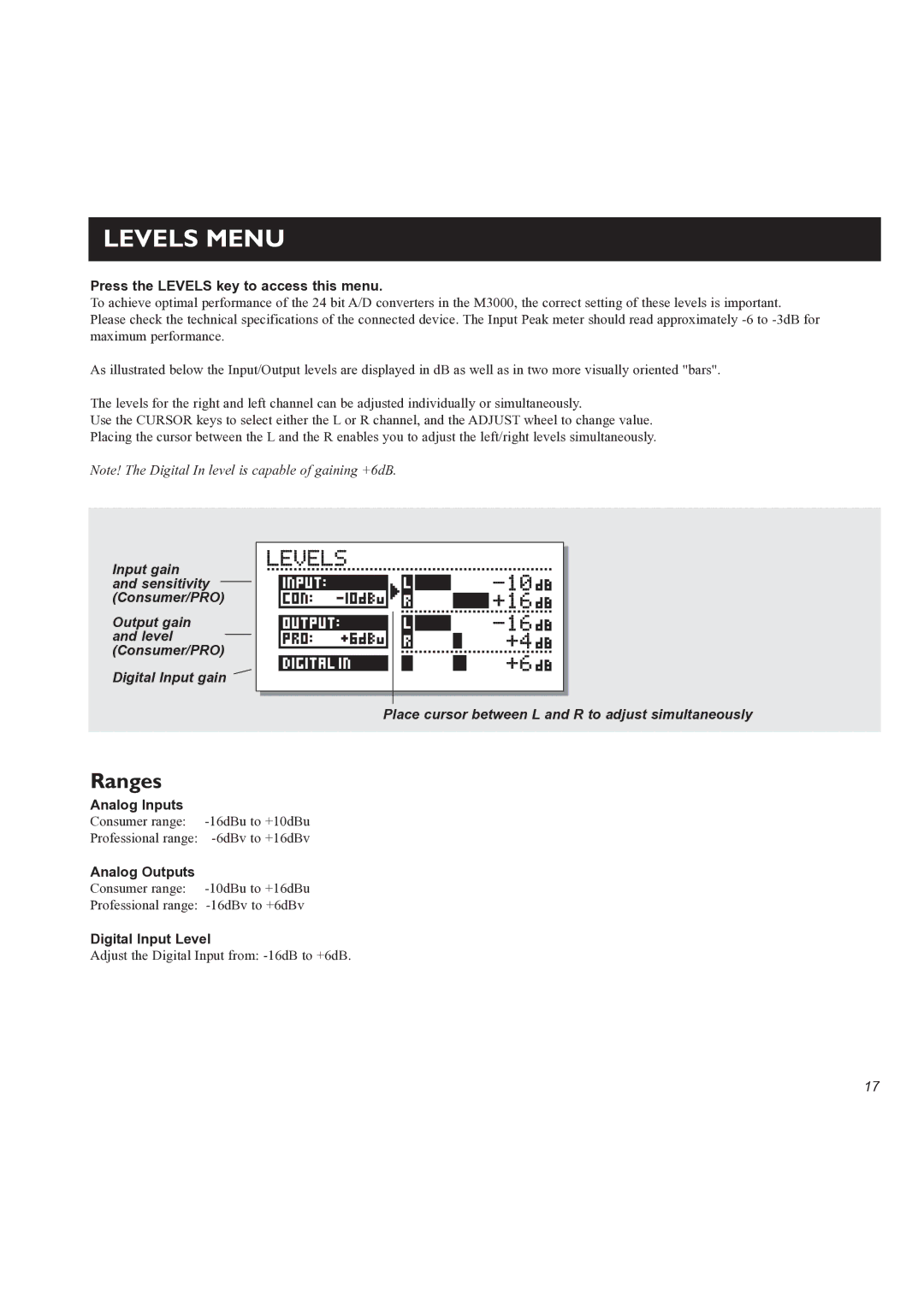LEVELS MENU
Press the LEVELS key to access this menu.
To achieve optimal performance of the 24 bit A/D converters in the M3000, the correct setting of these levels is important. Please check the technical specifications of the connected device. The Input Peak meter should read approximately
As illustrated below the Input/Output levels are displayed in dB as well as in two more visually oriented "bars".
The levels for the right and left channel can be adjusted individually or simultaneously.
Use the CURSOR keys to select either the L or R channel, and the ADJUST wheel to change value. Placing the cursor between the L and the R enables you to adjust the left/right levels simultaneously.
Note! The Digital In level is capable of gaining +6dB.
Input gain and sensitivity (Consumer/PRO)
Output gain and level (Consumer/PRO)
Digital Input gain ![]()
Place cursor between L and R to adjust simultaneously
Ranges
Analog Inputs
Consumer range:
Professional range:
Analog Outputs
Consumer range:
Professional range:
Digital Input Level
Adjust the Digital Input from:
17