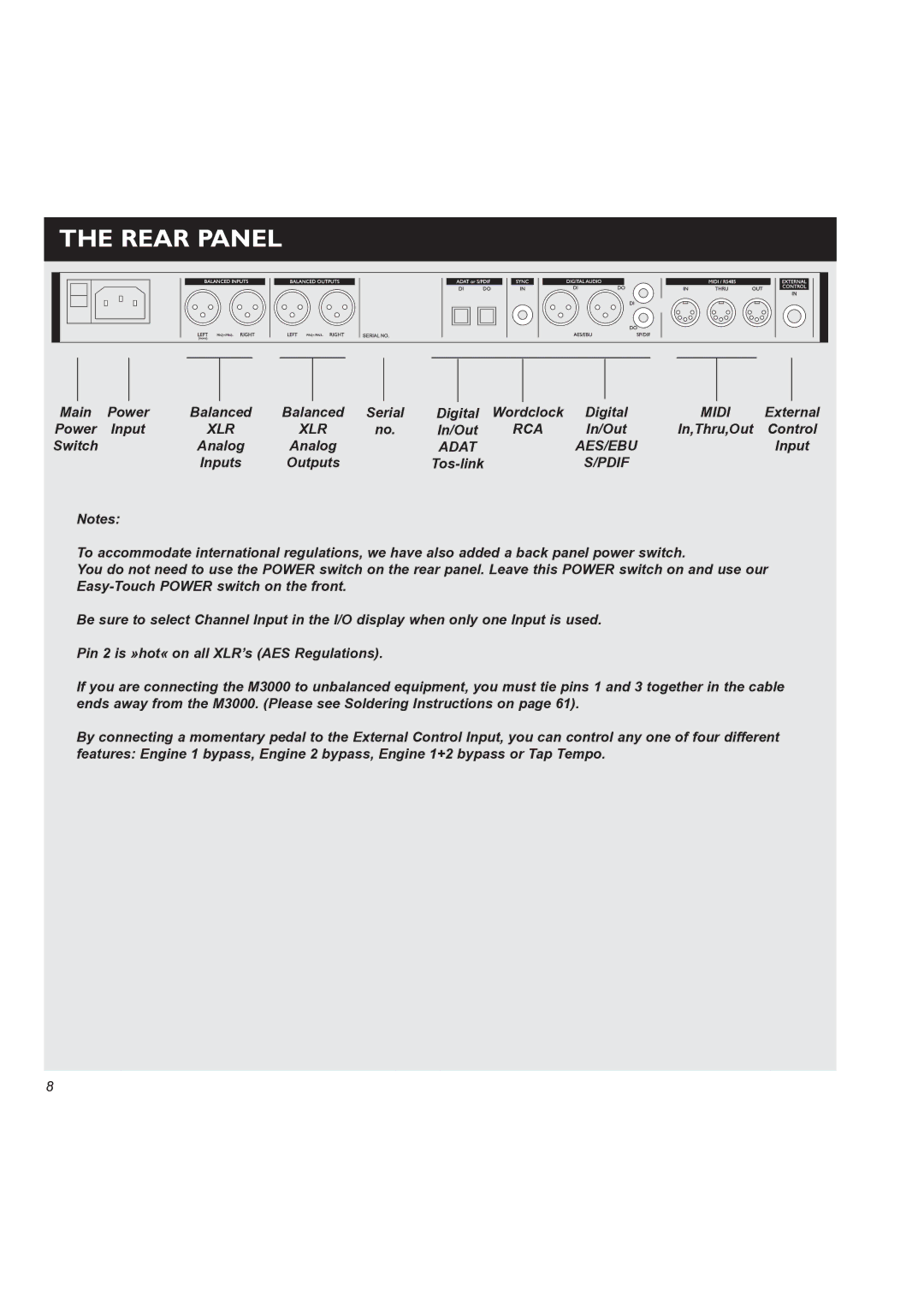THE REAR PANEL
Main | Power | Balanced | Balanced | Serial | Digital | Wordclock | Digital | MIDI | External |
Power | Input | XLR | XLR | no. | In/Out | RCA | In/Out | In,Thru,Out | Control |
Switch |
| Analog | Analog |
| ADAT |
| AES/EBU |
| Input |
|
| Inputs | Outputs |
|
| S/PDIF |
|
|
Notes:
To accommodate international regulations, we have also added a back panel power switch.
You do not need to use the POWER switch on the rear panel. Leave this POWER switch on and use our
Be sure to select Channel Input in the I/O display when only one Input is used.
Pin 2 is »hot« on all XLR’s (AES Regulations).
If you are connecting the M3000 to unbalanced equipment, you must tie pins 1 and 3 together in the cable ends away from the M3000. (Please see Soldering Instructions on page 61).
By connecting a momentary pedal to the External Control Input, you can control any one of four different features: Engine 1 bypass, Engine 2 bypass, Engine 1+2 bypass or Tap Tempo.
8