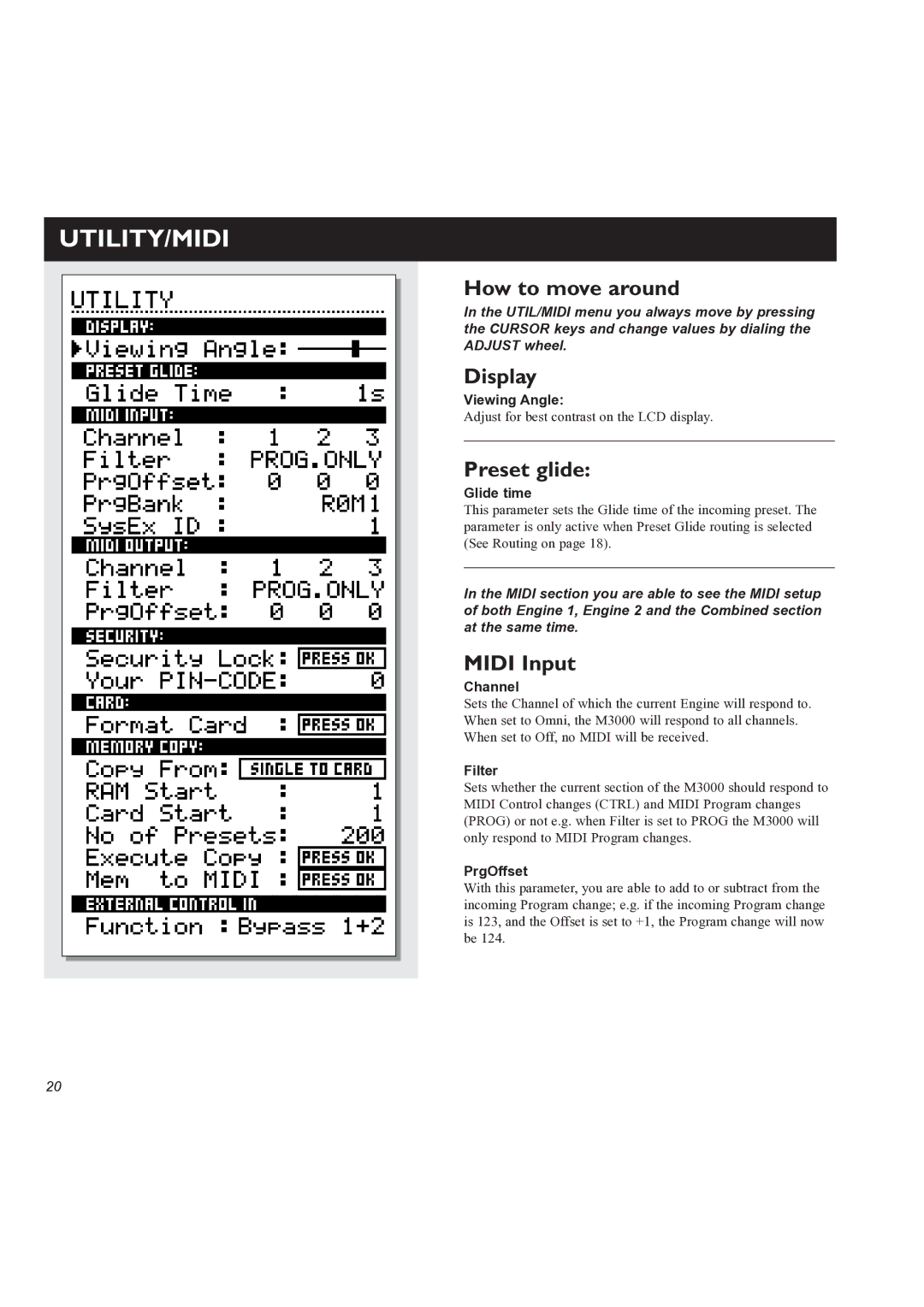UTILITY/MIDI
How to move around
In the UTIL/MIDI menu you always move by pressing the CURSOR keys and change values by dialing the ADJUST wheel.
Display
Viewing Angle:
Adjust for best contrast on the LCD display.
Preset glide:
Glide time
This parameter sets the Glide time of the incoming preset. The parameter is only active when Preset Glide routing is selected (See Routing on page 18).
In the MIDI section you are able to see the MIDI setup of both Engine 1, Engine 2 and the Combined section at the same time.
MIDI Input
Channel
Sets the Channel of which the current Engine will respond to. When set to Omni, the M3000 will respond to all channels. When set to Off, no MIDI will be received.
Filter
Sets whether the current section of the M3000 should respond to MIDI Control changes (CTRL) and MIDI Program changes (PROG) or not e.g. when Filter is set to PROG the M3000 will only respond to MIDI Program changes.
PrgOffset
With this parameter, you are able to add to or subtract from the incoming Program change; e.g. if the incoming Program change is 123, and the Offset is set to +1, the Program change will now be 124.
20