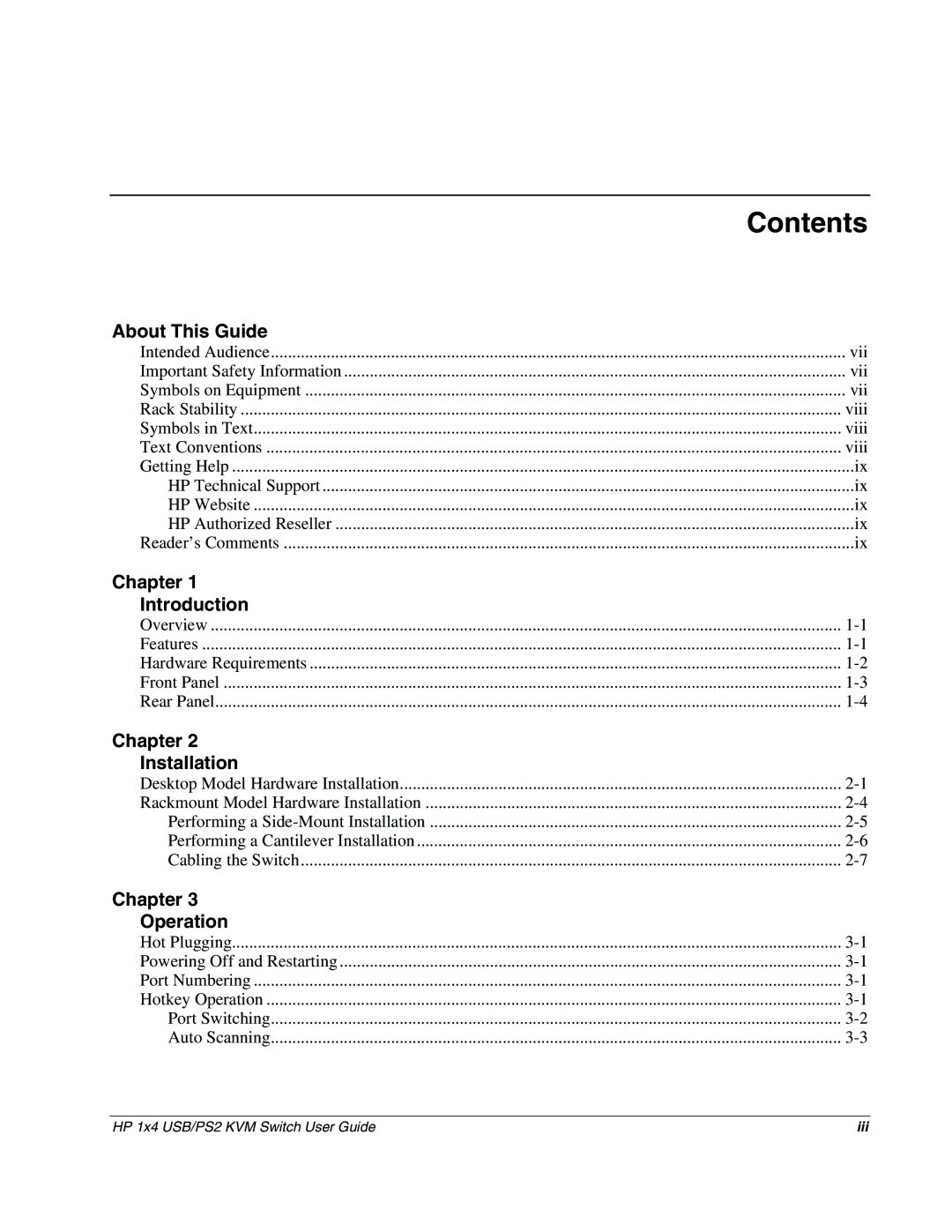Contents
About This Guide
Intended Audience | vii |
Important Safety Information | vii |
Symbols on Equipment | vii |
Rack Stability | viii |
Symbols in Text | viii |
Text Conventions | viii |
Getting Help | ix |
HP Technical Support | ix |
HP Website | ix |
HP Authorized Reseller | ix |
Reader’s Comments | ix |
Chapter 1
Introduction
Overview | |
Features | |
Hardware Requirements | |
Front Panel | |
Rear Panel |
Chapter 2
Installation
Desktop Model Hardware Installation | |
Rackmount Model Hardware Installation | |
Performing a | |
Performing a Cantilever Installation | |
Cabling the Switch |
Chapter 3
Operation
Hot Plugging | |
Powering Off and Restarting | |
Port Numbering | |
Hotkey Operation | |
Port Switching | |
Auto Scanning |
HP 1x4 USB/PS2 KVM Switch User Guide | iii |