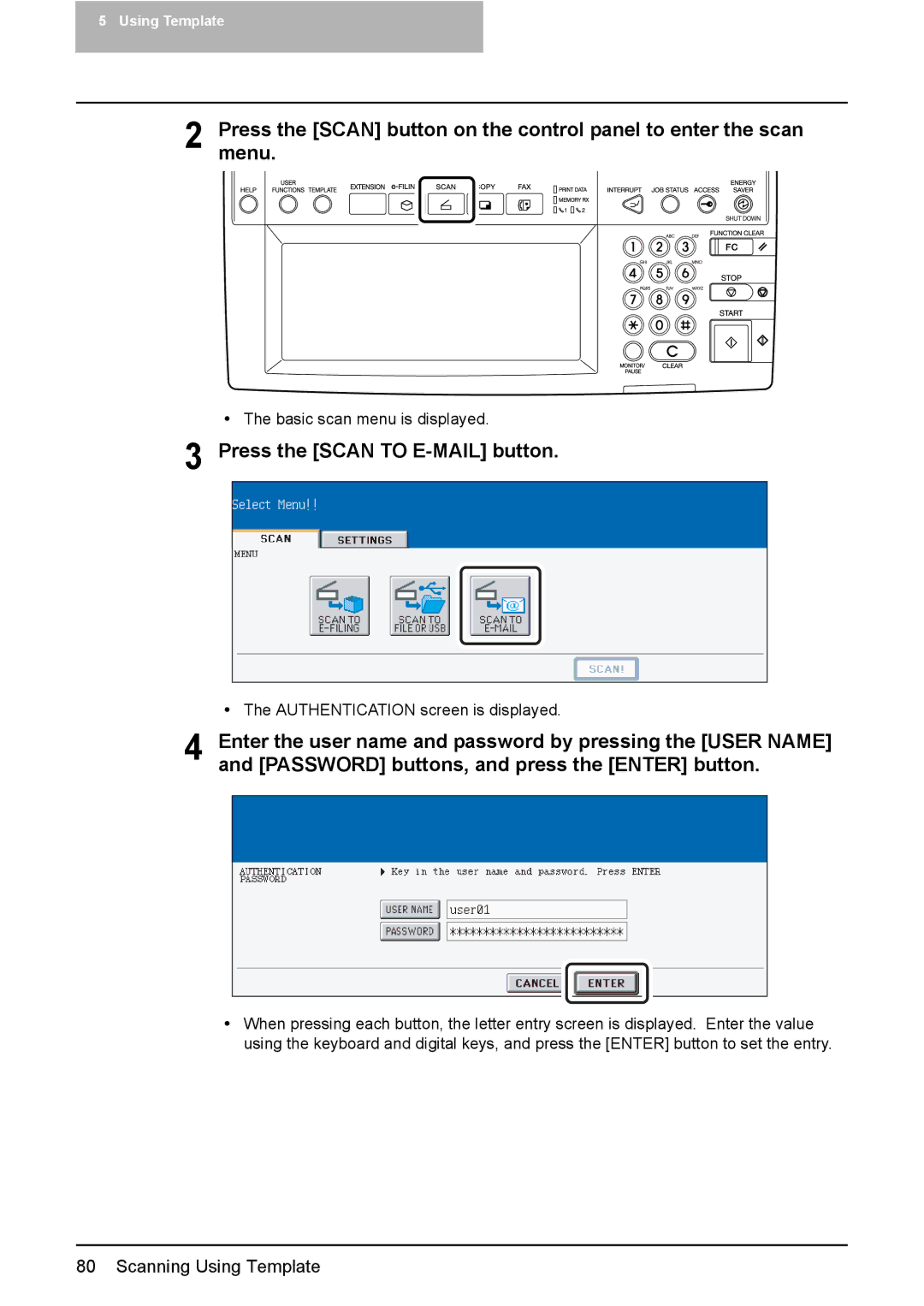5 Using Template
2 Pressmenu.the [SCAN] button on the control panel to enter the scan
yThe basic scan menu is displayed.
3 Press the [SCAN TO E-MAIL] button.
yThe AUTHENTICATION screen is displayed.
4 Enter the user name and password by pressing the [USER NAME] and [PASSWORD] buttons, and press the [ENTER] button.
yWhen pressing each button, the letter entry screen is displayed. Enter the value using the keyboard and digital keys, and press the [ENTER] button to set the entry.
80 Scanning Using Template