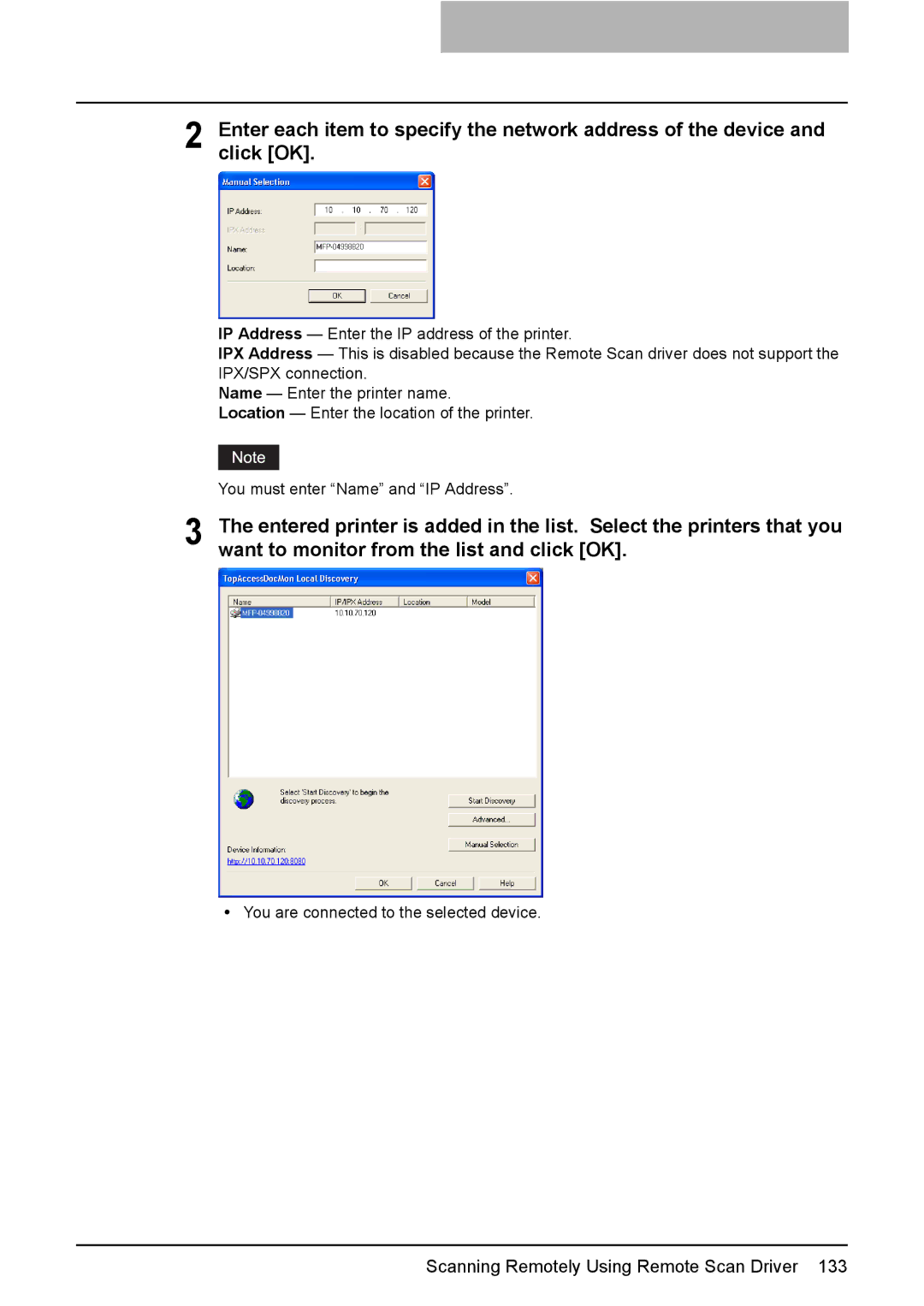2 Enter each item to specify the network address of the device and click [OK].
| IP Address — Enter the IP address of the printer. | ||
| IPX Address — This is disabled because the Remote Scan driver does not support the | ||
| IPX/SPX connection. | ||
| Name — Enter the printer name. | ||
| Location — Enter the location of the printer. | ||
|
| ||
|
|
|
|
| You must enter “Name” and “IP Address”. | ||
3 | The entered printer is added in the list. Select the printers that you | ||
want to monitor from the list and click [OK]. | |||
yYou are connected to the selected device.
Scanning Remotely Using Remote Scan Driver 133