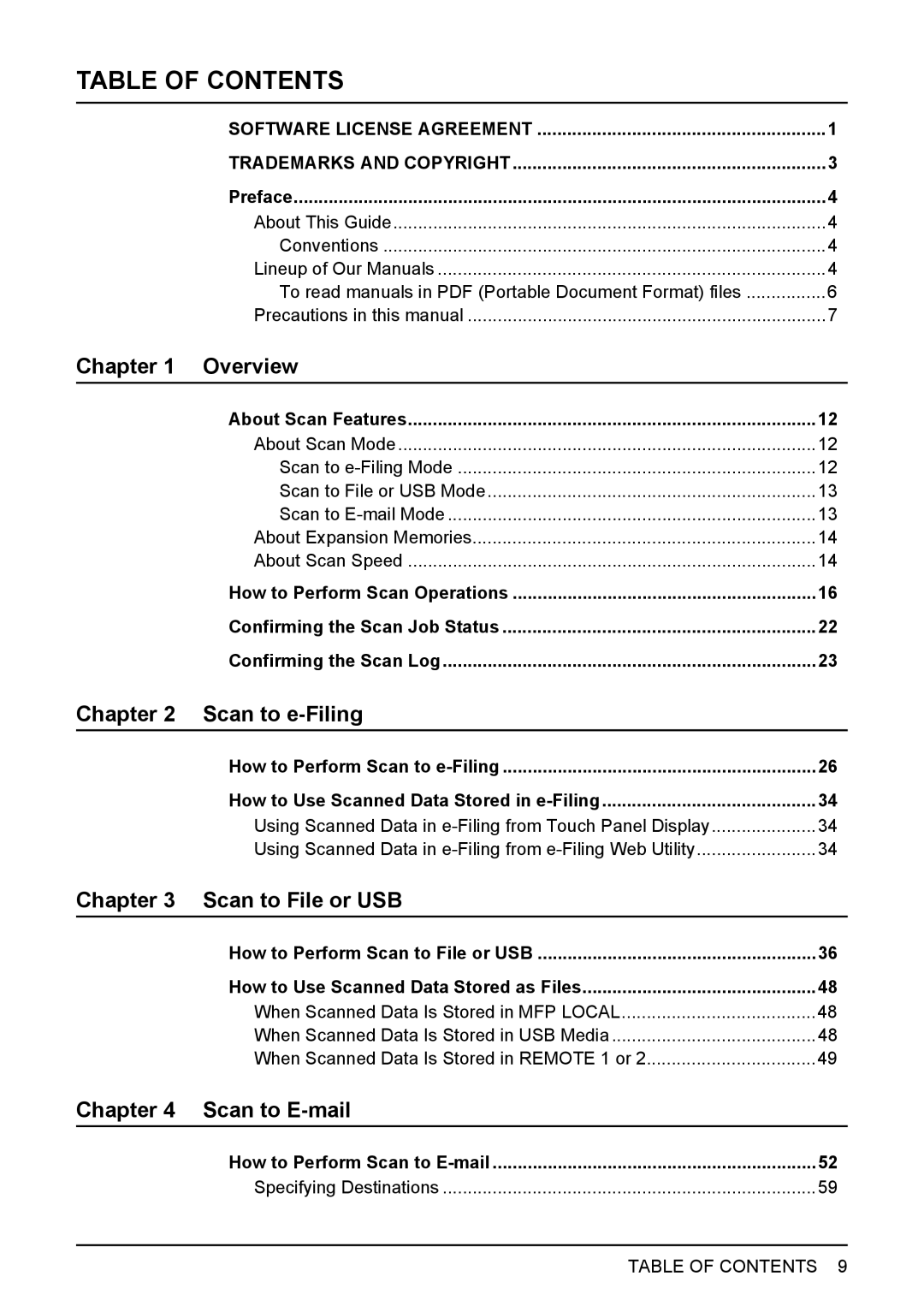TABLE OF CONTENTS |
|
SOFTWARE LICENSE AGREEMENT | 1 |
TRADEMARKS AND COPYRIGHT | 3 |
Preface | 4 |
About This Guide | 4 |
Conventions | 4 |
Lineup of Our Manuals | 4 |
To read manuals in PDF (Portable Document Format) files | 6 |
Precautions in this manual | 7 |
Chapter 1 Overview |
|
About Scan Features | 12 |
About Scan Mode | 12 |
Scan to | 12 |
Scan to File or USB Mode | 13 |
Scan to | 13 |
About Expansion Memories | 14 |
About Scan Speed | 14 |
How to Perform Scan Operations | 16 |
Confirming the Scan Job Status | 22 |
Confirming the Scan Log | 23 |
Chapter 2 Scan to |
|
How to Perform Scan to | 26 |
How to Use Scanned Data Stored in | 34 |
Using Scanned Data in | 34 |
Using Scanned Data in | 34 |
Chapter 3 Scan to File or USB |
|
How to Perform Scan to File or USB | 36 |
How to Use Scanned Data Stored as Files | 48 |
When Scanned Data Is Stored in MFP LOCAL | 48 |
When Scanned Data Is Stored in USB Media | 48 |
When Scanned Data Is Stored in REMOTE 1 or 2 | 49 |
Chapter 4 Scan to |
|
How to Perform Scan to | 52 |
Specifying Destinations | 59 |
TABLE OF CONTENTS 9