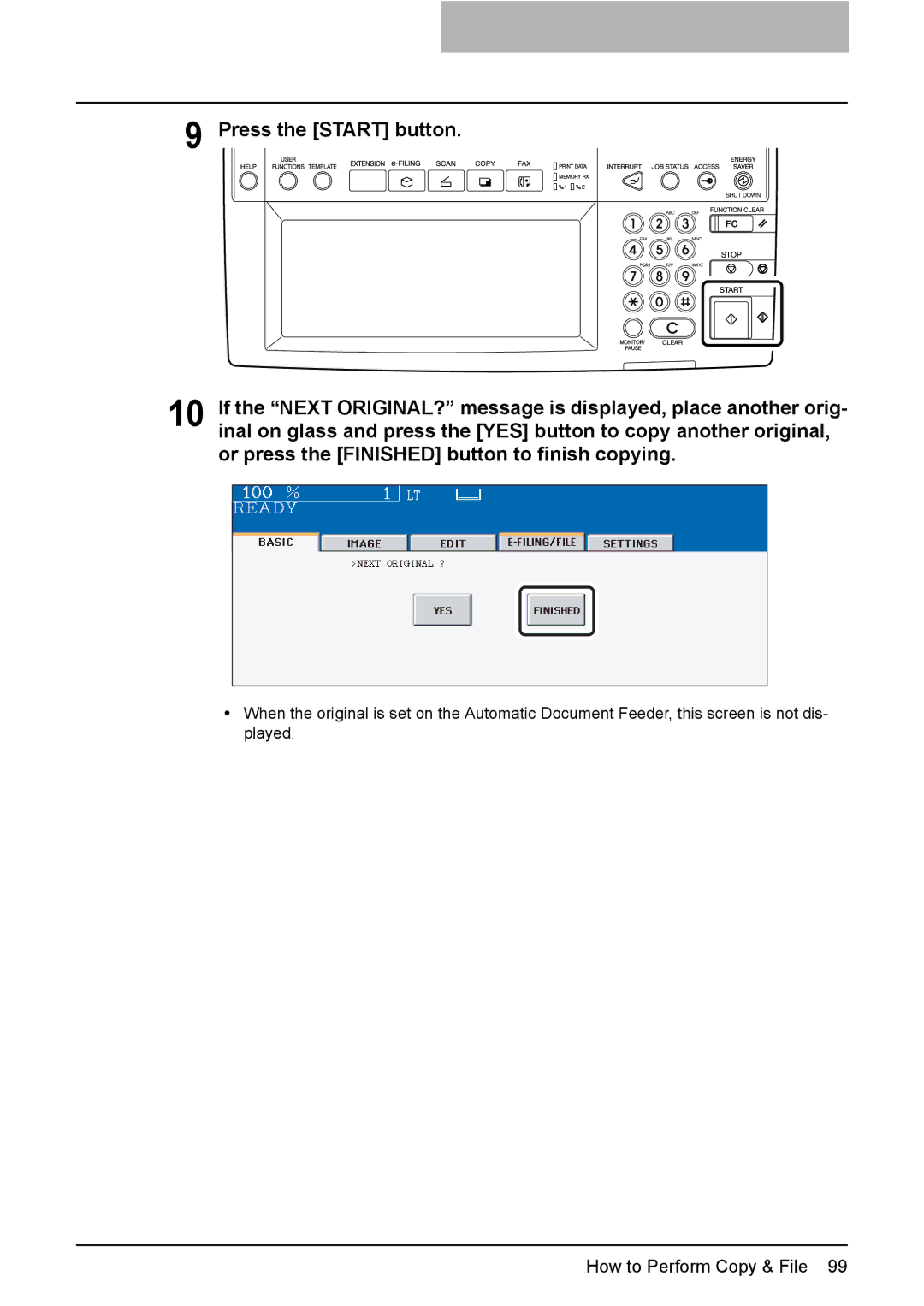9 Press the [START] button.
10 If the “NEXT ORIGINAL?” message is displayed, place another orig- inal on glass and press the [YES] button to copy another original, or press the [FINISHED] button to finish copying.
yWhen the original is set on the Automatic Document Feeder, this screen is not dis- played.