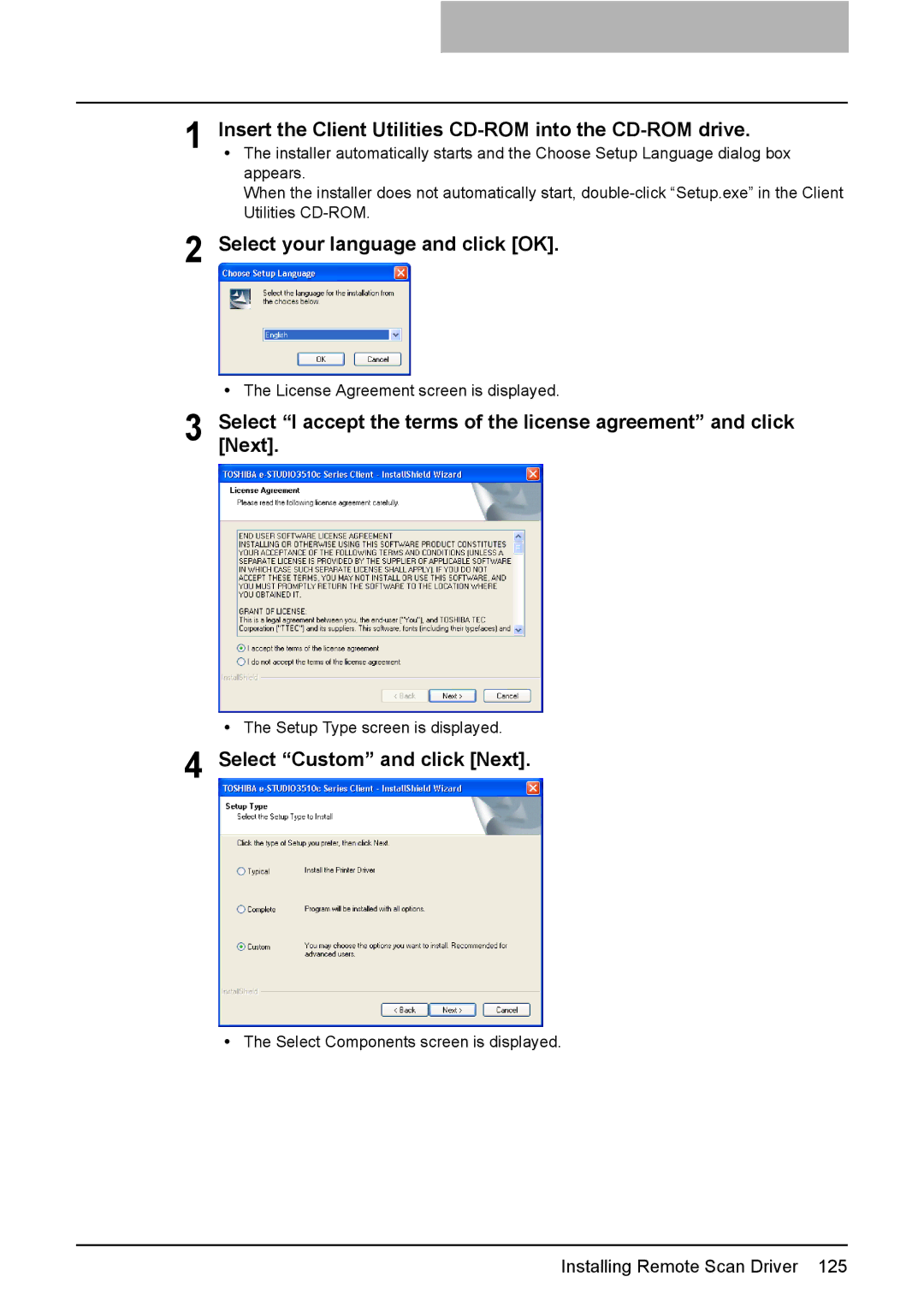1 Insert the Client Utilities CD-ROM into the CD-ROM drive.
yThe installer automatically starts and the Choose Setup Language dialog box appears.
When the installer does not automatically start,
2 Select your language and click [OK].
yThe License Agreement screen is displayed.
3 Select[Next]. “I accept the terms of the license agreement” and click
yThe Setup Type screen is displayed.
4 Select “Custom” and click [Next].
yThe Select Components screen is displayed.
Installing Remote Scan Driver 125